Dhcp server – Brocade FastIron Ethernet Switch Layer 3 Routing Configuration Guide User Manual
Page 85
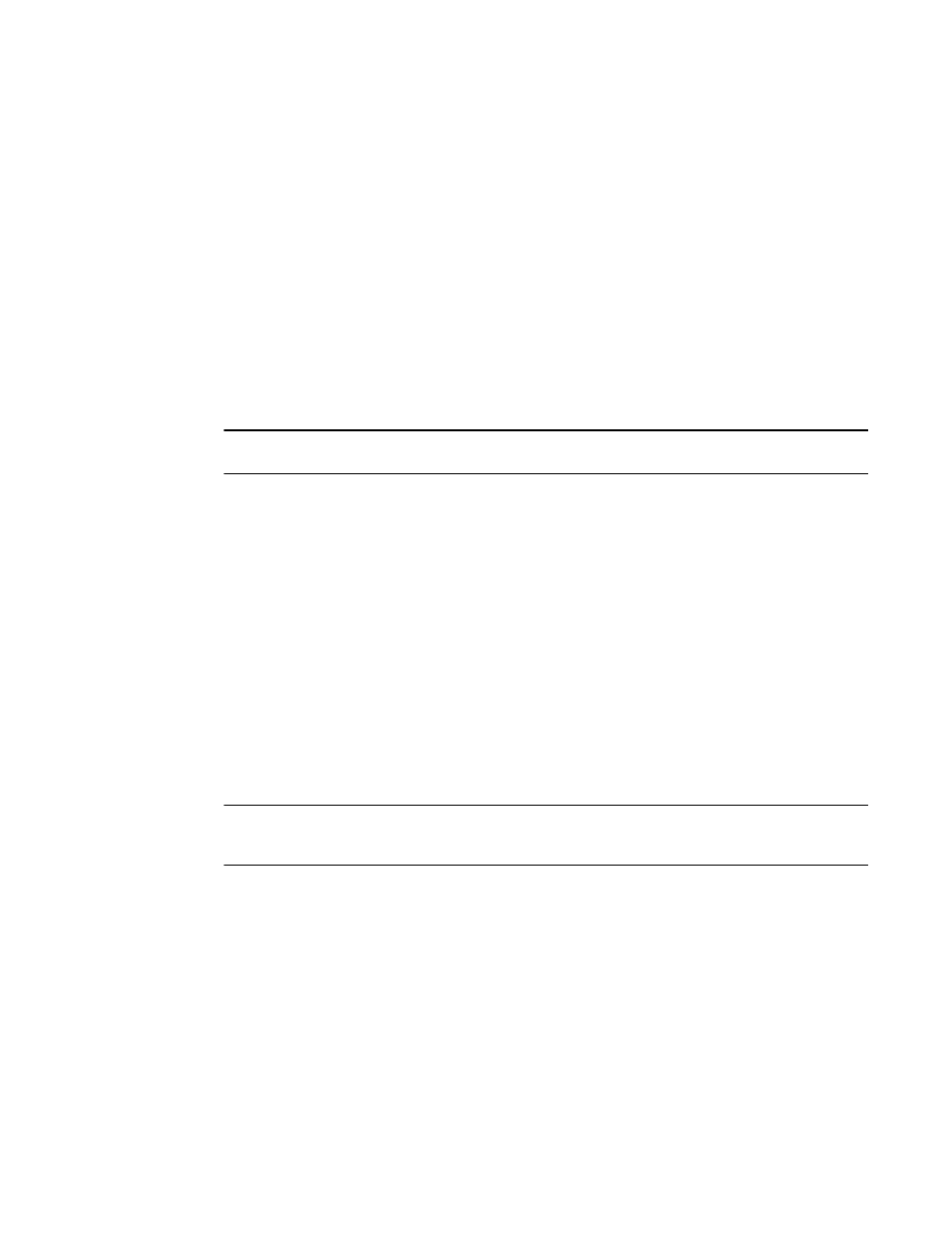
Syntax: ip bootp-gatewayip-addr
Changing the maximum number of hops to a BootP relay server
Each BootP or DHCP request includes a field Hop Count field. The Hop Count field indicates how many
routers the request has passed through. When the Layer 3 switch receives a BootP/DHCP request, the
Layer 3 switch looks at the value in the Hop Count field:
• If the hop count value is equal to or less than the maximum hop count the Layer 3 switch allows, the
Layer 3 switch increments the hop count by one and forwards the request.
• If the hop count is greater than the maximum hop count the Layer 3 switch allows, the Layer 3 switch
discards the request.
To change the maximum number of hops the Layer 3 switch allows for forwarded BootP/DHCP
requests, use either of the following methods.
NOTE
The BootP and DHCP hop count is not the TTL parameter.
To modify the maximum number of BootP/DHCP hops, enter the following command.
device(config)# bootp-relay-max-hops 10
This command allows the Layer 3 switch to forward BootP/DHCP requests that have passed through
ten previous hops before reaching the Layer 3 switch. Requests that have traversed 11 hops before
reaching the switch are dropped. Since the hop count value initializes at zero, the hop count value of an
ingressing DHCP Request packet is the number of Layer 3 routers that the packet has already
traversed.
Syntax: bootp-relay-max-hops max-hops
The max-hops parameter value can be 1 through 15.
DHCP Server
All FastIron devices can be configured to function as DHCP Servers.
NOTE
The DHCP server is platform independent and has no differences in behavior or configuration across all
FastIron platforms (FSX, FCX, and ICX).
Dynamic Host Configuration Protocol (DHCP) is a computer networking protocol used by devices
(DHCP clients) to obtain leased (or permanent) IP addresses. DHCP is an extension of the Bootstrap
Protocol (BOOTP). The differences between DHCP and BOOTP are the address allocation and renewal
process.
DHCP introduces the concept of a lease on an IP address. Refer to
Configuration and Flash image update works
on page 100. The DHCP server can allocate an IP
address for a specified amount of time, or can extend a lease for an indefinite amount of time. DHCP
provides greater control of address distribution within a subnet. This feature is crucial if the subnet has
more devices than available IP address. In contrast to BOOTP, which has two types of messages that
can be used for leased negotiation, DHCP provides 7 types of messages. Refer to
on page 102.
DHCP allocates temporary or permanent network IP addresses to clients. When a client requests the
use of an address for a time interval, the DHCP server guarantees not to reallocate that address within
Changing the maximum number of hops to a BootP relay server
FastIron Ethernet Switch Layer 3 Routing Configuration Guide
85
53-1003087-04
