Changing the maximum number of tunnels supported, Configuring gre link keepalive – Brocade FastIron Ethernet Switch Layer 3 Routing Configuration Guide User Manual
Page 123
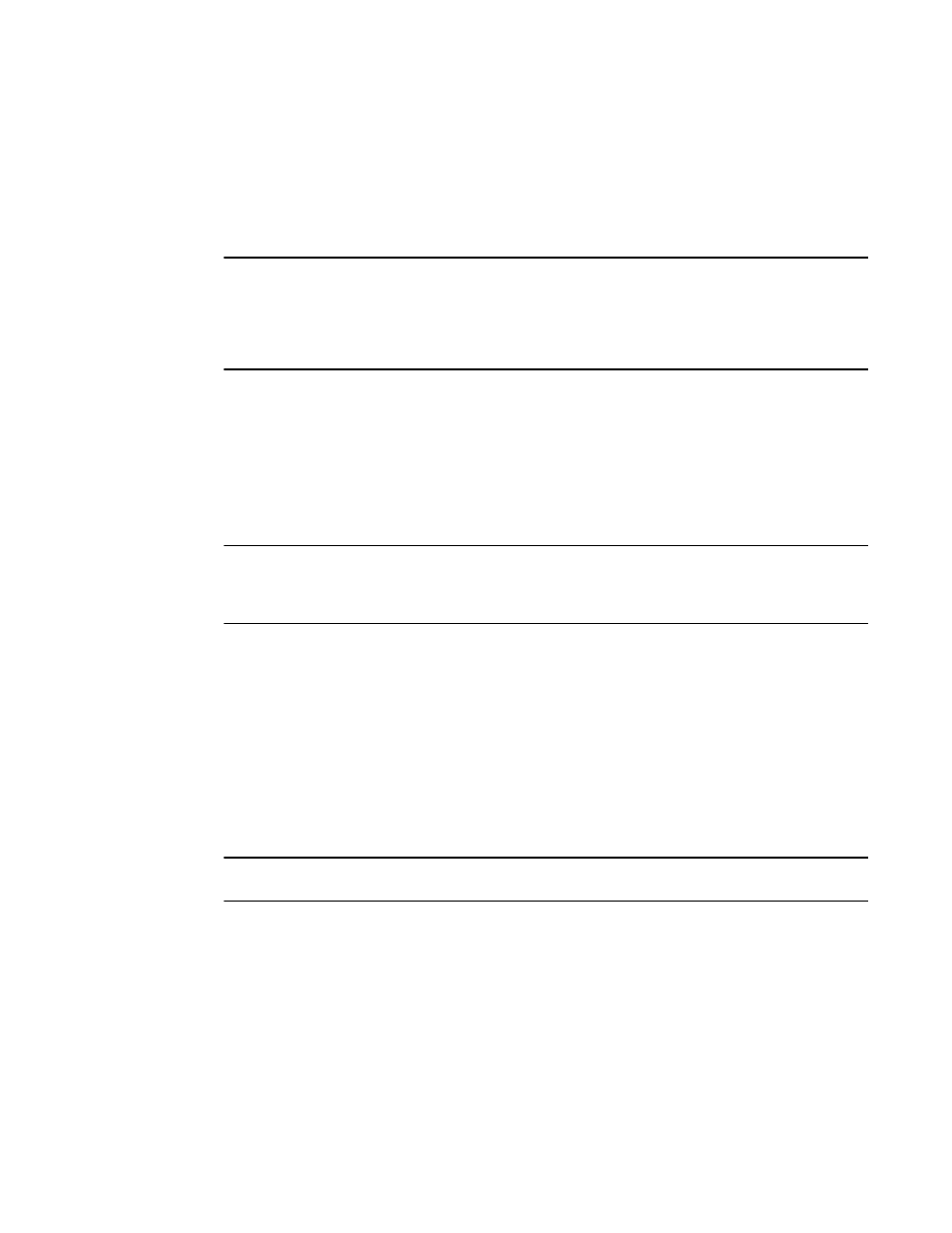
You can set an MTU value for packets entering the tunnel. Packets that exceed either the default MTU
value of 1476/9192 bytes (for jumbo case) or the value that you set using this command, are
fragmented and encapsulated with IP/GRE headers for transit through the tunnel (if they do not have
the DF bit set in the IP header). All fragments will carry the same DF bit as the incoming packet. Jumbo
packets are supported, although they may be fragmented based on the configured MTU value.
NOTE
For the SX-FI8GMR6, SX-FI2XGMR6, SX-FI624HF, SX-FI624C, SX-FI624P, and the SX-FI62XG
modules, all fragments will carry the same DF bit as the incoming packet. For the SX-FI-24GPP, SX-
FI48GPP, SX-FI-24HF, SX-FI-2XG, and SX-FI-8XG modules and the FCX modules, the DF bit on the
outer IP header after encapsulation will be set if the PMTU is enabled. If PMTU is disabled, the DF bit
will be unset irrespective of the DF bit of the incoming packet.
The following command allows you to change the MTU value for packets transiting "tunnel 1":
device(config)# interface tunnel 1
device(config-tnif-1)# ip mtu 1200
Syntax: ip mtu packet-size
The packet-size variable specifies the maximum size in bytes for the packets transiting the tunnel. Enter
a value from 576 through 1476. The default value is 1476.
NOTE
To prevent packet loss after the 24 byte GRE header is added, make sure that any physical interface
that is carrying GRE tunnel traffic has an IP MTU setting at least 24 bytes greater than the tunnel MTU
setting. This configuration is only allowed on the system if the tunnel mode is set to GRE.
Changing the maximum number of tunnels supported
By default, FastIron X Series IPv6 devices support up to 32 GRE tunnels. You can configure the device
to support 16 - 64 GRE tunnels. To change the maximum number of tunnels supported, enter
commands such as the following.
device(config)# system-max gre-tunnels 16
Reload required. Please write memory and then reload or power cycle.
device(config)# write memory
device(config)# exit
device# reload
NOTE
You must save the configuration (write memory) and reload the software to place the change into effect.
Syntax: system-max gre-tunnels number
The number variable specifies the number of GRE tunnels that can be supported on the device. The
permissible range is 16 - 64. The system-max gre-tunnels command determines the interface range
that is supported for an interface tunnel. For example, if the system-max value is reduced, it is possible
that the configured interfaces may be rejected after a system reload.
Configuring GRE link keepalive
When GRE tunnels are used in combination with static routing or policy-based routing, and a dynamic
routing protocol such as RIP, BGP, or OSPF is not deployed over the GRE tunnel, a configured tunnel
Changing the maximum number of tunnels supported
FastIron Ethernet Switch Layer 3 Routing Configuration Guide
123
53-1003087-04
