Deleting an ip address – Brocade FastIron Ethernet Switch Layer 3 Routing Configuration Guide User Manual
Page 41
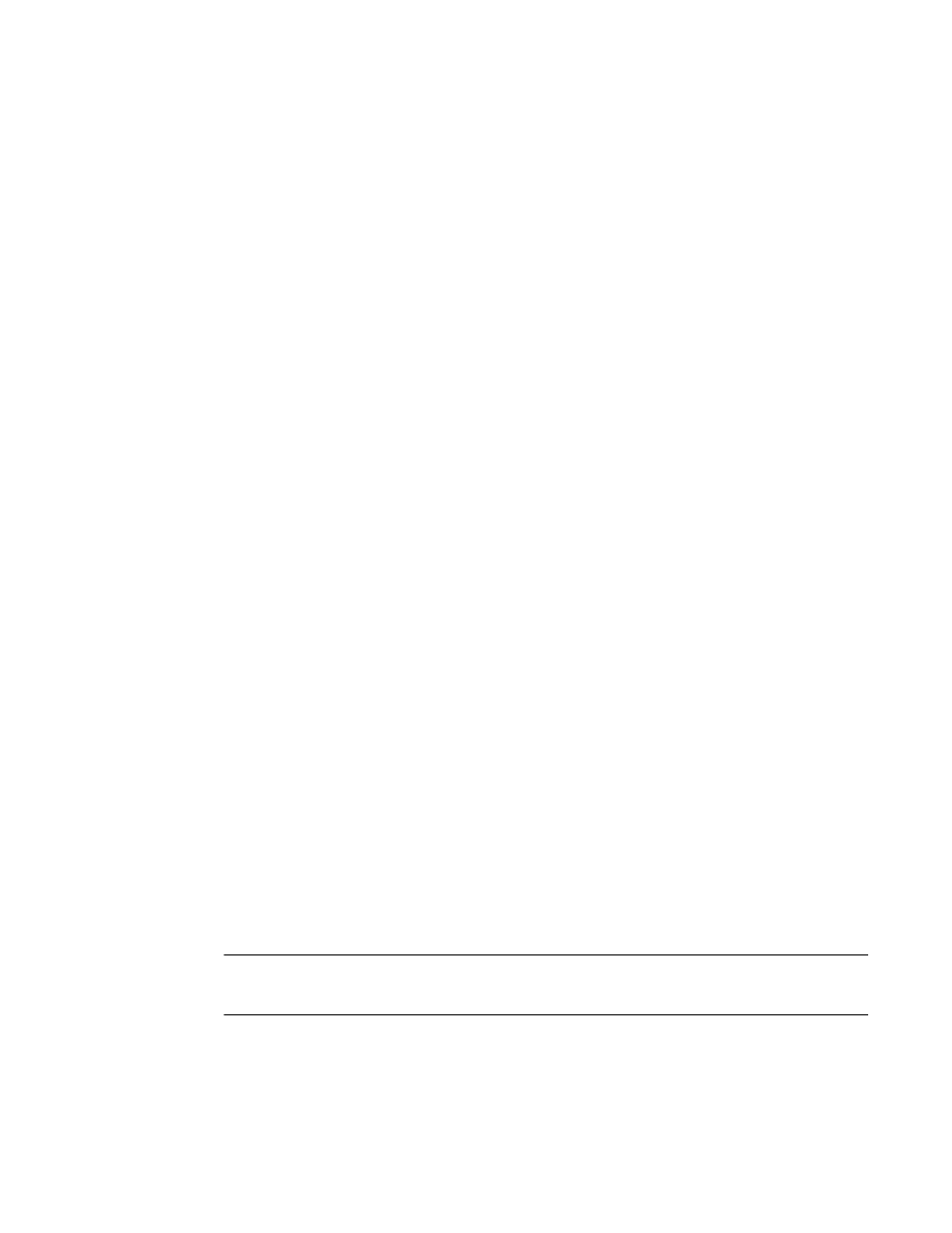
Configuration limitations and feature limitations for IP Follow on a virtual routing
interface
• When configuring IP Follow, the primary virtual routing interface should not have ACL or DoS
Protection configured. It is recommended that you create a dummy virtual routing interface as the
primary and use the IP-follow virtual routing interface for the network.
• Global Policy Based Routing is not supported when IP Follow is configured.
• IPv6 is not supported with IP Follow.
• FastIron devices support IP Follow with OSPF and VRRP protocols only.
Configuration syntax for IP Follow on a virtual routing interface
Configure IP Follow by entering commands such as the following.
device(config)# vlan 2 name IP-Subnet_10.1.2.0/24
device(config-vlan-2)# untag ethernet 1 to 4
device(config-vlan-2)# router-interface ve1
device(config-vlan-2)# interface ve 1
device(config-vif-1)# ip address 10.10.2.1/24
device(config-vif-1)# interface ve 2
device(config-vif-2)# ip follow ve 1
device(config-vif-2)# interface ve 3
device(config-vif-3)# ip follow ve 1
Syntax:[no] ip follow venumber
For number, enter the ID of the virtual routing interface.
Use the no form of the command to disable the configuration.
Virtual routing interface 2 and 3 do not have their own IP subnet addresses, but are sharing the IP
address of virtual routing interface 1.
Deleting an IP address
To delete an IP address, enter the no ip address command.
device(config-if-e1000-1)# no ip address 10.1.2.1
This command deletes IP address 10.1.2.1. You do not need to enter the subnet mask.
To delete all IP addresses from an interface, enter the no ip address * command.
device(config-if-e1000-1)# no ip address *
Syntax: [no] ip address ip-addr | *
Configuring 31-bit subnet masks on point-to-point networks
NOTE
31-bit subnet masks are supported on FSX, FCX, ICX 6610, and ICX 7750 devices running the full
Layer 3 image.
To conserve IPv4 address space, a 31-bit subnet mask can be assigned to point-to-point networks.
Support for an IPv4 address with a 31-bit subnet mask is described in RFC 3021.
With IPv4, four IP addresses with a 30-bit subnet mask are allocated on point-to-point networks. In
contrast, a 31-bit subnet mask uses only two IP addresses: all zero bits and all one bits in the host
portion of the IP address. The two IP addresses are interpreted as host addresses, and do not require
Deleting an IP address
FastIron Ethernet Switch Layer 3 Routing Configuration Guide
41
53-1003087-04
