Brocade FastIron Ethernet Switch Layer 3 Routing Configuration Guide User Manual
Page 450
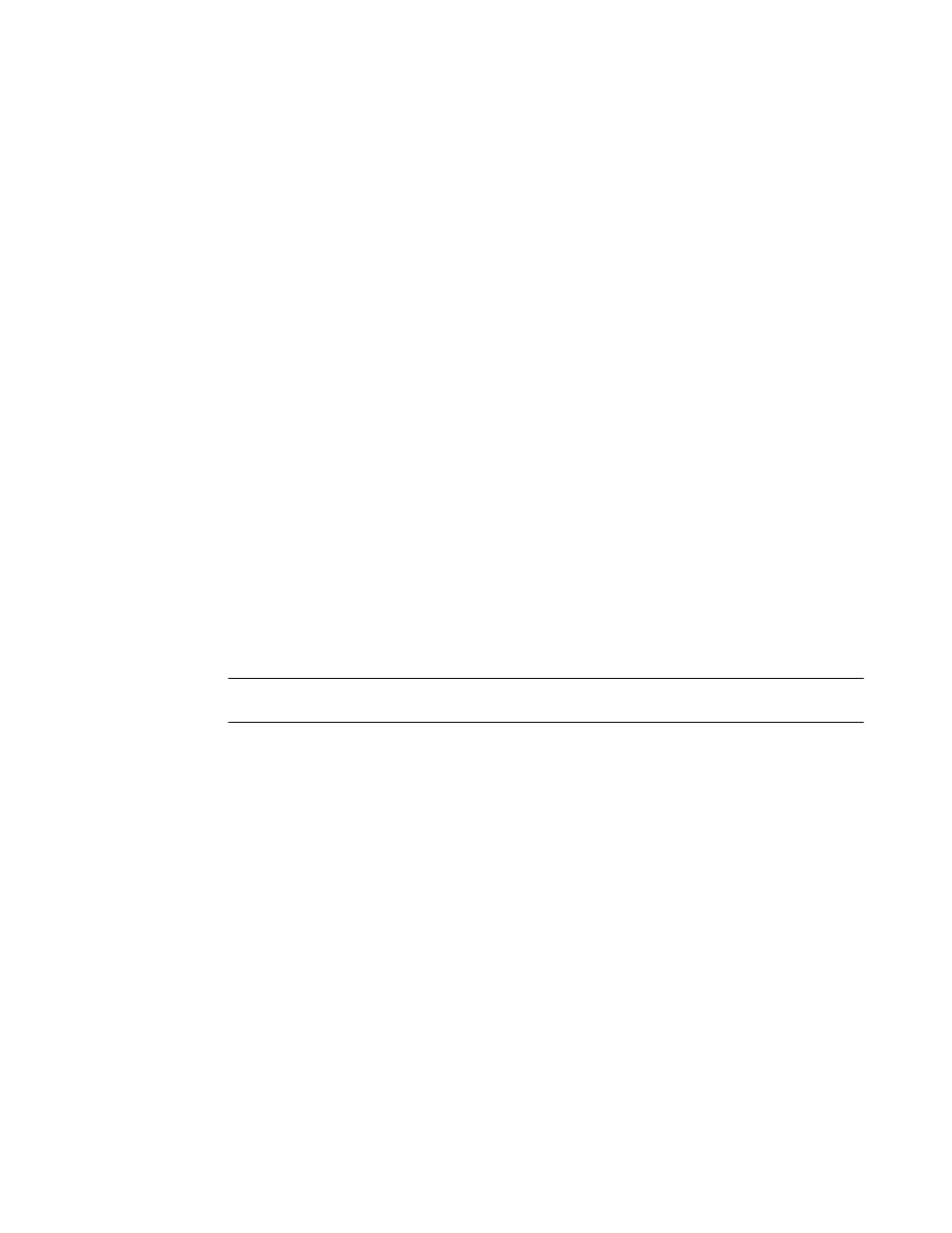
device(config)# route-map bgp4 permit 1
device(config-routemap bgp4)# match ip address 1
device(config-routemap bgp4)# set metric-type internal
The first command configures an ACL that matches on routes with destination network 192.168.9.0.
The remaining commands configure a route map that matches on the destination network in ACL 1,
then sets the metric type for those routes to the same value as the IGP metric of the BGP4 next-hop
route.
Syntax: no set metric-type internal
Setting the next-hop of a BGP4 route
To set the next-hop address of a BGP4 route to a neighbor address, enter commands such as the
following.
device(config)# route-map bgp5 permit 1
device(config-routemap bgp5)# match ip address 1
device(config-routemap bgp5)# set ip next-hop peer-address
These commands configure a route map that matches on routes whose destination network is
specified in ACL 1, and sets the next hop in the routes to the neighbor address (inbound filtering) or
the local IP address of the BGP4 session (outbound filtering).
Syntax: [no] set ip next-hop peer-address
The value that the software substitutes for peer-address depends on whether the route map is used
for inbound filtering or outbound filtering:
• When you use the set ip next-hop peer-address command in an inbound route map filter, peer-
address substitutes for the neighbor IP address.
• When you use the set ip next-hop peer-address command in an outbound route map filter, peer-
address substitutes for the local IP address of the BGP4 session.
NOTE
You can use this command for a peer group configuration.
Deleting a community from a BGP4 route
To delete a community from a BGP4 route’s community attributes field, enter commands such as the
following.
device(config)# ip community-list standard std_3 permit 12:99 12:86
device(config)# route-map bgp6 permit 1
device(config-routemap bgp6)# match ip address 1
device(config-routemap bgp6)# set comm-list std_3 delete
The first command configures a community ACL containing community numbers 12:99 and 12:86. The
remaining commands configure a route map that matches on routes whose destination network is
specified in ACL 1, and deletes communities 12:99 and 12:86 from those routes. The route does not
need to contain all the specified communities in order for them to be deleted. For example, if a route
contains communities 12:86, 33:44, and 66:77, community 12:86 is deleted.
Syntax: [no] set comm-list ACL delete
The ACL parameter specifies the name of a community list ACL.
Configuring BGP4 (IPv4)
450
FastIron Ethernet Switch Layer 3 Routing Configuration Guide
53-1003087-04
