Track port configuration, Track priority configuration – Brocade FastIron Ethernet Switch Layer 3 Routing Configuration Guide User Manual
Page 611
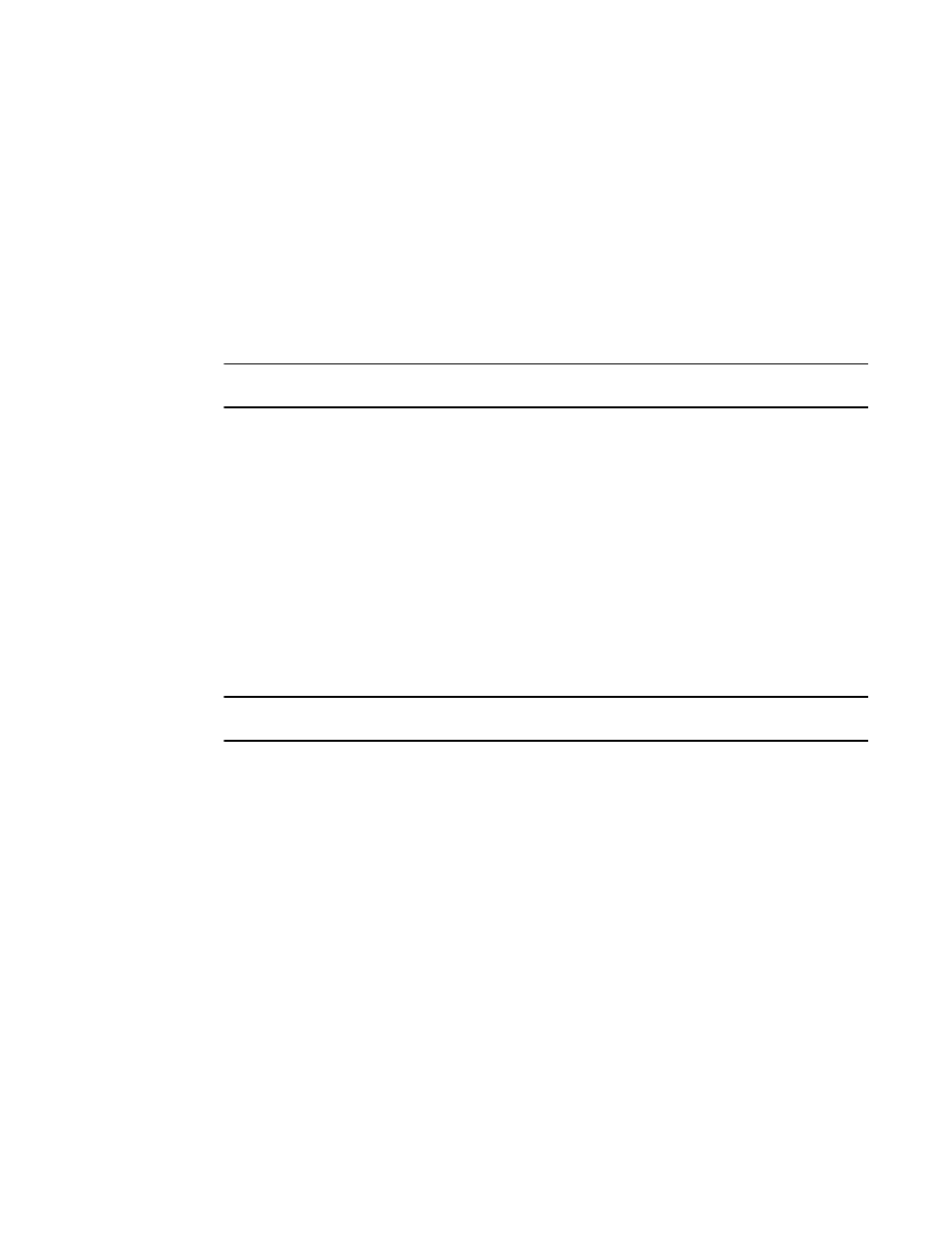
device(config)#interface ethernet 1/6
device(config-if-1/6)#ip vrrp vrid 1
device(config-if-1/6-vrid-1)#backup-hello-interval 180
Syntax: [no] backup-hello-interval num
The num variable specifies the message interval and can be from 60 through 3600 seconds. The
default is 60 seconds.
The syntax is the same for VRRP v2 and IPv6 VRRP v3, and VRRP-E v2 and IPv6 VRRP-E v3.
Track port configuration
NOTE
Track port is not supported by VRRP v3.
You can configure the VRID on one interface to track the link state of another interface on the Layer 3
switch. This capability is quite useful for tracking the state of the exit interface for the path for which the
VRID is providing redundancy.
To configure interface 1/6 on Router 1 to track interface 2/4, enter the following commands.
device Router1(config)#interface ethernet 1/6
device Router1(config-if-1/6)#ip vrrp vrid 1
device Router1(config-if-1/6-vrid-1)#track-port ethernet 2/4
Syntax: track-port ethernet [ slotnum/portnum | ve num ]
The syntax is the same for VRRP and VRRP-E.
Track priority configuration
NOTE
Track priority is not supported by IPv6 VRRP v3.
When you configure a VRID to track the link state of other interfaces, and one of the tracked interfaces
goes down, the software changes the VRRP or VRRP-E priority of the VRID interface:
• For VRRP, the software changes the priority of the VRID to the track priority, which typically is lower
than the VRID priority and lower than the VRID priorities configured on the Backups. For example, if
the VRRP interface priority is 100 and a tracked interface with track priority 60 goes down, the
software changes the VRRP interface priority to 60.
• For VRRP-E, the software reduces the VRID priority by the amount of the priority of the tracked
interface that went down. For example, if the VRRP-E interface priority is 100 and a tracked interface
with track priority 60 goes down, the software changes the VRRP-E interface priority to 40. If another
tracked interface goes down, the software reduces the VRID priority again, by the amount of the
tracked interface track priority.
The default track priority for an Owner for VRRP v2, IPv6 VRRP v3 and for IPv4 VRRP-E and IPv6
VRRP-E, the default track priority is 5. The default track priority for Backup routers is 1.
You enter the track priority value with the owner or backup command.
Syntax: owner [ track-priority value ]
Syntax: backup [ priority value ] [ track-priorityvalue ]
The syntax is the same for VRRP and VRRP-E.
Track port configuration
FastIron Ethernet Switch Layer 3 Routing Configuration Guide
611
53-1003087-04
