Ipv6 nd skip-interface-ra – Brocade FastIron Ethernet Switch Layer 3 Routing Configuration Guide User Manual
Page 669
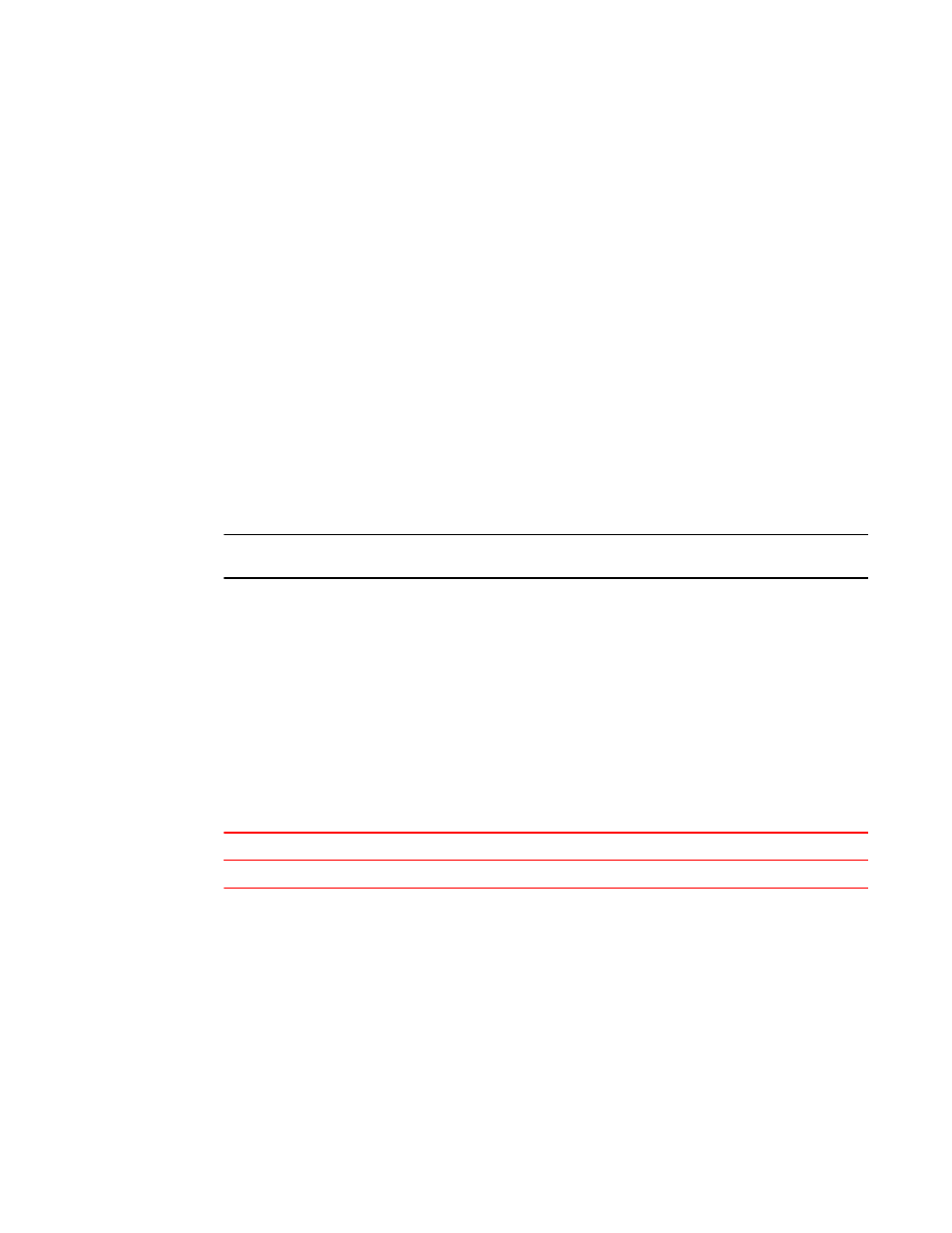
ipv6 nd skip-interface-ra
Disables the default interface-level IPv6 RA messages on an interface configured with IPv6 VRRP or
VRRP-E. The no form of this command enables the default interface-level IPv6 RA messages on an
interface configured with IPv6 VRRP or VRRP-E.
Syntax
ipv6 nd skip-interface-ra
no ipv6 nd skip-interface-ra
Command Default
The IPv6-enabled interface sends the default IPv6 Router Advertisement (RA) messages. The IPv6
VRRP or VRRP-E instance configured on the interface also sends its virtual-IPv6 RA messages on the
same interface. A connected IPv6 host receives these two different IPv6 RA messages with the same
source address from this IPv6 router interface.
Parameters
None
Modes
Interface configuration mode
Usage Guidelines
NOTE
This command is valid only on an interface configured with IPv6 VRRP or VRRP-E.
By default, all IPv6-enabled interfaces send IPv6 Router Advertisement (RA) messages. If you
configure an IPv6 VRRP or VRRP-E instance on an interface, the VRRP/ VRRP-E instance also sends
its IPv6 RA messages for the virtual IPv6 address on the same interface with the same source address.
An IPv6 host cannot identify the valid IPv6 address for this router interface because of these two
different IPv6 RA messages with the same source address from the same IPv6 router interface. To
avoid this, run this command to disable the default interface-level IPv6 RA messages on an interface
configured with IPv6 VRRP or VRRP-E.
Examples
The following example shows suppression of the default interface-level IPv6 RA messages on an
Ethernet interface 1/1/7 configured with IPv6 VRRP or VRRP-E.
device(config)# interface ethernet 1/1/7
device(config-if-e1000-1/1/7)# ipv6 address 2002:AB3::2/64
device(config-if-e1000-1/1/7)# ipv6 nd skip-interface-ra
History
Release version
Command history
08.0.01
This command was introduced.
ipv6 nd skip-interface-ra
FastIron Ethernet Switch Layer 3 Routing Configuration Guide
669
53-1003087-04
