Configuration notes, Displaying the management vrf information – Brocade FastIron Ethernet Switch Layer 3 Routing Configuration Guide User Manual
Page 649
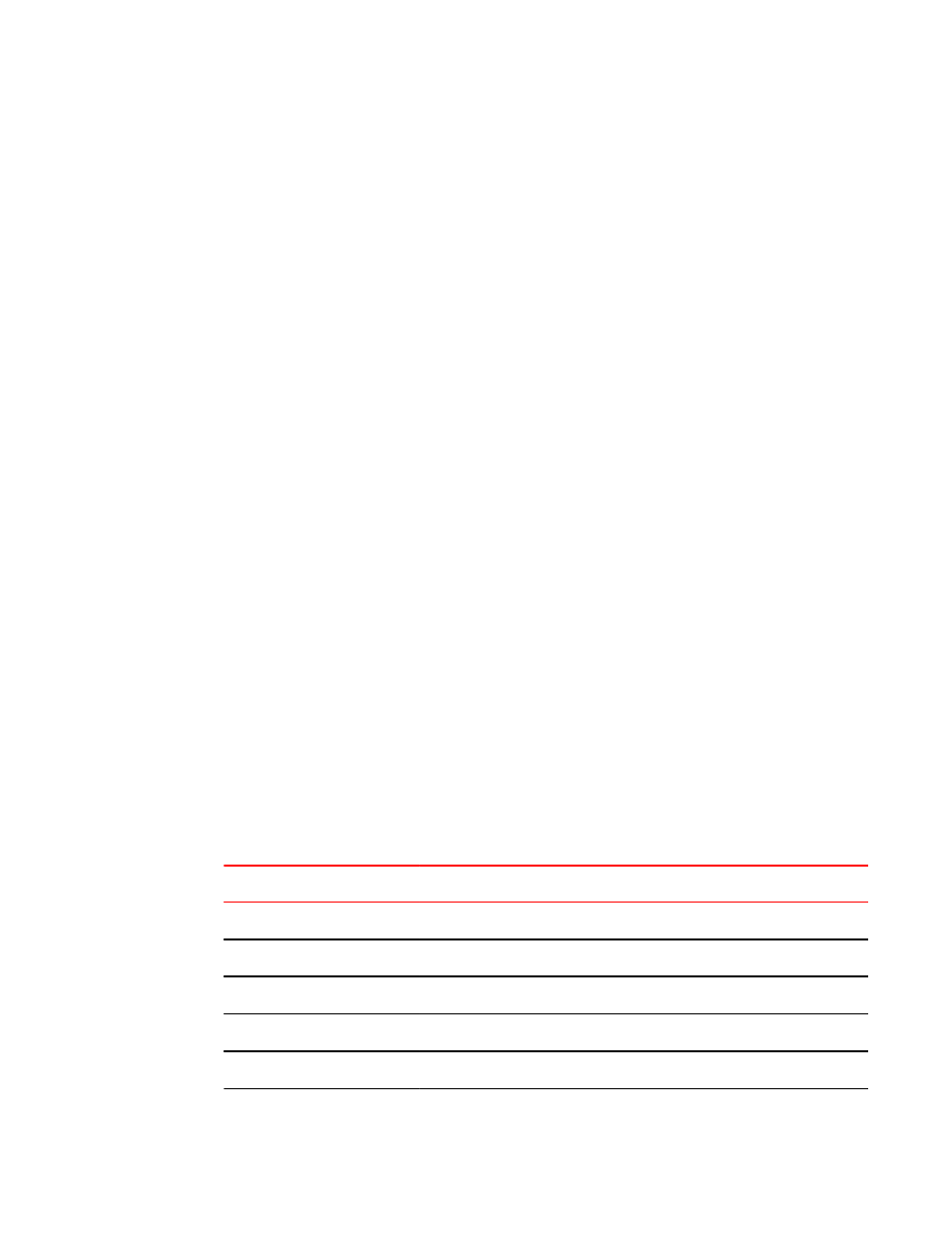
Configuration notes
Consider the following configuration notes:
• If there is a management VRF already configured, you must remove the existing management VRF
configuration before configuring a new one. If not, the system displays the following error message.
device(config)# management-vrf red
Error - VRF mvrf already configured as management-vrf
• If you try to delete a management VRF that was not configured, the system displays the following
error message.
device(config)# no management-vrf red
Error - VRF red is not the current management-vrf
• The deletion or modification of the VRF will fail if the specified VRF is currently configured as the
management VRF. Attempting to do so causes the system to return the following error message.
device(config)# no vrf mvrf
Error - Cannot modify/delete a VRF which is configured as management-vrf
Displaying the management VRF information
To display IP Information for a specified VRF, enter the following command at any level of the CLI.
Brocade(config)#show vrf mvrf
VRF mvrf, default RD 1100:1100, Table ID 11
Configured as management-vrf
IP Router-Id: 1.0.0.1
Interfaces:
ve3300 ve3400
Address Family IPv4
Max Routes: 641
Number of Unicast Routes: 2
Address Family IPv6
Max Routes: 64
Number of Unicast Routes: 2
Syntax: show vrf vrf-name
The vrf-name parameter specifies the VRF for which you want to display IP information.
show vrf output descriptions
TABLE 135
This field
Displays
VRF vrf-name
The name of the VRF.
default RD
The default route distinguisher for the VRF.
Table ID
The table ID for the VRF.
Routes
The total number of IPv4 and IPv6 Unicast routes configured on this VRF.
Configured as management-vrf
Indicates that the specified VRF is configured as a management VRF.
Configuration notes
FastIron Ethernet Switch Layer 3 Routing Configuration Guide
649
53-1003087-04
