Displaying ipsec for an interface – Brocade FastIron Ethernet Switch Layer 3 Routing Configuration Guide User Manual
Page 376
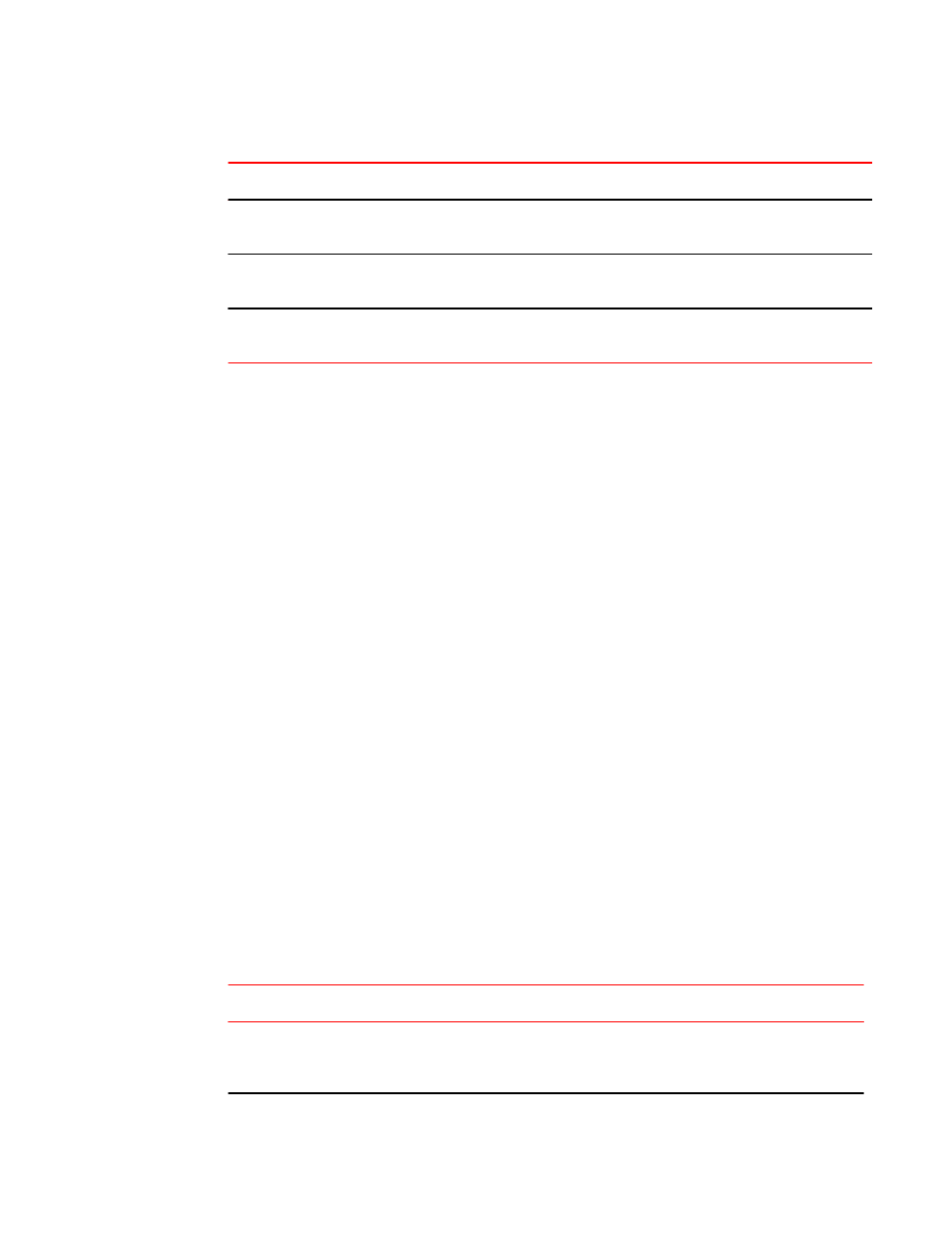
show ipv6 ospf area output descriptions (Continued)
TABLE 88
This field
Displays
Current
Shows current SPI, authentication algorithm (currently ESP only), encryption algorithm
(currently SHA1 only), and the current key.
New
Shows new SPI (if changed), authentication algorithm (currently ESP only), encryption algorithm
(currently SHA1 only), and the new key.
Old
Shows old SPI (if changed), authentication algorithm (currently ESP only), encryption algorithm
(currently SHA1 only), and the old key.
Displaying IPsec for an interface
To see IPsec configuration for a particular interface or all interfaces, use the show ipv6 ospf
interface command as in the following example. IPsec information appears in bold.
device#show ipv6 ospf interface
eth 1/3 is down, type BROADCAST
Interface is disabled
eth 1/8 is up, type BROADCAST
IPv6 Address:
2001:db8:18:18:18::1/64
2001:db8:18:18::/64
Instance ID 255, Router ID 10.1.1.1
Area ID 1, Cost 1
State BDR, Transmit Delay 1 sec, Priority 1
Timer intervals :
Hello 10, Hello Jitter 10 Dead 40, Retransmit 5
Authentication: Enabled
KeyRolloverTime(sec): Configured: 30 Current: 0
KeyRolloverState: NotActive
Outbound: SPI:121212, ESP, SHA1
Key:1234567890123456789012345678901234567890
Inbound: SPI:121212, ESP, SHA1
Key:1234567890123456789012345678901234567890
DR:10.2.2.2 BDR:10.1.1.1 Number of I/F scoped LSAs is 2
DRElection: 1 times, DelayedLSAck: 83 times
Neighbor Count = 1, Adjacent Neighbor Count= 1
Neighbor:
10.2.2.2 (DR)
Statistics of interface eth 1/8:
Type tx rx tx-byte rx-byte
Unknown 0 0 0 0
Hello 1415 1408 56592 56320
DbDesc 3 3 804 804
LSReq 1 1 28 28
LSUpdate 193 121 15616 9720
LSAck 85 109 4840 4924
OSPF messages dropped,no authentication: 0
Syntax: show ipv6 ospf interface [ethernet slot/port | loopback number | tunnel number | ve
number]
show ipv6 ospf interface output descriptions
TABLE 89
This field
Displays
Authentication
This field shows whether or not authentication is configured. If this field says "Not
Configured," the IPsec-related fields (bold in example screen output) are not
displayed at all.
Displaying IPsec for an interface
376
FastIron Ethernet Switch Layer 3 Routing Configuration Guide
53-1003087-04
