Enabling cooperative filtering, Sending and receiving orfs – Brocade FastIron Ethernet Switch Layer 3 Routing Configuration Guide User Manual
Page 452
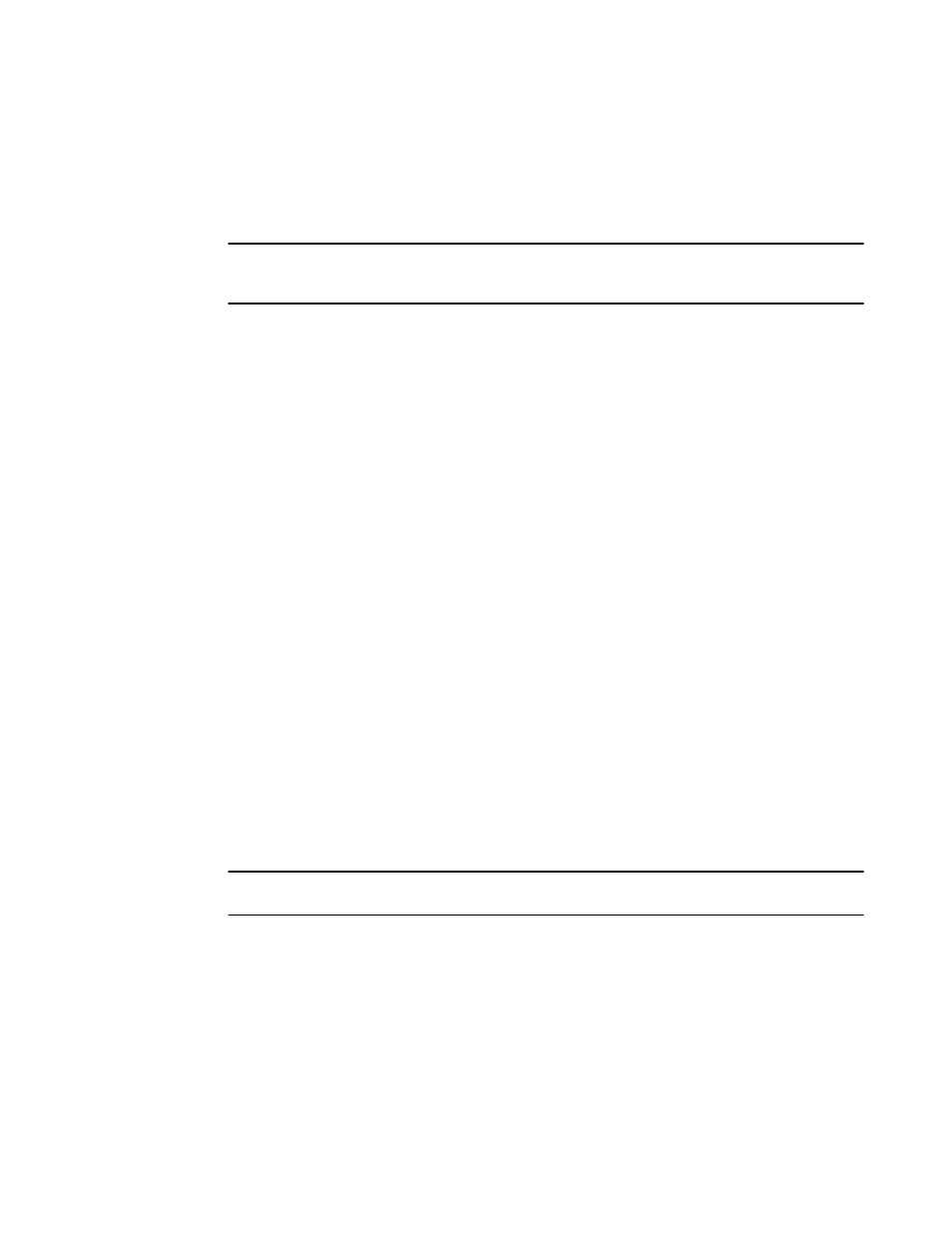
as outbound filters when it sends routes to the device. Likewise, the device uses the ORFs it
receives from the neighbor as outbound filters when sending routes to the neighbor.
• Reset the BGP4 neighbor session to send and receive ORFs.
• Perform these steps on the other device.
NOTE
If the device has inbound filters, the filters are still processed even if equivalent filters have been sent
as ORFs to the neighbor.
Enabling cooperative filtering
To configure cooperative filtering, enter commands such as the following.
device(config)# ip prefix-list Routesfrom10234 deny 10.20.0.0/24
device(config)# ip prefix-list Routesfrom10234 permit 0.0.0.0/0 le 32
device(config)# router bgp
device(config-bgp-router)# neighbor 10.2.3.4 prefix-list Routesfrom1234 in
device(config-bgp-router)# neighbor 10.2.3.4 capability orf prefixlist send
The first two commands configure statements for the IP prefix list Routesfrom1234. The first command
configures a statement that denies routes to 10.20.20./24. The second command configures a
statement that permits all other routes. Once you configure an IP prefix list statement, all routes not
explicitly permitted by statements in the prefix list are denied.
The next two commands change the CLI to the BGP4 configuration level, then apply the IP prefix list
to neighbor 10.2.3.4. The last command enables the device to send the IP prefix list as an ORF to
neighbor 10.2.3.4. When the device sends the IP prefix list to the neighbor, the neighbor filters out the
10.20.0.x routes from its updates to the device. This assumes that the neighbor is also configured for
cooperative filtering.
Syntax: [no] neighbor ip-addr | peer-group-name capability orf prefixlist [ send | receive ]
The ip-addr | peer-group-name parameters specify the IP address of a neighbor or the name of a peer
group of neighbors.
The send and receive parameters specify the support you are enabling:
• send - The device sends the IP prefix lists to the neighbor.
• receive - The device accepts filters from the neighbor.
If you do not specify the capability, both capabilities are enabled.
The prefixlist parameter specifies the type of filter you want to send to the neighbor.
NOTE
The current release supports cooperative filtering only for filters configured using IP prefix lists.
Sending and receiving ORFs
Cooperative filtering affects neighbor sessions that start after the filtering is enabled, but do not affect
sessions that are already established.
To activate cooperative filtering, reset the session with the neighbor. This is required because the
cooperative filtering information is exchanged in Open messages during the start of a session.
To place a prefix-list change into effect after activating cooperative filtering, perform a soft reset of the
neighbor session. A soft reset does not end the current session, but sends the prefix list to the
neighbor in the next route refresh message.
Enabling cooperative filtering
452
FastIron Ethernet Switch Layer 3 Routing Configuration Guide
53-1003087-04
