Brocade FastIron Ethernet Switch Layer 3 Routing Configuration Guide User Manual
Page 484
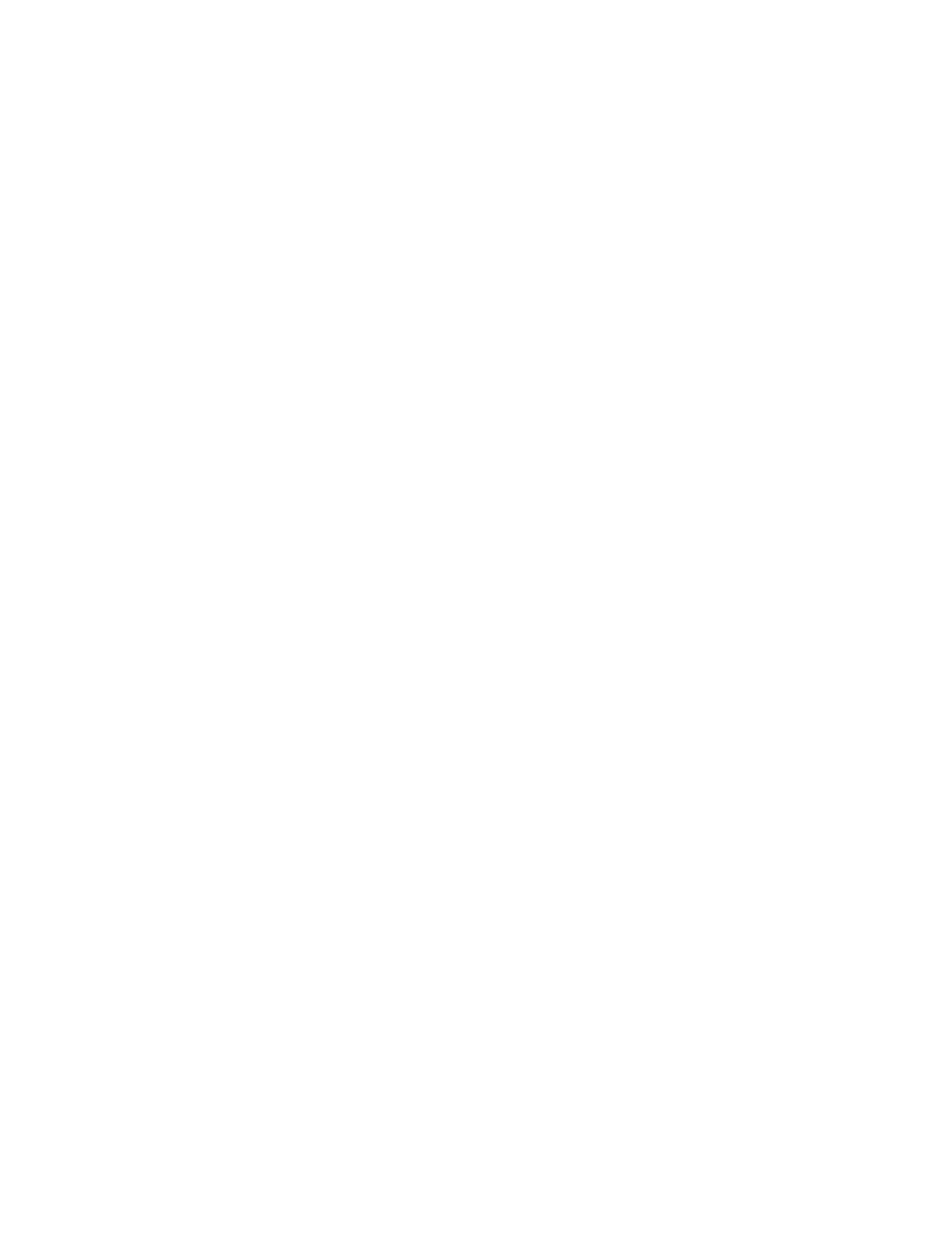
Received: 1 8 1 0 0
Last Update Time: NLRI Withdraw NLRI Withdraw
Tx: 0h0m59s --- Rx: 0h0m59s ---
Last Connection Reset Reason:Unknown
Notification Sent: Unspecified
Notification Received: Unspecified
TCP Connection state: ESTABLISHED
Local host: 10.4.0.1, Local Port: 179
Remote host: 10.4.0.2, Remote Port: 8053
ISentSeq: 52837276 SendNext: 52837392 TotUnAck: 0
TotSent: 116 ReTrans: 0 UnAckSeq: 52837392
IRcvSeq: 2155052043 RcvNext: 2155052536 SendWnd: 16384
TotalRcv: 493 DupliRcv: 0 RcvWnd: 16384
SendQue: 0 RcvQue: 0 CngstWnd: 1460
This example shows how to display information for a specific neighbor, by specifying the neighbor’s IP
address with the command. Since none of the other display options are used, all of the information is
displayed for the neighbor. The number in the far left column indicates the neighbor for which
information is displayed. When you list information for multiple neighbors, this number makes the
display easier to read.
The TCP statistics at the end of the display show status for the TCP session with the neighbor. Most of
the fields show information stored in the Transmission Control Block (TCB) for the TCP session
between the device and the neighbor. These fields are described in detail in section 3.2 of RFC 793,
"Transmission Control Protocol Functional Specification".
Syntax: show ip bgp neighbors [ ip-addr [ advertised-routes [ detail [ ip-add [ / mask-bits ] ] ] ] | [
attribute-entries [ detail ] ] | [ flap-statistics ] | [ last-packet-with-error ] | [ received prefix-filter ] | [
received-routes ] | [ routes [ best ] | [ detail [ best ] | [ not-installed-best ] | [ unreachable ] ] | [ rib-
out-routes [ ip-addr/mask-bits | ip-addr net-mask | detail ] ] | [ routes-summary ] ]
The ip-addr option lets you narrow the scope of the command to a specific neighbor.
The advertised-routes option displays only the routes that the device has advertised to the neighbor
during the current BGP4 session.
The attribute-entries option shows the attribute-entries associated with routes received from the
neighbor.
The flap-statistics option shows the route flap statistics for routes received from or sent to the
neighbor.
The last-packet-with-error option displays the last packet from the neighbor that contained an error.
The packet contents are displayed in decoded (human-readable) format.
The received prefix-filter option shows the Outbound Route Filters (ORFs) received from the
neighbor. This option applies to cooperative route filtering.
The received-routes option lists all the route information received in route updates from the neighbor
since the soft reconfiguration feature was enabled.
The routes option lists the routes received in UPDATE messages from the neighbor. You can specify
the following additional options:
• best - Displays the routes received from the neighbor that the device selected as the best routes to
their destinations.
• not-installed-best - Displays the routes received from the neighbor that are the best BGP4 routes
to their destinations, but were not installed in the IP route table because the device received better
routes from other sources (such as OSPF, RIP, or static IP routes).
• unreachable - Displays the routes that are unreachable because the device does not have a valid
RIP, OSPF, or static route to the next hop.
• detail - Displays detailed information for the specified routes. You can refine your information
request by also specifying one of the options (best , not-installed-best , or unreachable ).
The rib-out-routes option lists the route information base (RIB) for outbound routes. You can display
all routes or specify a network address.
Configuring BGP4 (IPv4)
484
FastIron Ethernet Switch Layer 3 Routing Configuration Guide
53-1003087-04
