Ipv6 host address on a layer 2 switch, Configured interface id, For a switch – Brocade FastIron Ethernet Switch Layer 3 Routing Configuration Guide User Manual
Page 171
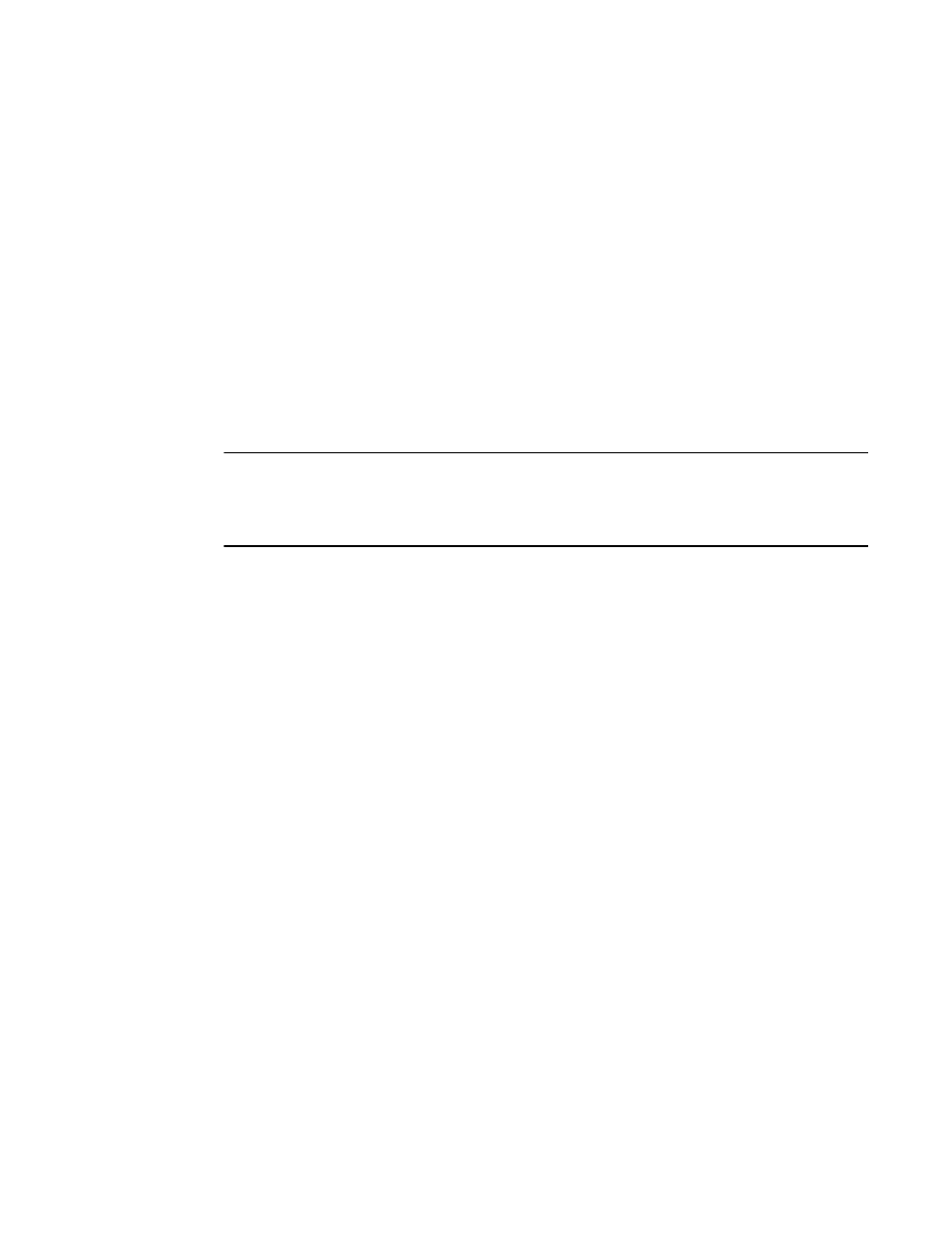
IPv6 host address on a Layer 2 switch
In a Layer 3 (router) configuration, each port can be configured separately with an IPv6 address. This is
accomplished using the interface configuration process that is described in
There is support for configuring an IPv6 address on the management port as described in
the management port for an IPv6 automatic address configuration
on page 172, and for configuring a
system-wide IPv6 address on a Layer 2 switch. Configuration of the system-wide IPv6 address is
exactly like configuration of an IPv6 address in router mode, except that the IPv6 configuration is at the
Global CONFIG level instead of at the Interface level.
The process for defining the system-wide interface for IPv6 is described in the following sections:
•
Configuring a global or site-local IPv6 address with a manually configured interface ID
on page 171
•
Configuring a link-local IPv6 address as a system-wide address for a switch
NOTE
When configuring an Ipv6 host address on a Layer 2 switch that has multiple VLANs, make sure the
configuration includes a designated management VLAN that identifies the VLAN to which the global IP
address belongs. Refer to "Designated VLAN for Telnet management sessions to a Layer 2 Switch"
section in the FastIron Ethernet Switch Security Configuration Guide .
Configuring a global or site-local IPv6 address with a manually
configured interface ID
To configure a global or site-local IPv6 address with a manually-configured interface ID, such as a
system-wide address for a switch, enter a command similar to the following at the Global CONFIG level.
device(config)#ipv6 address 2001:DB8:12D:1300:240:D0FF:FE48:4000:1/64
Syntax: ipv6 address ipv6-prefix/prefix-length
You must specify the ipv6-prefix parameter in hexadecimal using 16-bit values between colons as
documented in RFC 2373.
You must specify the prefix-length parameter in decimal value. A slash mark (/) must follow the ipv6-
prefix parameter and precede the prefix-length parameter.
Configuring a link-local IPv6 address as a system-wide address for a
switch
To enable IPv6 and automatically configure a global interface enter commands such as the following.
device(config)#ipv6 enable
This command enables IPv6 on the switch and specifies that the interface is assigned an automatically
computed link-local address.
Syntax: [no] ipv6 enable
IPv6 host address on a Layer 2 switch
FastIron Ethernet Switch Layer 3 Routing Configuration Guide
171
53-1003087-04
