Changing the bgp4 next-hop update timer, Enabling fast external fallover, Load sharing – Brocade FastIron Ethernet Switch Layer 3 Routing Configuration Guide User Manual
Page 412
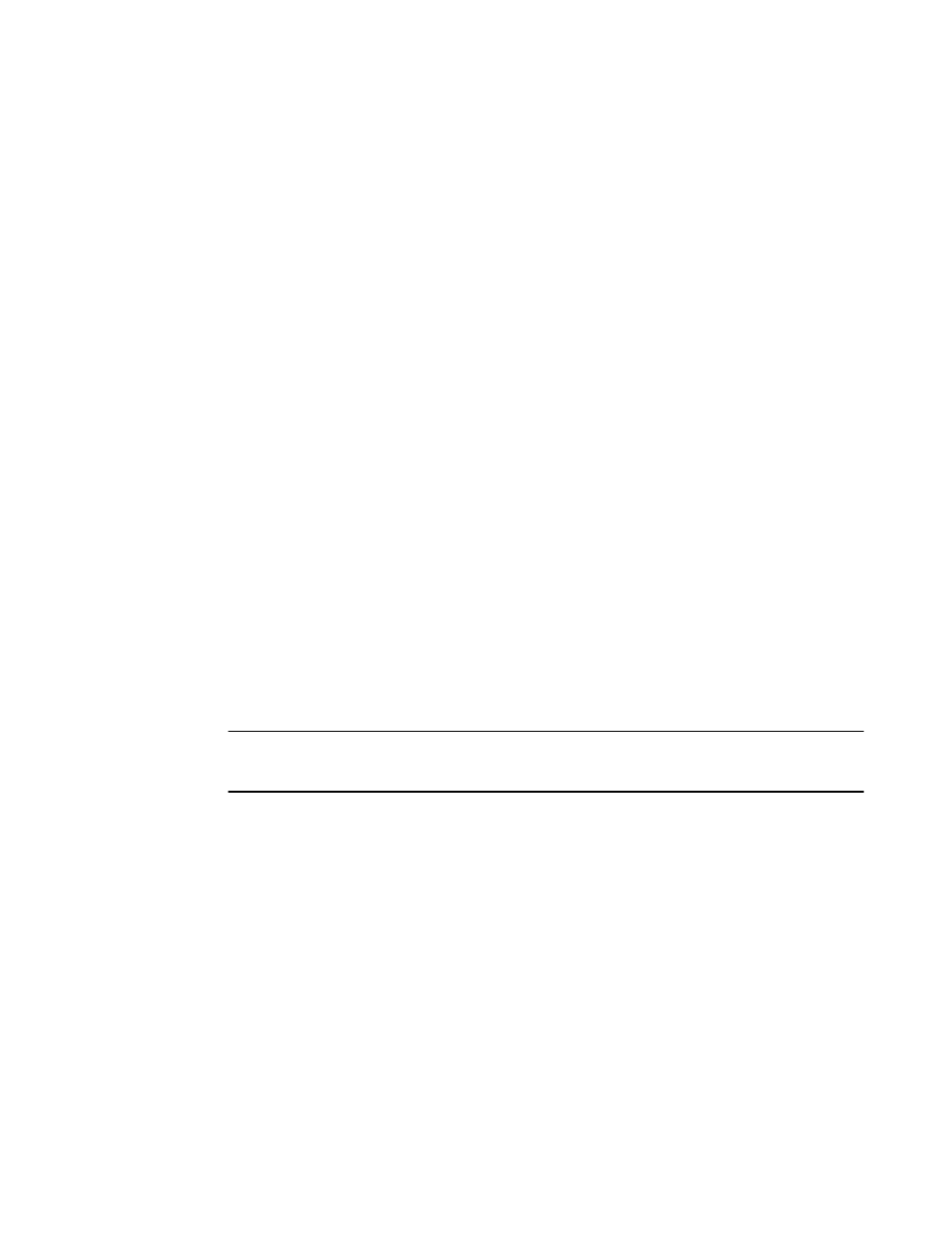
Changing the BGP4 next-hop update timer
By default, the device updates the BGP4 next-hop tables and affected BGP4 routes five seconds after
IGP route changes. You can change the update timer to a value from 1 through 30 seconds.
To change the BGP4 update timer value to 15 seconds, for example, enter the update-time command
at the BGP configuration level of the CLI.
device(config-bgp-router)# update-time 15
Syntax: [no] update-time secs
The secs parameter specifies the number of seconds and can be from 0 through 30. The default is 5.
The value of 0 permits fast BGP4 convergence for situations such as link-failure or IGP route changes.
Setting the value to 0 starts the BGP4 route calculation in sub-second time. All other values from 1
through 30 are still calculated in seconds.
Enabling fast external fallover
BGP4 devices rely on KEEPALIVE and UPDATE messages from neighbors to signify that the
neighbors are alive. For BGP4 neighbors that are two or more hops away, such messages are the
only indication that the BGP4 protocol has concerning the alive state of the neighbors. As a result, if a
neighbor becomes non-operational, the device waits until the Hold Time expires or the TCP
connection fails before concluding that the neighbor is not operational and closing its BGP4 session
and TCP connection with the neighbor.
The device waits for the Hold Time to expire before ending the connection to a directly-attached BGP4
neighbor that becomes non-operational.
For directly-attached neighbors, the device immediately senses loss of a connection to the neighbor
from a change of state of the port or interface that connects the device to the neighbor. For directly-
attached EBGP neighbors, the device uses this information to immediately close the BGP4 session
and TCP connection to locally attached neighbors that become non-operational.
NOTE
The fast external failover feature applies only to directly attached EBGP neighbors. The feature does
not apply to IBGP neighbors.
To enable fast external fallover, enter the following command.
device(config-bgp-router)# fast-external-fallover
To disable fast external fallover again, enter the following command.
device(config-bgp-router)# no fast-external-fallover
Syntax: [no] fast-external-fallover
Changing the maximum number of paths for BGP4 Multipath load
sharing
Multipath load sharing enables the device to balance traffic to a route across multiple equal-cost paths
of the same route type (EBGP or IBGP).
To configure the device to perform BGP4 Multipath load sharing:
Changing the BGP4 next-hop update timer
412
FastIron Ethernet Switch Layer 3 Routing Configuration Guide
53-1003087-04
