Displaying bgp4+ route information, For information about this field, refer to – Brocade FastIron Ethernet Switch Layer 3 Routing Configuration Guide User Manual
Page 547
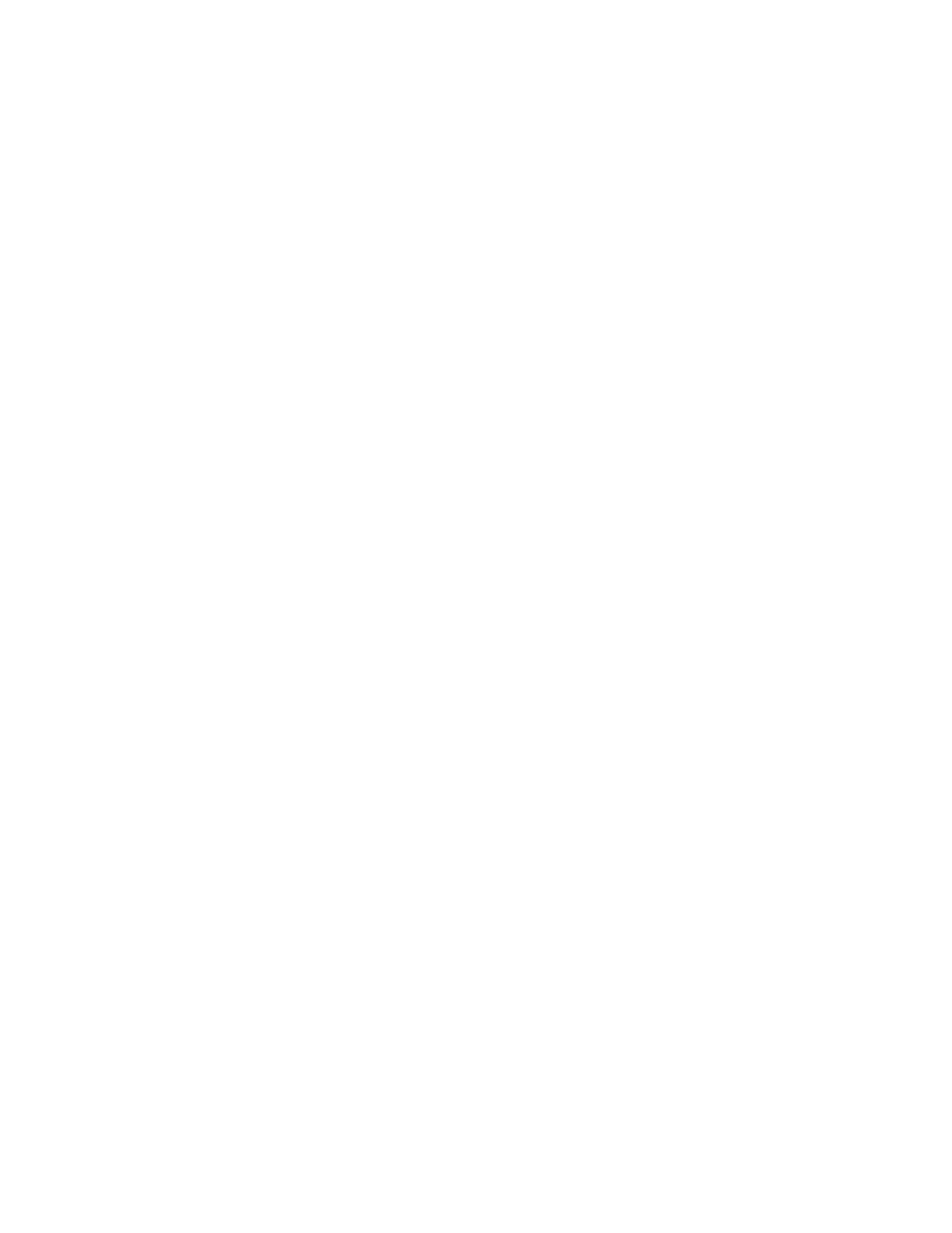
in RFC 2373. You must specify the prefix-length parameter as a decimal value. A slash mark (/) must
follow the ipv6-prefix parameter and precede the prefix-length parameter.
The table-entry-number parameter specifies the table entry with which you want the display to start. For
example, if you specify 100, the display shows entry 100 and all entries subsequent to entry 100.
The ageseconds parameter displays only the routes that have been received or updated more recently
than the number of seconds you specify.
The as-path-access-list name parameter filters the display using the specified AS-path ACL.
The as-path-filter number parameter filters the display using the specified AS-path filter.
The best keyword displays the routes received from neighbors that the device selected as the best
routes to their destinations.
The cidr-only keyword lists only the routes whose network masks do not match their class network
length.
The community number parameter lets you display routes for a specific community. You can specify
local-as, no-export, no-advertise, internet, or a private community number. You can specify the
community number as either two five-digit integer values of up to 1- 65535, separated by a colon (for
example, 12345:6789) or a single long integer value.
The community-access-list name parameter filters the display using the specified community ACL.
The community-filter number parameter lets you display routes that match a specific community filter.
The detail keyword lets you display more details about the routes. You can refine your request by also
specifying one of the other parameters after the detail keyword.
The local keyword displays routes that are local to the device.
The neighbor ipv6-address parameter displays routes learned from a specified BGP4+ neighbor.
The nexthop ipv6-address option displays the routes for a specified next-hop IPv6 address. You must
specify this address in hexadecimal using 16-bit values between colons as documented in RFC 2373.
The no-best keyword displays the routes for which none of the routes to a given prefix were selected as
the best route. The IPv6 route table does not contain a BGP4+ route for any of the routes listed using
this option.
The prefix-list name parameter filters the display using the specified IPv6 prefix list.
The regular-expression regular-expression parameter filters the display based on a regular
expression.
The route-map name parameter filters the display using the specified route map. The software displays
only the routes that match the match statements in the route map. The software disregards the route
map’s set statements.
The summary keyword displays summary information for the routes.
The unreachable keyword displays the routes that are unreachable because the device does not have
a valid RIPng, OSPFv3 or static IPv6 route to the next hop.
Displaying BGP4+ route information
You can display all BGP4+ routes known by a device, only those routes that match a specified prefix, or
routes that match a specified or longer prefix.
To display all BGP4+ routes known by the device, enter the following command at any level of the CLI.
device# show ipv6 bgp
Total number of BGP Routes: 4
Displaying BGP4+ route information
FastIron Ethernet Switch Layer 3 Routing Configuration Guide
547
53-1003087-04
