Configuring udp broadcast and ip helper parameters – Brocade FastIron Ethernet Switch Layer 3 Routing Configuration Guide User Manual
Page 81
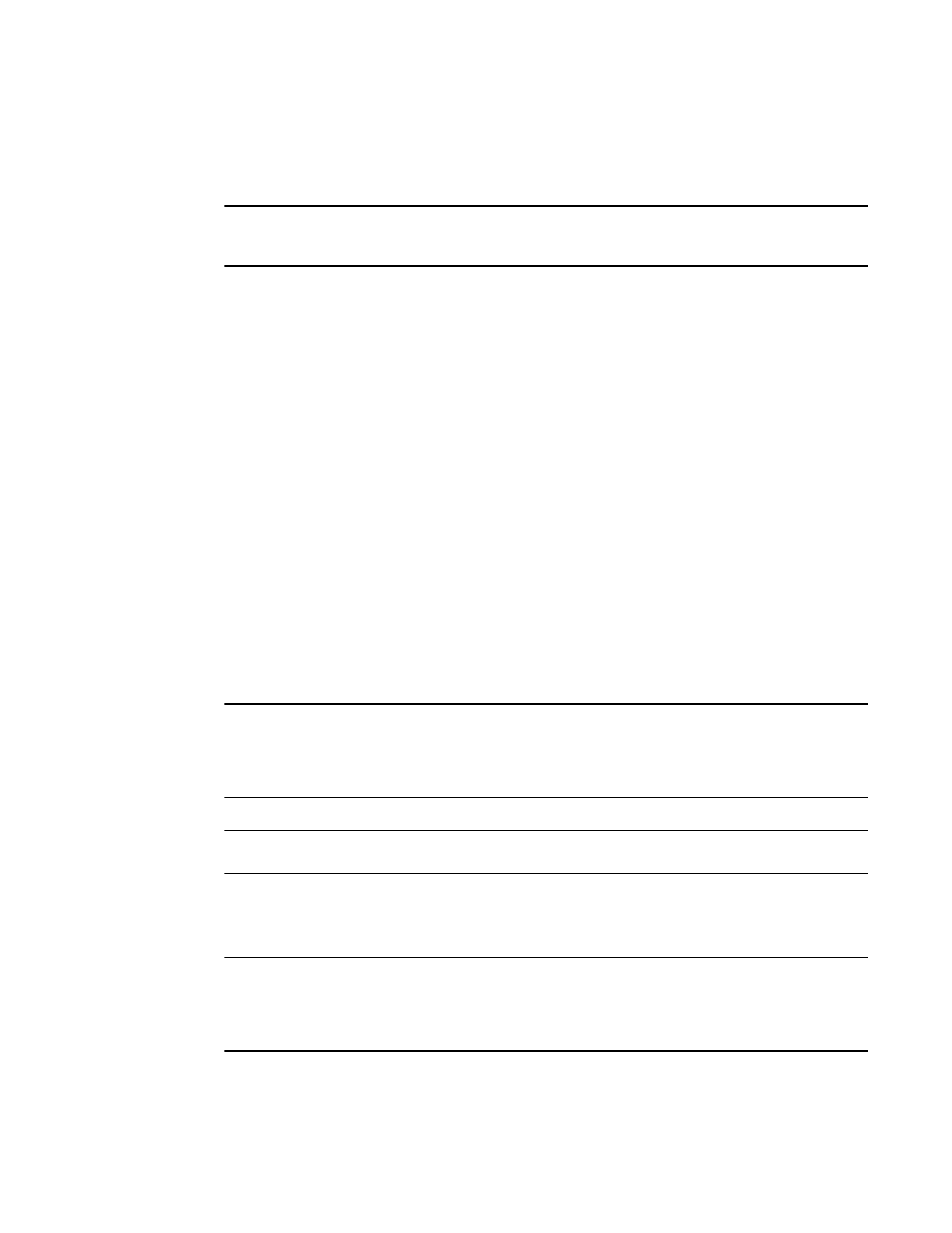
If your Layer 3 switch allows you to increase the maximum number of RARP entries, you can use a
procedure in the same section to do so.
NOTE
You must save the configuration to the startup-config file and reload the software after changing the
RARP cache size to place the change into effect.
Configuring UDP broadcast and IP helper parameters
Some applications rely on client requests sent as limited IP broadcasts addressed to the UDP
application port. If a server for the application receives such a broadcast, the server can reply to the
client. Routers do not forward subnet directed broadcasts, so the client and server must be on the same
network for the broadcast to reach the server. If the client and server are on different networks (on
opposite sides of a router), the client request cannot reach the server.
You can configure the Layer 3 switch to forward clients‘ requests to UDP application servers. To do so:
• Enable forwarding support for the UDP application port, if forwarding support is not already enabled.
• Configure a helper adders on the interface connected to the clients. Specify the helper address to be
the IP address of the application server or the subnet directed broadcast address for the IP subnet
the server is in. A helper address is associated with a specific interface and applies only to client
requests received on that interface. The Layer 3 switch forwards client requests for any of the
application ports the Layer 3 switch is enabled to forward to the helper address.
Forwarding support for the following application ports is enabled by default:
• dns (port 53)
• tftp (port 69)
• time (port 37)
• tacacs (port 65)
NOTE
The application names are the names for these applications that the Layer 3 switch software
recognizes, and might not match the names for these applications on some third-party devices. The
numbers listed in parentheses are the UDP port numbers for the applications. The numbers come from
RFC 1340.
NOTE
Forwarding support for BootP/DHCP is enabled by default.
You can enable forwarding for other applications by specifying the application port number.
You also can disable forwarding for an application.
NOTE
If you disable forwarding for a UDP application, forwarding of client requests received as broadcasts to
helper addresses is disabled. Disabling forwarding of an application does not disable other support for
the application. For example, if you disable forwarding of Telnet requests to helper addresses, other
Telnet support on the Layer 3 switch is not also disabled.
Configuring UDP broadcast and IP helper parameters
FastIron Ethernet Switch Layer 3 Routing Configuration Guide
81
53-1003087-04
