Modifying administrative distance – Brocade FastIron Ethernet Switch Layer 3 Routing Configuration Guide User Manual
Page 336
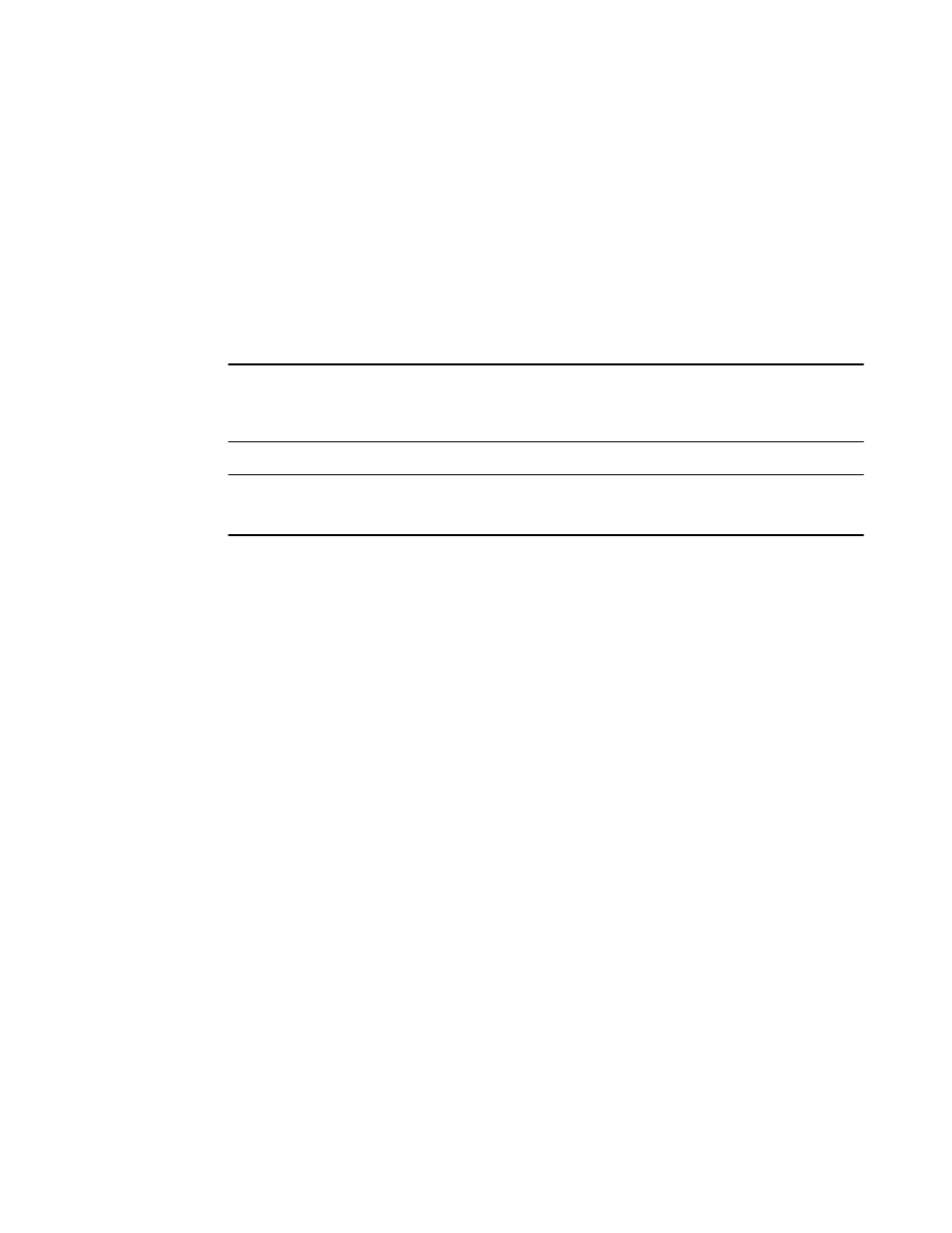
the SPF delay to a value from 0 through 65535 seconds. If you set the SPF delay to 0 seconds, the
software immediately begins the SPF calculation after receiving a topology change.
• SPF hold time - The device waits a specific amount of time between consecutive SPF calculations.
By default, it waits 10 seconds. You can configure the SPF hold time to a value from 0 through
65535 seconds. If you set the SPF hold time to 0 seconds, the software does not wait between
consecutive SPF calculations.
You can set the SPF delay and hold time to lower values to cause the device to change to alternate
paths more quickly if a route fails. Note that lower values for these parameters require more CPU
processing time.
You can change one or both of the timers.
NOTE
If you want to change only one of the timers, for example, the SPF delay timer, you must specify the
new value for this timer as well as the current value of the SPF hold timer, which you want to retain.
The device does not accept only one timer value.
NOTE
If you configure SPF timers between 0-100, they will default to 0 and be displayed incorrectly in the
running configuration.
To change the SPF delay to 10 seconds and the SPF hold to 20 seconds, enter the following
command.
device(config-ospf6-router)# timers spf 10 20
Syntax: [no] timers spf delay hold-time
For the delay and hold-time parameters, specify a value from 0 through 65535 seconds.
To set the timers back to their default values, enter the no version of this command.
Modifying administrative distance
The Brocade device can learn about networks from various protocols, including BGP4+, RIPng, and
OSPFv3. Consequently, the routes to a network may differ depending on the protocol from which the
routes were learned. By default, the administrative distance for OSPFv3 routes is 110.
The device selects one route over another based on the source of the route information. To do so, the
device can use the administrative distances assigned to the sources. You can influence the device’s
decision by changing the default administrative distance for OSPFv3 routes.
Configuring administrative distance based on route type
You can configure a unique administrative distance for each type of OSPFv3 route. For example, you
can use this feature to influence the Brocade device to prefer a static route over an OSPF inter-area
route and to prefer OSPF intra-area routes to static routes.
The distance you specify influences the choice of routes when the device has multiple routes to the
same network from different protocols. The device prefers the route with the lower administrative
distance.
You can specify unique default administrative distances for the following OSPFv3 route types:
Modifying administrative distance
336
FastIron Ethernet Switch Layer 3 Routing Configuration Guide
53-1003087-04
