Ip interface parameters - layer 3 switches – Brocade FastIron Ethernet Switch Layer 3 Routing Configuration Guide User Manual
Page 34
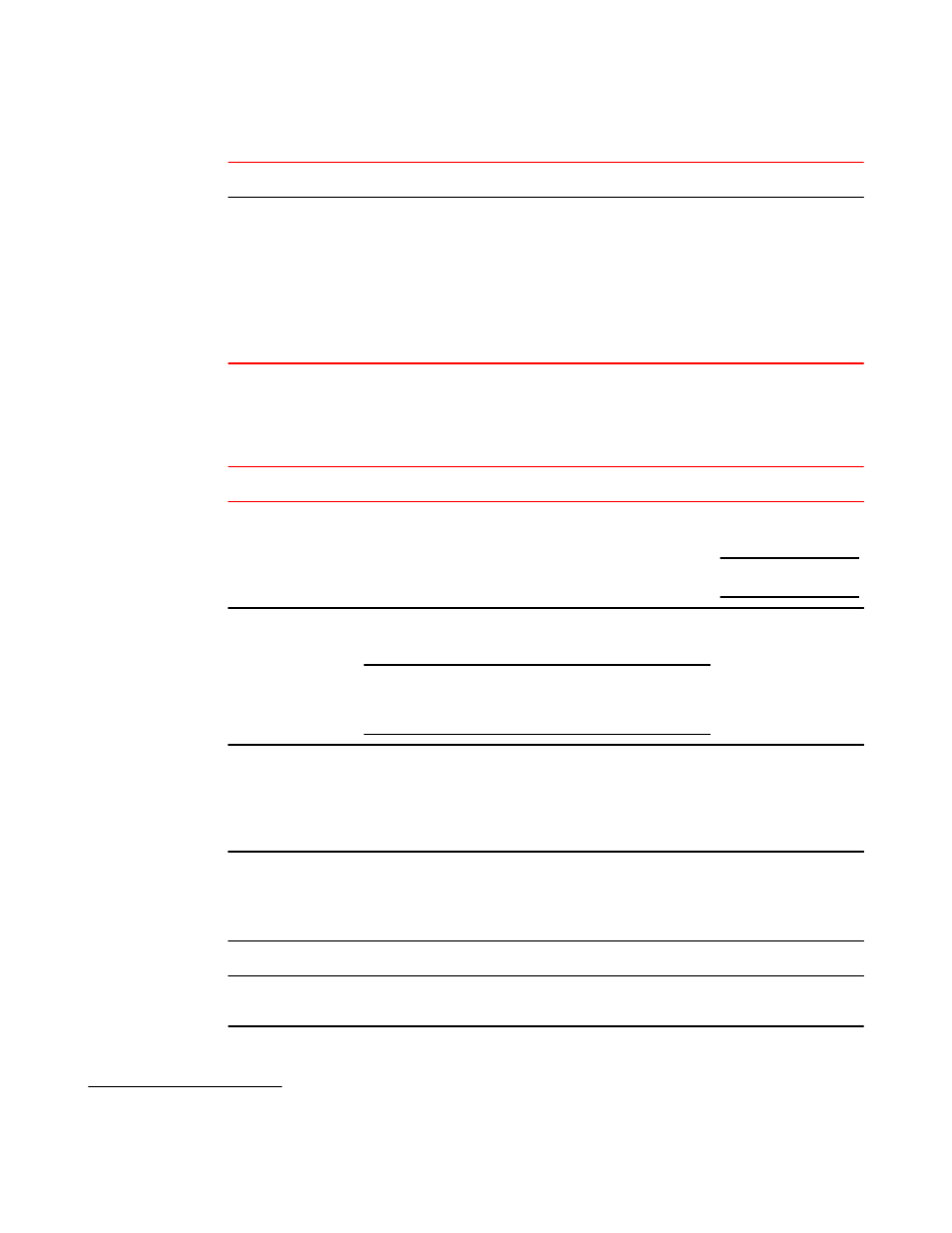
IP global parameters - Layer 3 Switches (Continued)
TABLE 2
Parameter
Description
Default
Source interface
The IP address the router uses as the source address for Telnet,
RADIUS, or TACACS/TACACS+ packets originated by the router.
The router can select the source address based on either of the
following:
• The lowest-numbered IP address on the interface the packet is
sent on.
• The lowest-numbered IP address on a specific interface. The
address is used as the source for all packets of the specified
type regardless of interface the packet is sent on.
The lowest-numbered
IP address on the
interface the packet is
sent on.
IP interface parameters - Layer 3 Switches
IP interface parameters - Layer 3 switches
TABLE 3
Parameter
Description
Default
IP state
The Internet Protocol, version 4
Enabled
NOTE
You cannot disable IP.
IP address
A Layer 3 network interface address
NOTE
Layer 2 switches have a single IP address used for
management access to the entire device. Layer 3 switches
have separate IP addresses on individual interfaces.
None configured
4
Encapsulation type
The format of the packets in which the router encapsulates IP
datagrams. The encapsulation format can be one of the
following:
• Ethernet II
• SNAP
Ethernet II
Maximum
Transmission Unit
(MTU)
The maximum length (number of bytes) of an encapsulated IP
datagram the router can forward.
1500 for Ethernet II
encapsulated packets
1492 for SNAP
encapsulated packets
ARP age
Locally overrides the global setting.
Ten minutes
Directed broadcast
forwarding
Locally overrides the global setting.
Disabled
4
Some devices have a factory default, such as 10.157.22.154, used for troubleshooting during installation. For Layer 3 Switch es, the
address is on module 1 port 1 (or 1/1).
IP interface parameters - Layer 3 Switches
34
FastIron Ethernet Switch Layer 3 Routing Configuration Guide
53-1003087-04
