Configuring bgp route reflector – Brocade FastIron Ethernet Switch Layer 3 Routing Configuration Guide User Manual
Page 467
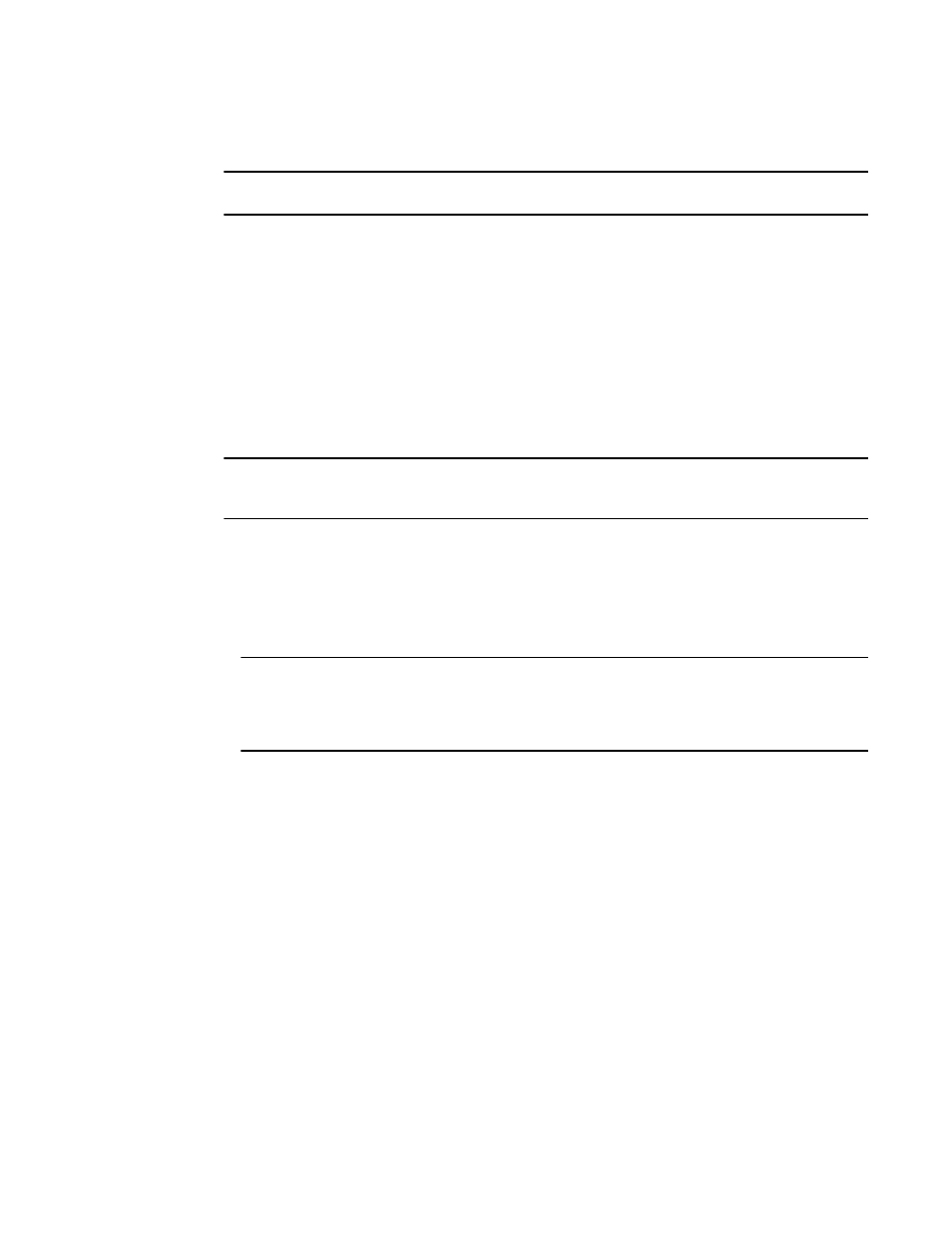
NOTE
The always-propagate command and the rib-route-limit command are supported.
Configuring BGP route reflector
The always-propagate command enables a device to mark a preferred BGP4 route not installed in the
RTM as the best route, and advertise the route to other BGP4 neighbors. The same process for
outbound route policy continues to apply to all best BGP4 routes. The rib-route-limit command limits
the number of BGP4 Routing Information Base (RIB) routes that can be installed in the RTM. The RTM
must be able to reserve enough entries for Interior Gateway Protocol (IGP) routes because the IGP
routes are required by BGP4 to resolve BGP4 next-hop entries. If the RTM is not able to reserve
enough entries for IGP routes, BGP4 RIB routes can fill the entire RTM with only BGP4 route entries.
The rib-route-limit command enables IGP and BGP4 route entries to be installed in the RTM.
NOTE
The always-propagate command and the rib-route-limit command are configurable in any order
under the BGP4 address family configuration level.
Perform the following steps to advertise a preferred BGP4 route not installed in the RTM.
1. Configure a BGP4 unicast route. Enter a command such as the following.
device (config-bgp)#address-family ipv4 unicast
Syntax: address-family ipv4 unicast [ vrf vrf-name ] | ipv6 unicast
NOTE
To configure a BGP4 unicast route for a specified VRF instance, use the vrf vrf-name parameter.
The vrfvrf-name parameter allows you to create a VPN routing or forwarding instance specified by
the vrf-name variable. The vrf-name variable specifies the name of the VRF instance you want to
create.
2. Enter the always-propagate command to enable a preferred BGP4 route (not installed in the RTM)
to be advertised to other BGP4 neighbors.
device (config-bgp)#always-propagate
Syntax: always-propagate
3. Enter the rib-route-limit command to set the maximum number of BGP4 rib routes that can be
installed in the RTM.
device (config-bgp)#rib-route-limit 500
Syntax: rib-route-limit decimal
The decimal variable specifies the maximum number of BGP4 rib routes that can be installed in the
RTM. The user may enter any number for the decimal variable for the rib-route-limit command. By
default, there is no limit. If the rib-route-limit command is set to 0, no BGP4 routes are installed in
the RTM. If a BGP4 route is not installed in the RTM because of the configuration set by the rib-
route-limit command, the always-propagate command must be enabled for preferred BGP4 routes
to be advertised to the BGP4 neighbors.
Configuring BGP route reflector
FastIron Ethernet Switch Layer 3 Routing Configuration Guide
467
53-1003087-04
