Ospf parameters, Global parameters, Interface parameters – Brocade FastIron Ethernet Switch Layer 3 Routing Configuration Guide User Manual
Page 255
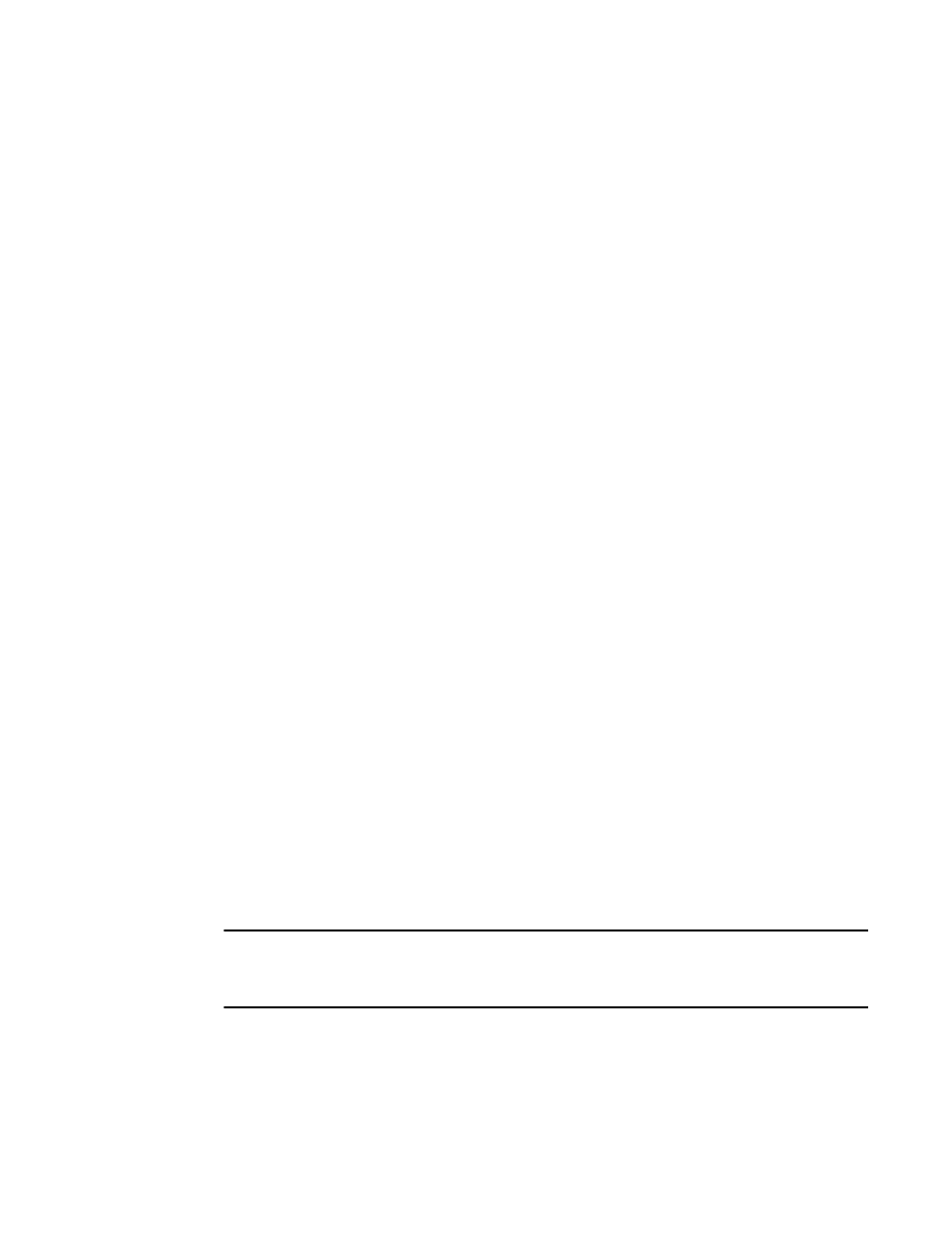
OSPF parameters
You can modify or set the following global and interface OSPF parameters.
Global parameters
The global OSPF parameters are as follows:
• Modify OSPF standard compliance setting.
• Assign an area.
• Define an area range.
• Define the area virtual link.
• Set global default metric for OSPF.
• Change the reference bandwidth for the default cost of OSPF interfaces.
• Disable or re-enable load sharing.
• Enable or disable default-information-originate.
• Modify Shortest Path First (SPF) timers
• Define external route summarization
• Define redistribution metric type.
• Define redistribution route maps.
• Enable redistribution.
• Change the LSA pacing interval.
• Modify OSPF Traps generated.
• Modify database overflow interval.
• Stub Router advertisement
• Set all the OSPFv2 interfaces to the passive state.
Interface parameters
The interface OSPF parameters are as follows:
• Assign interfaces to an area.
• Define the authentication key for the interface.
• Change the authentication-change interval
• Modify the cost for a link.
• Modify the dead interval.
• Modify MD5 authentication key parameters.
• Modify the priority of the interface.
• Modify the retransmit interval for the interface.
• Modify the transit delay of the interface.
NOTE
You set global level parameters at the OSPF CONFIG Level of the CLI. To reach that level, enter
router ospf at the global CONFIG Level. Interface parameters for OSPF are set at the interface
CONFIG Level using the CLI command ip ospf.
OSPF parameters
FastIron Ethernet Switch Layer 3 Routing Configuration Guide
255
53-1003087-04
