Brocade FastIron Ethernet Switch Layer 3 Routing Configuration Guide User Manual
Page 439
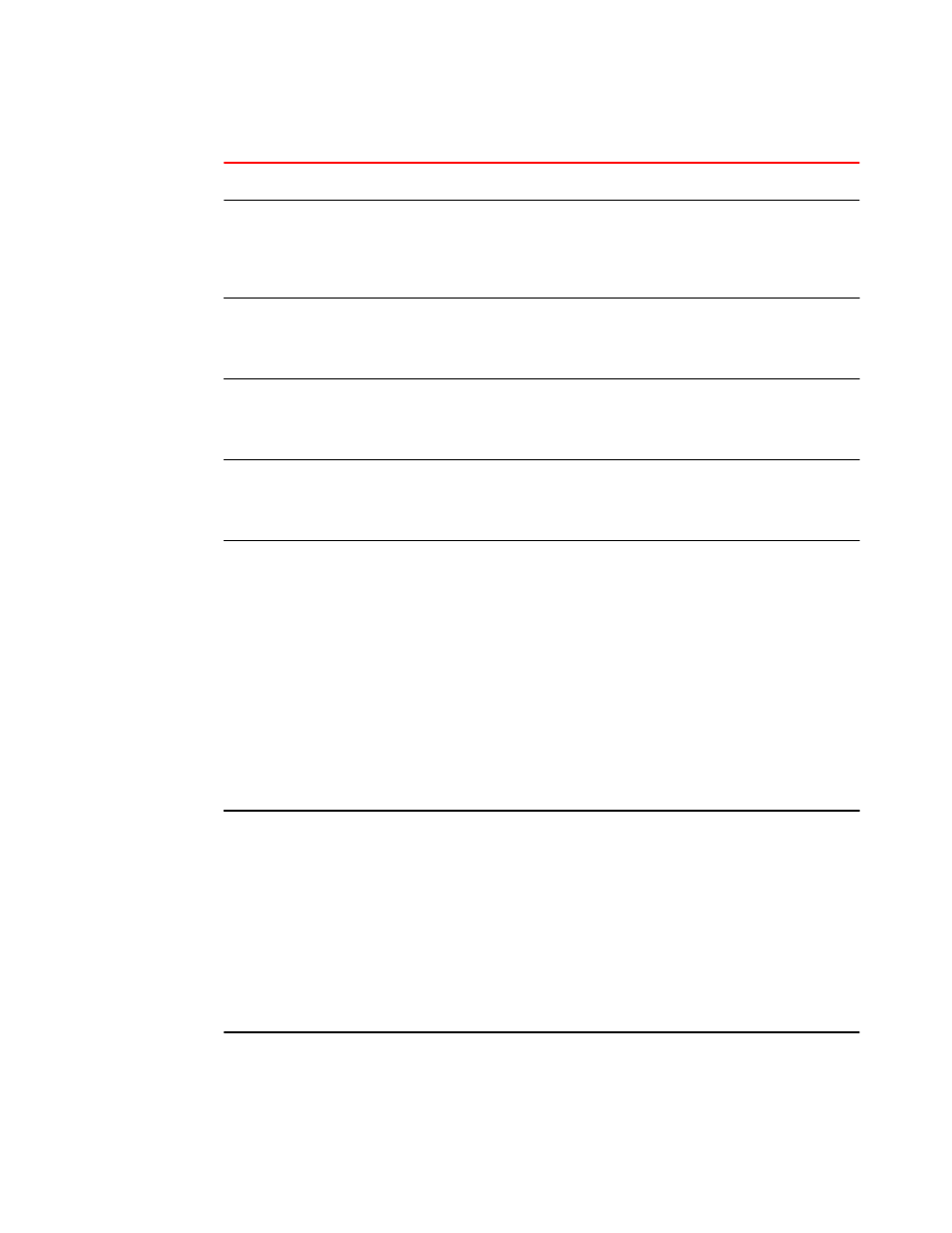
BGP4 special characters for regular expressions (Continued)
TABLE 91
Character Operation
+
The plus sign matches on one or more sequences of a pattern. For example, the following regular
expression matches on an AS-path that contains a sequence of "g"s, such as "deg", "degg", "deggg",
and so on:
deg+
?
The question mark matches on zero occurrences or one occurrence of a pattern. For example, the
following regular expression matches on an AS-path that contains "dg" or "deg":
de?g
^
A caret (when not used within brackets) matches on the beginning of an input string. For example,
the following regular expression matches on an AS-path that begins with "3":
^3
$
A dollar sign matches on the end of an input string. For example, the following regular expression
matches on an AS-path that ends with "deg":
deg$
_
An underscore matches on one or more of the following:
• , (comma)
• { (left curly brace)
• } (right curly brace)
• ( (left parenthesis)
• ) (right parenthesis)
• The beginning of the input string
• The end of the input string
• A blank space
For example, the following regular expression matches on "100" but not on "1002", "2100", and so
on.
_100_
[ ]
Square brackets enclose a range of single-character patterns. For example, the following regular
expression matches on an AS-path that contains "1", "2", "3", "4", or "5":
[1-5]
You can use the following expression symbols within the brackets. These symbols are allowed only
inside the brackets:
• ^ - The caret matches on any characters except the ones in the brackets. For example, the
following regular expression matches on an AS-path that does not contain "1", "2", "3", "4", or "5":
[^1-5]
• - The hyphen separates the beginning and ending of a range of characters. A match occurs if any
of the characters within the range is present. Refer to the example above.
Configuring BGP4 (IPv4)
FastIron Ethernet Switch Layer 3 Routing Configuration Guide
439
53-1003087-04
