Command syntax for layer 2 switching – Brocade FastIron Ethernet Switch Layer 3 Routing Configuration Guide User Manual
Page 160
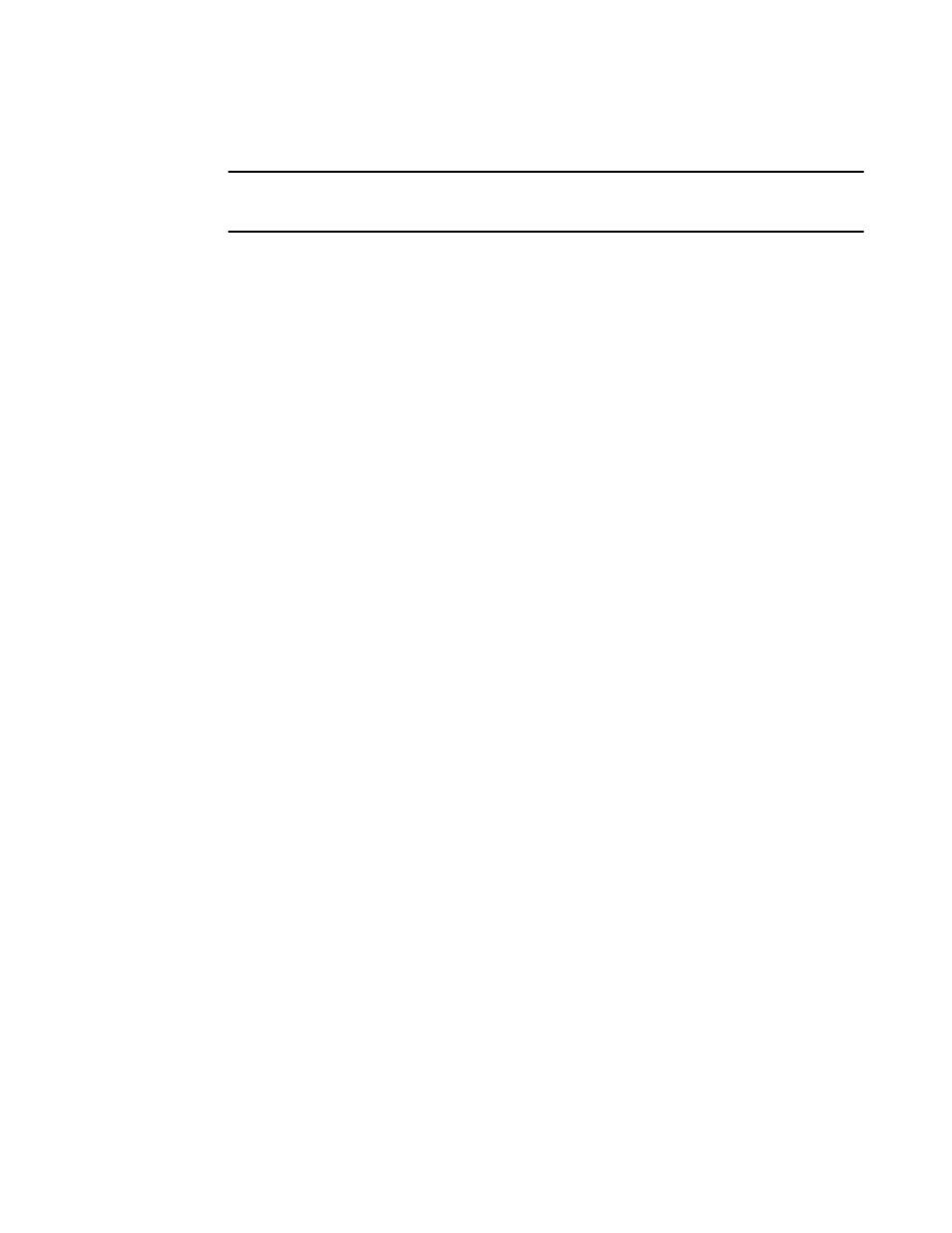
NOTE
Consult your reseller or Brocade to understand the risks involved before disabling all Layer 2 switching
operations.
Configuration notes and feature limitations for Layer 2 switching
• Enabling or disabling Layer 2 switching is supported in Layer 3 software images only.
• FastIron X Series,Brocade FCX Series, and ICX devices support disabling Layer 3 switching at the
interface configuration level as well as the global CONFIG level.
• Enabling or disabling Layer 2 switching is not supported on virtual interfaces.
Command syntax for Layer 2 switching
To globally disable Layer 2 switching on a Layer 3 switch, enter commands such as the following.
device(config)#route-only
device(config)#exit
device#write memory
device#reload
To re-enable Layer 2 switching on a Layer 3 switch, enter the following commands.
device(config)#no route-only
device(config)#exit
device#write memory
device#reload
Syntax: [no] route-only
To disable Layer 2 switching only on a specific interface, go to the interface configuration level for that
interface, and then disable the feature. The following commands show how to disable Layer 2
switching on port 2.
device(config)#interface ethernet 2
device(config-if-e1000-2)#route-only
Configuring a Layer 3 Link Aggregration Group (LAG)
Configuring a Layer 3 Link Aggregration Group (LAG)
FastIron devices with Layer 3 images support Layer 3 LAGs, which are used for routing and not
switching. For details on how to create a LAG, see the Link Aggregation chapter in the FastIron
Ethernet Switch Platform and Layer 2 Switching Configuration Guide. Perform the following steps to
enable routing on a LAG:
1. In the global configuration mode, run the interface ethernet command to enter the interface
configuration mode of the primary port of the LAG.
Brocade(config)# interface ethernet 4/1/4
2. Run the route-only command to disable switching and enable routing on the LAG.
Brocade(config-if-e1000-4/1/4)# route-only
3. Run the ip address command to assign an IP address for the LAG.
Brocade(config-if-e1000-4/1/4)# ip address 25.0.0.2/24
Configuration notes and feature limitations for Layer 2 switching
160
FastIron Ethernet Switch Layer 3 Routing Configuration Guide
53-1003087-04
