Configuring vrf-related system-max values, Configuration example for icx6610 – Brocade FastIron Ethernet Switch Layer 3 Routing Configuration Guide User Manual
Page 639
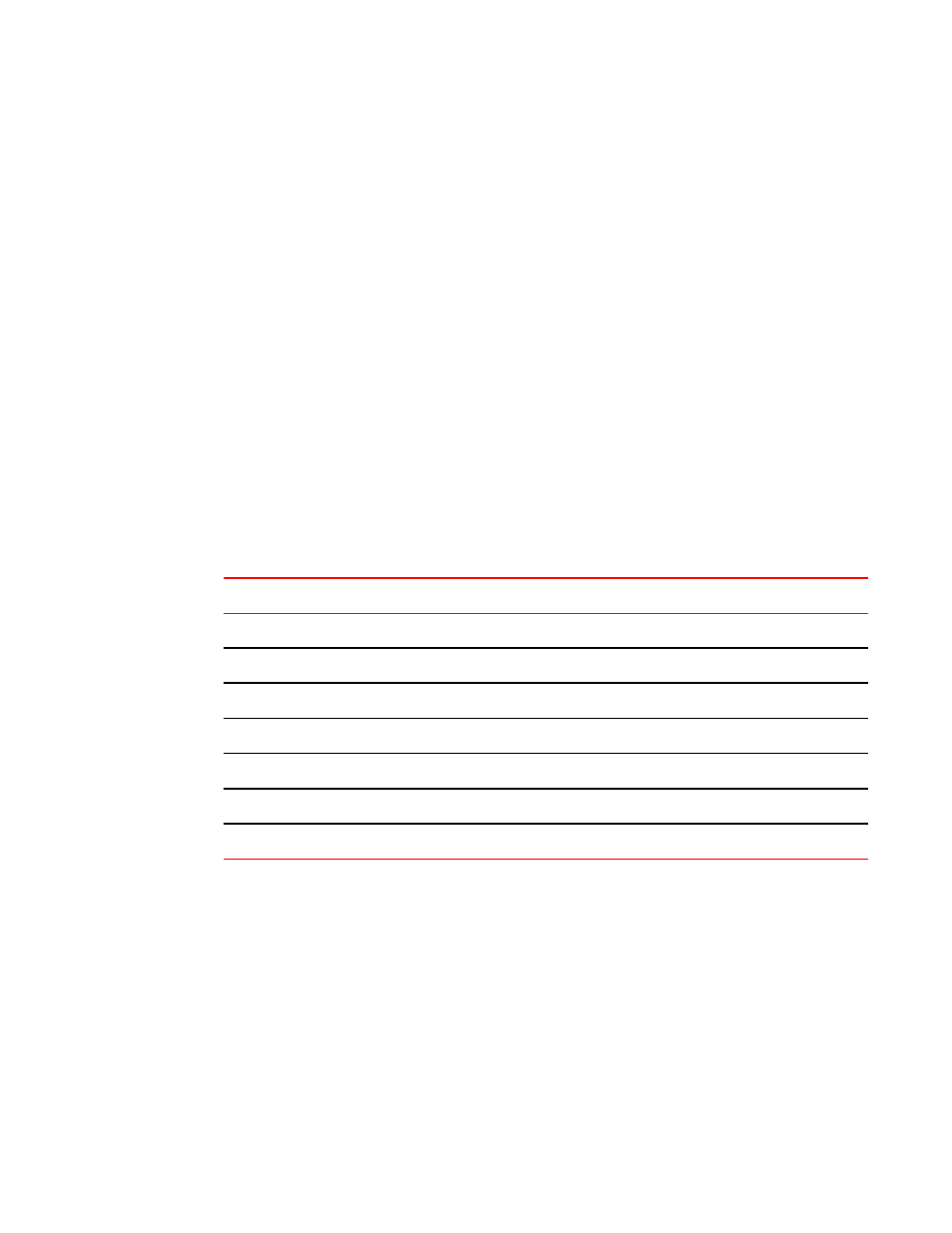
Configuring VRF-related system-max values
Before configuring a VRF instance, VRF-related system-max values must be modified. The default
FastIron configuration does not allow space for VRF routing tables.
The following commands configure system maximum parameters at a global level:
• ip-vrf - Configure maximum VRF instances supported by the software
• ip-route - Configure maximum ipv4 routes, used to initialize hardware during system init
• ip6-route - Configure maximum ipv6 routes, used to initialize hardware during system init
• ip-route-default-vrf - Configure maximum ipv4 routes to be allocated for default VRF instance
• ip6-route-default-vrf - Configure maximum ipv6 routes to be allocated for default VRF instance
• ip-route-vrf - Configure default maximum ipv4 routes that will be allocated per user-defined VRF
• ip6-route-vrf - Configure default maximum ipv6 routes that will be allocated per user-defined VRF
Configuration example for ICX6610
For this example, there are two VRF instances for both IPv4 and IPv6. The IPv4 partition will be
changed to 10000 from default value 12000 IPv4 TCAM Allocation. The IPv6 partition will be changed to
1408 from default value 908 IPv6 TCAM Allocation as the result of the IPv4 TCAM Allocation change.
Both IPv4 and IPv6 user VRF instances will be planned to allocate 500 routes each.
The following table lists the default system-max values relating to VRF for this example.
System Parameter
Default
Maximum
Current
Configured
ip-route
12000
15168
12000
12000
ip6-route
908
2884
908
908
ip-vrf
16
16
16
16
ip-route-default-vrf
12000
15168
12000
12000
ip6-route-default-vr
908
2884
908
908
ip-route-vrf
1024
15168
1024
1024
ip6-route-vrf
100
2884
100
100
To configure the system-max values to support two VRF instances for both IPv4 and IPv6 in this
example, you would do the following:
• To allocate two 500 routes for ipv4 user-VRF: 10000-(500+500)=9000 routes for ip-route-default-
vrf , enter the following commands:
Brocade(config)# system-max ip-route-default-vrf 9000
Total max configured ipv4 routes are 12000
- Max ipv4 routes configured for default VRF are 9000
- Max ipv4 routes available for all non-default VRFs are 3000
Warning: Please revalidate these values to be valid for your configuration.
Reload required. Please write memory and then reload or power cycle.
Brocade#
• To modify the IPv4 partition after modifying the ip-default-vrf value, enter the following commands:
Brocade(config)# system-max ip-route 10000
Configuring VRF-related system-max values
FastIron Ethernet Switch Layer 3 Routing Configuration Guide
639
53-1003087-04
