Configured interface – Brocade FastIron Ethernet Switch Layer 3 Routing Configuration Guide User Manual
Page 617
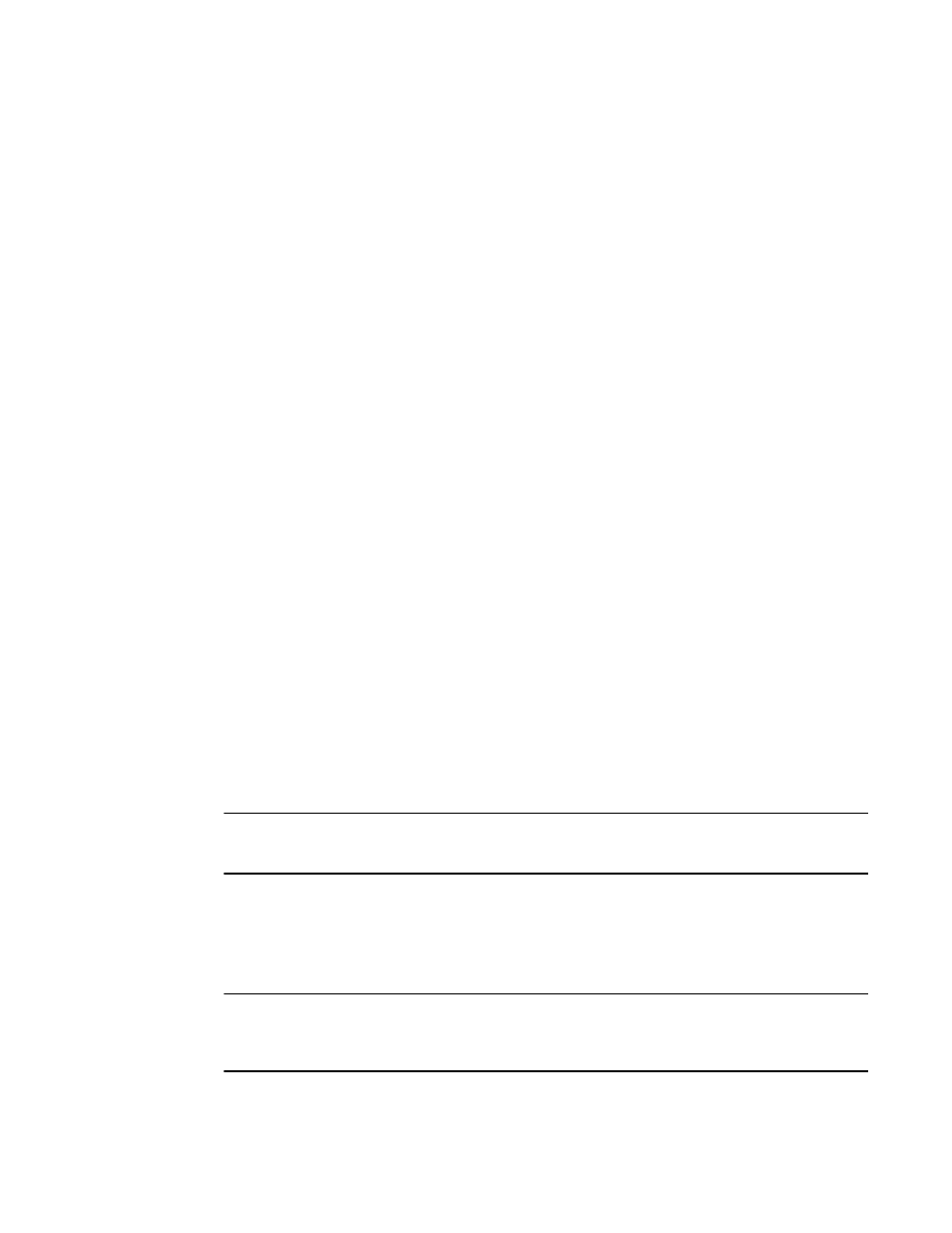
To avoid this, you can disable the default interface-level IPv6 RA messages on an interface configured
with IPv6 VRRP or VRRP-E.
To disable the default IPv6 RA messages and allow the interface to send only IPv6 VRRP or VRRP-
E RA messages, use the ipv6 nd skip-interface-ra command in interface configuration mode.
The following example shows suppression of the default interface-level IPv6 RA
messages on an Ethernet interface 1/1/7 that has IPv6 VRRP or VRRP-E
configured on it.
Brocade(config)# interface ethernet 1/1/7
Brocade(config-if-e1000-1/1/7)# ipv6 address 2002:AB3::2/64
Brocade(config-if-e1000-1/1/7)# ipv6 nd skip-interface-ra
Suppression of interface level RA in a IPv6 VRRP/VRRP-E configured
interface
By default, IPv6 Router advertisement will be sent on all IPv6 enabled interfaces. When we configure
the IPv6 VRRP/VRRP-E instances on the interface, it will also start sending the IPv6 RA messages on
the same interface. In order to avoid confusing the IPv6 Host with multiple IPv6 RA messages from the
same IPv6 router with the same source address, you can skip the default Interface level IPv6 RA
messages. The following command is used to suppress the interface level IPv6 RA messages when the
IPv6 VRRP/VRRP-E session configured.
device Router2(config)#interface ethernet 1/1/7
device Router2(config-if-e1000-1/1/7)#ipv6 address 2002:AB3::2/64
device Router2(config-if-e1000-1/1/7)#ipv6 nd skip-interface-ra
Syntax: ipv6 nd skip-interface-ra
This command takes effect only when a valid IPv6 VRRP/VRRP-E session is configured on the
interface. When we enable this command, the default IPv6 RA messages are not sent from that
interface. Only IPv6 VRRP/VRRP-E session's IPv6 RA messages will be sent on that interface.
Forcing a Master router to abdicate to a Backup router
NOTE
Forcing a Master router to abdicate to a Backup router is not supported for IPv6 VRRP, IPv4 VRRP-E,
and IPv6 VRRP-E. It is only supported for IPv4 VRRP.
You can force a VRRP Master to abdicate (give away control) of a VRID to a Backup router by
temporarily changing the Master priority to a value less than that of the Backup router.
The VRRP Owner always has priority 255. You can use this feature to temporarily change the Owner
priority to a value from 1 through 254.
NOTE
When you change the VRRP Owner priority, the change takes effect only for the current power cycle.
The change is not saved to the startup-config file when you save the configuration and is not retained
across a reload or reboot. Following a reload or reboot, the VRRP Owner again has priority 255.
Suppression of interface level RA in a IPv6 VRRP/VRRP-E configured interface
FastIron Ethernet Switch Layer 3 Routing Configuration Guide
617
53-1003087-04
