Fru removal preparation, Chapter 4 – FUJITSU SPARC ENTERPRISE M8000 User Manual
Page 95
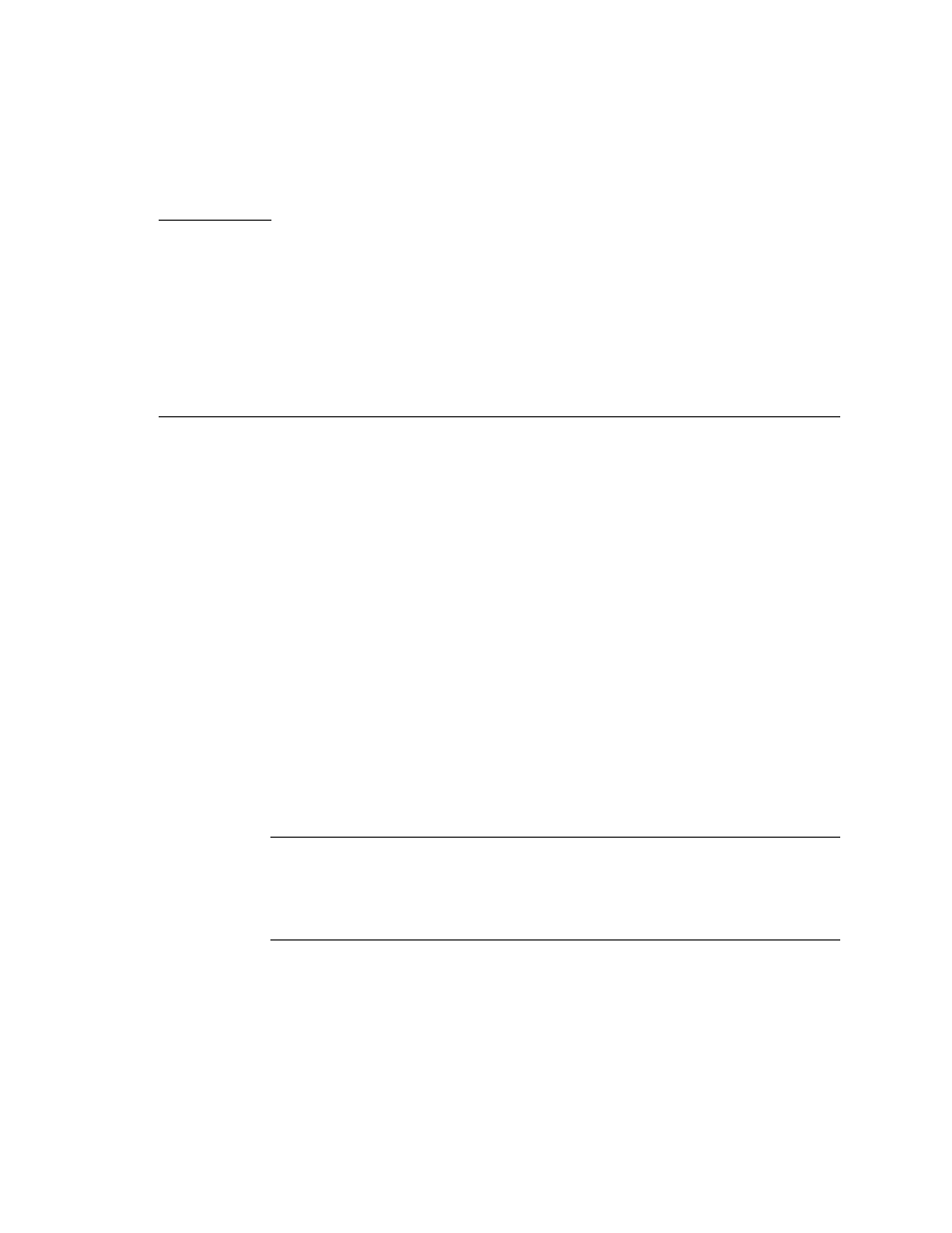
4-1
C H A P T E R
4
FRU Removal Preparation
This chapter explains the required basic operations for replacing components, in the
following sections:
■
Section 4.1, “Types of Replacement Procedures” on page 4-2
■
Section 4.2, “Active Replacement” on page 4-3
■
Section 4.3, “Hot Replacement” on page 4-12
■
Section 4.4, “Cold Replacement” on page 4-18
■
Section 4.5, “Power-On/Off of Main Line Switch” on page 4-24
■
Section 4.6, “Emergency Switch-Off” on page 4-35
■
Section 4.7, “Cable Routing of the SPARC Enterprise M8000 Server” on page 4-35
When actually performing the work of replacing a component, use the operator
panel and the maintenance terminal by referring to the operator panel display,
maintenance terminal display, and the LED display of the component.
Depending on the target component, the server must be powered off or a domain
must be stopped.
For the LED display of each component, see
Section 2.7, “LED Error Display” on
. Three replacement types are defined for judging whether power-off of the
server or stopping a domain is necessary: active replacement, hot replacement, and
cold replacement. See Part II, Maintenance. For information on the swapping types
of each component, see
.
Note –
Some of the XSCF functions have restrictions on their use. Register the
necessary user privileges for each field engineer in advance. Field engineers cannot
use functions that have not been registered for them. The system administrator sets
and changes the users and their privileges. For details, see the SPARC Enterprise
M3000/M4000/M5000/M8000/M9000 Servers XSCF User’s Guide.
Power-on and power-off of the server and emergency power-off are explained in the
last part of this chapter.
■
Section 4.5, “Power-On/Off of Main Line Switch” on page 4-24
