FUJITSU Primergy RX200 S2 User Manual
Areas covered
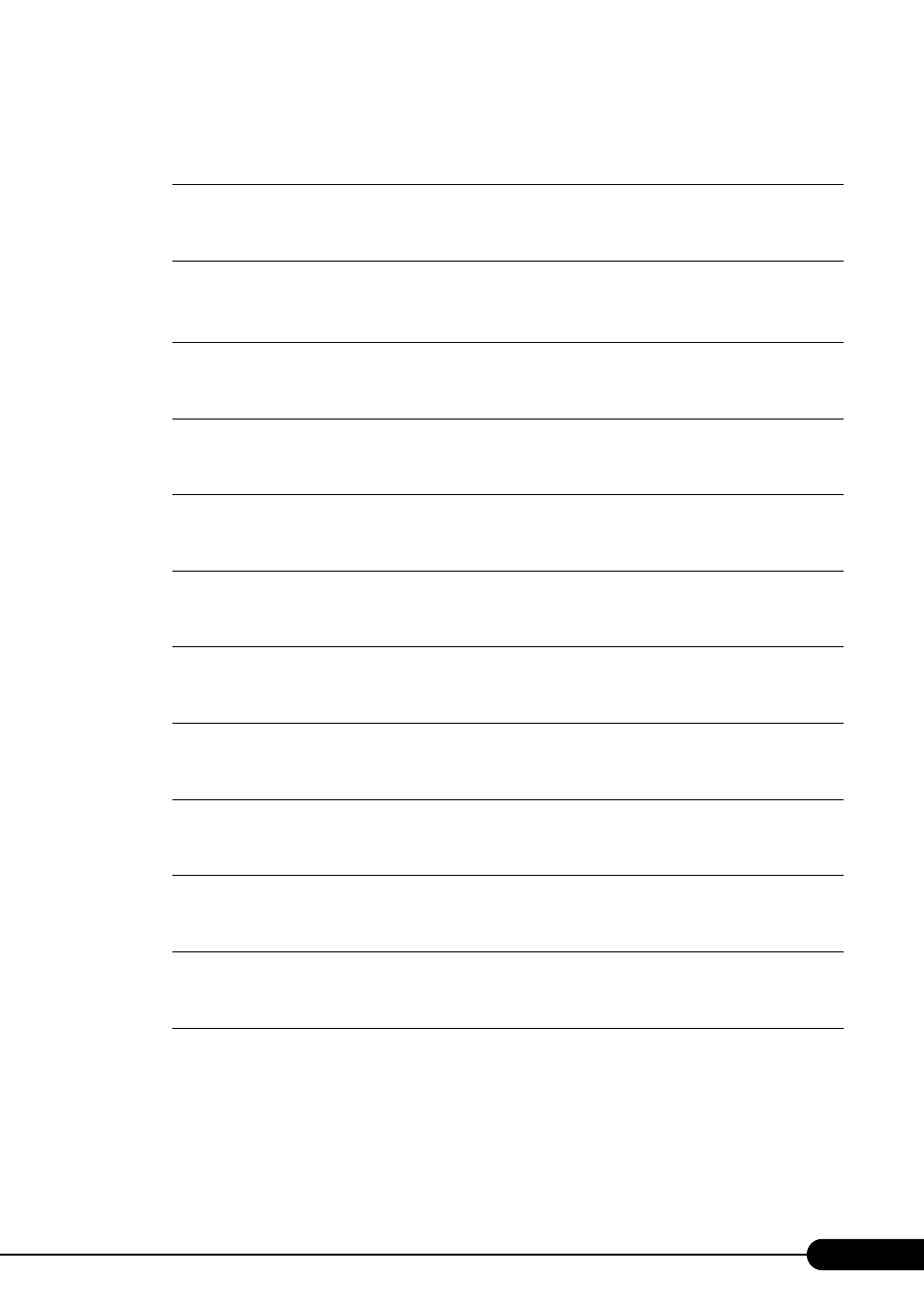
1
PRIMERGY RX200 S2 User’s Guide
Areas Covered
Before Reading This Manual
This section explains the notes for your safety and conventions used in this manual. Make sure to read this
section.
Chapter 1
This chapter explains component names and basic operations of this server, as well as an
overview of the software provided with this server. In addition, the workflow, from placing
the server to starting the operation, is also described.
Chapter 2
Checking before OS Installation
This chapter explains the preparation on the server and cautions necessary before OS
installation. Please read this chapter before starting installation.
Chapter 3
OS Installation Using ServerStart
This chapter explains how to install the OS in the server using ServerStart.
Chapter 4
This chapter explains how to install the OS without using ServerStart.
Chapter 5
Operations after OS Installation
This chapter explains the operations to be performed after OS installation. Be sure to perform
those operations before operating the server.
Chapter 6
For stable PRIMERGY server operations, we recommend that high reliability tools be
installed. This chapter explains the installation and necessary settings of high reliability tools.
Chapter 7
This chapter explains how to install and remove the various internal options in this server.
Chapter 8
Hardware Configuration/Utilities
This chapter explains how to make the environment settings necessary to operate the server.
Chapter 9
This chapter explains the operations necessary after starting to use this server as well as daily
care and maintenance.
Appendix
This appendix explains the specifications for the server and internal options. It also covers
how to recycle the products.
Document Outline
- Areas Covered
- Before Reading This Manual
- Contents
- Chapter1 Overview
- Chapter2 Checking before OS Installation
- Chapter3 OS Installation Using ServerStart
- 3.1 Guided Mode
- 3.2 Preconfiguration Mode
- 3.3 Expert Mode
- 3.4 Remote Installation
- 3.4.1 Overview of Remote Installation
- 3.4.2 System Requirements for Remote Resource/PXE Servers
- 3.4.3 Preparation of the PXE Server (When the PXE Server is Used)
- 3.4.4 Preparation of Remote Resources
- 3.4.5 Starting Remote Installation Using a PXE Server
- 3.4.6 Starting Remote Installation Using a Remote Resource Server
- 3.5 Installation on Multiple (the Second and Subsequent) Servers
- Chapter4 Manual OS Installation
- Chapter5 Operations after OS Installation
- Chapter6 High Reliability Tools
- Chapter7 Installing Internal Options
- 7.1 Before Installing Internal Options
- 7.2 Removing and Attaching the Top Cover
- 7.3 Installing a CPU
- 7.4 Installing Memory Modules
- 7.5 Installing Expansion Cards
- 7.6 Installing an Internal CD-ROM Drive Unit
- 7.7 Installing an Internal Hard Disk Unit
- 7.8 Installing a Power Supply Unit
- 7.9 Replacing System Fans
- 7.10 Connection of Optional Devices
- Chapter8 Hardware Configuration/ Utilities
- 8.1 Jumper Pin Settings
- 8.2 BIOS Setup Utility
- 8.2.1 Starting and Exiting the BIOS Setup Utility
- 8.2.2 Main Menu
- 8.2.3 Primary Master Submenu
- 8.2.4 Boot Options Submenu
- 8.2.5 Advanced Menu
- 8.2.6 Peripheral Configuration Submenu
- 8.2.7 PCI Configuration Submenu
- 8.2.8 Advanced System Configuration Submenu
- 8.2.9 Power On/Off Submenu
- 8.2.10 Security Menu
- 8.2.11 Server Menu
- 8.2.12 IPMI Submenu
- 8.2.13 CPU Status Submenu
- 8.2.14 Memory Status Submenu
- 8.2.15 LAN Setting Submenu
- 8.2.16 Console Redirection Submenu
- 8.2.17 Exit Menu
- 8.3 SCSI Setup Utility
- Chapter9 Operation and Maintenance
- Appendix
- Index
