FUJITSU SPARC ENTERPRISE M8000 User Manual
Page 212
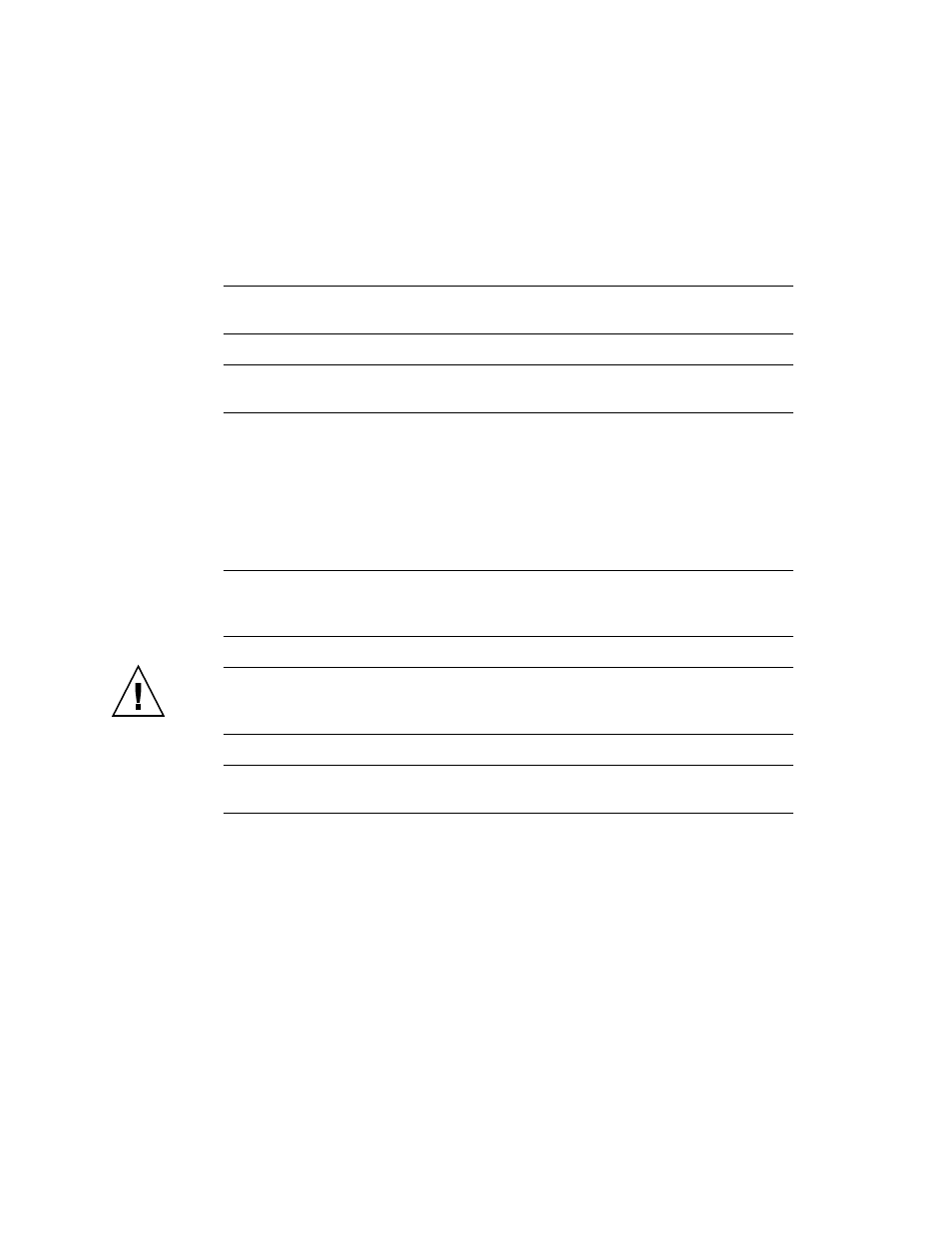
7-18
SPARC Enterprise M8000/M9000 Servers Service Manual • August 2009
9. Dismount the HDD (or filler panel) and the PCI cards on the detached IOU,
and remount them all on the replacing IOU. As for the PCI cassette, which
serves as the housing for PCI card, use the one which is mounted on the
replacing IOU. For the remounting procedures, see
and
Note –
Be sure to remount the PCI cards, filler boards, and HDDs in the same
locations in the replacement IOU as their mounting locations in the removed IOU.
Note –
When mounting PCI cards and HDDs, fully insert them so that the
connectors are completely engaged.
10. Mount the replacement IOU by following the removal instructions in
in
reverse order. Align the IOU with the slot guides, insert it carefully, and secure
it firmly.
Push the eject/lock levers as far as they will go, and then push the knob screws
on the upper and lower eject/lock levers to lock them in position. When the knob
screws remain in position, the IOU is securely mounted.
Note –
Mount the dummy (filler) unit in the same manner as IOU. Since the same
levers are used on the dummy (filler) unit, please operate the eject/lock levers in the
same manner.
Caution –
Do not forcibly push the IOU when inserting it, even if it is not moving
smoothly. If the IOU is forcibly inserted despite the presence of any obstruction in a
slot or any problem with a connector pin, serious damage may result.
Note –
In addition of an IOU, mount the CMU and IOU in the proper location.
Otherwise, the added IOU may not operate after power-on.
11. Switch on all main line switches for the AC section (ACS) in the power supply
system.
12. Confirm that the XSCF STANDBY LED (green) on the operator panel remains
lit. If it is blinking, wait until it remains lit.
13. Start (turn on power) all domains together. Take either of the following two
actions:
■
Press and hold down (for less than four seconds) the POWER switch on the
operator panel.
