FUJITSU SPARC ENTERPRISE M8000 User Manual
Page 159
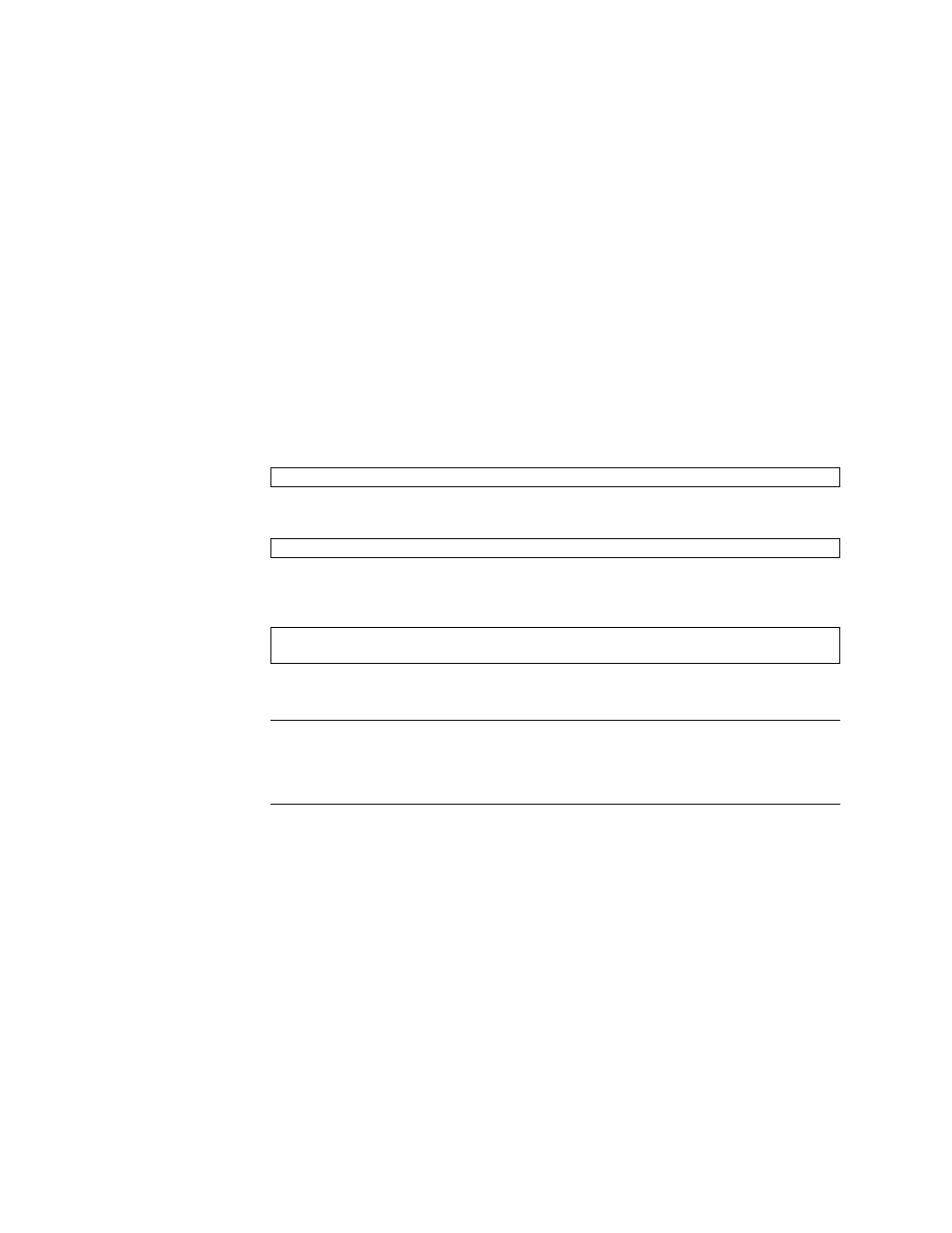
Chapter 6
Replacement of CPU/Memory Board Unit (CMU), CPU, and DIMM
6-7
13. Sets the following for the CMU.
■
Set up XSB.
■
Set up the domain
■
Set up the CPU operational mode of the domain.
For each setting, see the SPARC Enterprise M3000/M4000/M5000/M8000/M9000
Servers XSCF User’s Guide.
14. Use the setdomainmode(8) command, disable the autoboot function of the
domain.
Refer to the SPARC Enterprise M3000/M4000/M5000/M8000/M9000 Servers XSCF
User’s Guide and the setdomainmode(8) man page for more information.
15. Power on the domains.
16. Confirm that the target domain has been correctly started.
17. Confirm no abnormality occurred by using showlogs error -v and
showstatus
(8) commands.
18. Install a version of Solaris OS that supports SPARC64 VII processors.
Note –
The SPARC64 VII processors are supported by the XCP firmware (beginning
with XCP 1070) and Solaris software. For more information about these minimum
software and firmware requirements, see the latest version of the Product Notes (no
earlier than the XCP 1070 edition) for your server.
For information about network-based installations, refer to Solaris 10 8/07
Installation Guide: Network-Based Installations (part 820-0177).
19. Use the setdomainmode(8) command to enable the autoboot function of the
domain.
The autoboot function is applied by a domain reboot. For more information, refer
to the SPARC Enterprise M3000/M4000/M5000/M8000/M9000 Servers XSCF User’s
Guide and the setdomainmode(8) man page.
XSCF> poweron -d
domain_id
XSCF> showlogs power
XSCF> showlogs error -v
XSCF> showstatus
