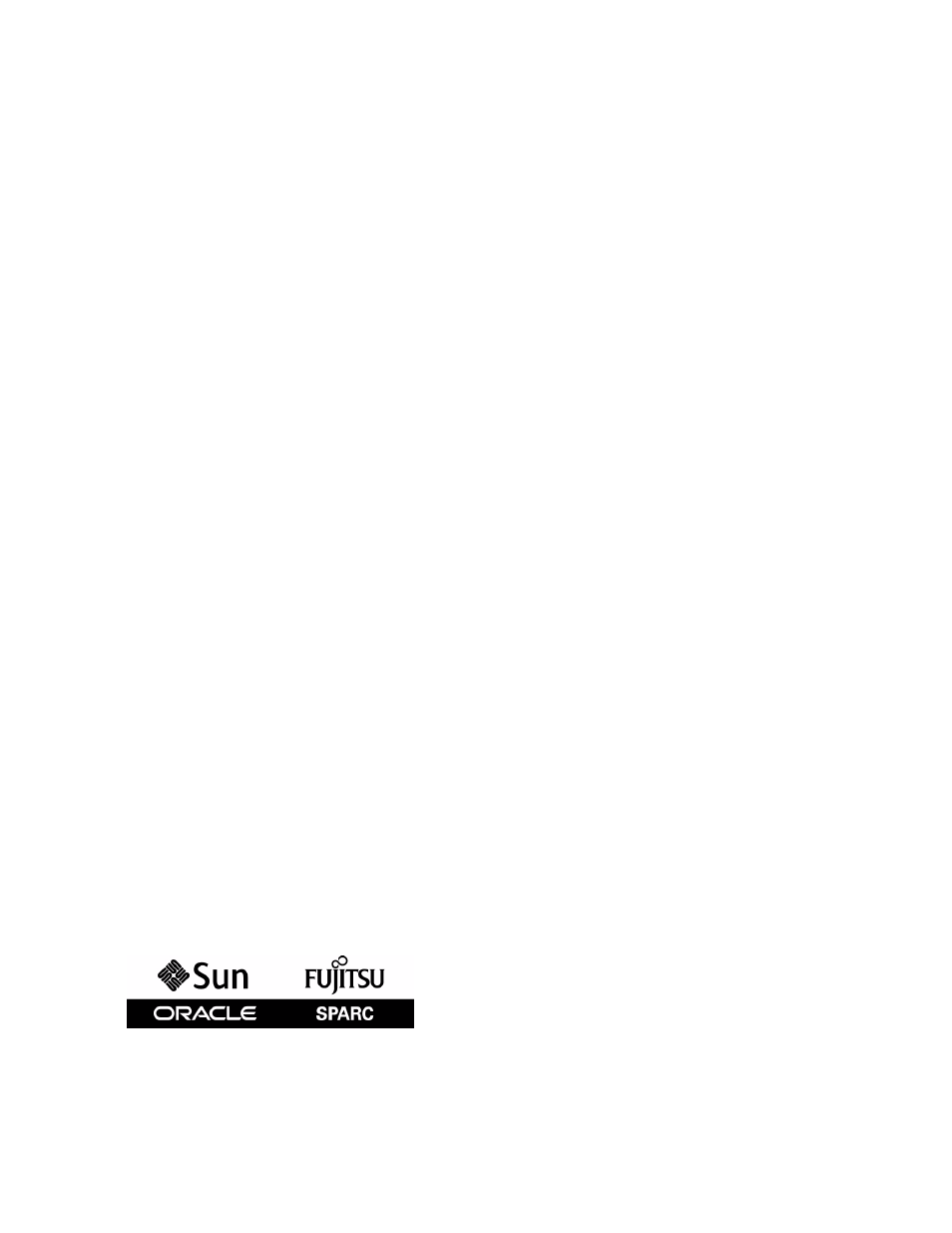FUJITSU M5000 User Manual
FUJITSU Computers
This manual is related to the following products:
Table of contents
Document Outline
- SPARC Enterprise M4000/M5000 Servers Service Manual
- Contents
- Preface
- Safety and Tools
- Fault Isolation
- 2.1 Determining Which Diagnostics Tools to Use
- 2.2 Checking the Server and System Configuration
- 2.3 Operator Panel
- 2.4 Error Conditions
- 2.5 LED Functions
- 2.6 Using the Diagnostic Commands
- 2.7 Traditional Oracle Solaris Diagnostic Commands
- 2.8 Other Issues
- Periodic Maintenance
- FRU Replacement Preparation
- Internal Components Access
- Storage Devices Replacement
- 6.1 Hard Disk Drive Replacement
- 6.1.1 Accessing the Hard Disk Drive
- 6.1.2 Removing the Hard Disk Drive
- 6.1.3 Installing the Hard Disk Drive
- 6.1.4 Securing the Server
- 6.1.5 Accessing the Hard Disk Drive Backplane of the M4000 Server
- 6.1.6 Removing the Hard Disk Drive Backplane of the M4000 Server
- 6.1.7 Installing the Hard Disk Drive Backplane of the M4000 Server
- 6.1.8 Securing the Server
- 6.1.9 Accessing the Hard Disk Drive Backplane of the M5000 Server
- 6.1.10 Removing the Hard Disk Drive Backplane of the M5000 Server
- 6.1.11 Installing the Hard Disk Drive Backplane of the M5000 Server
- 6.1.12 Securing the Server
- 6.2 CD-RW/DVD-RW Drive Unit (DVDU) Replacement
- 6.2.1 Identifying the Type of CD-RW/DVD-RW Drive Unit
- 6.2.2 Accessing the CD-RW/DVD-RW Drive Unit
- 6.2.3 Removing the CD-RW/DVD-RW Drive Unit
- 6.2.4 Installing the CD-RW/DVD-RW Drive Unit
- 6.2.5 Securing the Server
- 6.2.6 Accessing the CD-RW/DVD-RW Drive Backplane of the M4000 Server
- 6.2.7 Removing the CD-RW/DVD-RW Drive Backplane of the M4000 Server
- 6.2.8 Installing the CD-RW/DVD-RW Drive Backplane of the M4000 Server
- 6.2.9 Securing the Server
- 6.2.10 Accessing the CD-RW/DVD-RW Drive Backplane of the M5000 Server
- 6.2.11 Removing the CD-RW/DVD-RW Drive Backplane of the M5000 Server
- 6.2.12 Installing the CD-RW/DVD-RW Drive Backplane of the M5000 Server
- 6.2.13 Securing the Server
- 6.3 Tape Drive Unit Replacement
- 6.3.1 Accessing the Tape Drive Unit
- 6.3.2 Removing the Tape Drive Unit
- 6.3.3 Installing the Tape Drive Unit
- 6.3.4 Securing the Server
- 6.3.5 Accessing the Tape Drive Backplane of the M4000 Server
- 6.3.6 Removing the Tape Drive Backplane of the M4000 Server
- 6.3.7 Installing the Tape Drive Backplane of the M4000 Server
- 6.3.8 Securing the Server
- 6.3.9 Accessing the Tape Drive Backplane of the M5000 Server
- 6.3.10 Removing the Tape Drive Backplane of the M5000 Server
- 6.3.11 Installing the Tape Drive Backplane of the M5000 Server
- 6.3.12 Securing the Server
- 6.1 Hard Disk Drive Replacement
- Power Systems Replacement
- I/O Unit Replacement
- 8.1 PCI Cassette Replacement
- 8.2 PCI Card Replacement
- 8.3 I/O Unit Replacement
- 8.4 I/O Unit DC-DC Converter Replacement
- 8.4.1 Accessing the I/O Unit DC-DC Converter (DDC_A#0 or DDC_B#0)
- 8.4.2 Removing the I/O Unit DC-DC Converter (DDC_A #0 or DDC_B #0)
- 8.4.3 Installing the I/O Unit DC-DC Converter (DDC_A #0 or DDC_B #0)
- 8.4.4 Securing the Server
- 8.4.5 Accessing the I/O Unit DC-DC Converter Riser
- 8.4.6 Removing the I/O Unit DC-DC Converter Riser
- 8.4.7 Replacing the I/O Unit DC-DC Converter Riser
- 8.4.8 Securing the Server
- XSCF Unit Replacement
- Fan Modules Replacement
- 10.1 Fan Module Replacement
- 10.1.1 Accessing the 60-mm Fan Module
- 10.1.2 Removing the 60-mm Fan Module
- 10.1.3 Installing the 60-mm Fan Module
- 10.1.4 Securing the Server
- 10.1.5 Accessing the 172-mm Fan Module
- 10.1.6 Removing the 172-mm Fan Module
- 10.1.7 Installing the 172-mm Fan Module
- 10.1.8 Securing the Server
- 10.1.9 Accessing the 60-mm Fan Backplane
- 10.1.10 Removing the 60-mm Fan Backplane
- 10.1.11 Installing the 60-mm Fan Backplane
- 10.1.12 Securing the Server
- 10.1.13 Accessing the SPARC Enterprise M4000 172-mm Fan Backplane
- 10.1.14 Removing the SPARC Enterprise M4000 172-mm Fan Backplane
- 10.1.15 Installing the M4000 Server 172-mm Fan Backplane
- 10.1.16 Securing the Server
- 10.1.17 Accessing the M5000 Server 172-mm Fan Backplane
- 10.1.18 Removing the M5000 Server 172-mm Fan Backplane
- 10.1.19 Installing the M5000 Server 172-mm Fan Backplane
- 10.1.20 Securing the Server
- 10.1 Fan Module Replacement
- Memory Board Replacement
- CPU Module Replacement
- 12.1 CPU Module Replacement
- 12.2 CPU Upgrade
- 12.2.1 SPARC64 VII/SPARC64 VII+ CPU Modules Added to a New Domain
- 12.2.2 SPARC64 VII/SPARC64 VII+ Processors Added to an Existing Domain
- Adding a SPARC64 VII/SPARC64 VII+ CPU Module to a Domain Configured With SPARC64 VI
- 12.2.3 Upgrading a SPARC64 VI CPU Module to SPARC64 VII/SPARC64 VII+ on an Existing Domain
- Motherboard Unit Replacement
- 13.1 Motherboard Unit Replacement
- 13.1.1 Accessing the M4000 Server Motherboard Unit
- 13.1.2 Removing the M4000 Server Motherboard Unit
- 13.1.3 Installing the M4000 Server Motherboard Unit
- 13.1.4 Securing the Server
- 13.1.5 Accessing the M5000 Server Motherboard Unit
- 13.1.6 Removing the M5000 Server Motherboard Unit
- 13.1.7 Installing the M5000 Server Motherboard Unit
- 13.1.8 Securing the Server
- 13.2 DC-DC Converter Replacement
- 13.2.1 Accessing the M4000 Server DC-DC Converter
- 13.2.2 Removing the M4000 Server DC-DC Converter
- 13.2.3 Installing the M4000 Server DC-DC Converter
- 13.2.4 Securing the Server
- 13.2.5 Accessing the M5000 Server DC-DC Converter
- 13.2.6 Removing the M5000 Server DC-DC Converter
- 13.2.7 Installing the M5000 Server DC-DC Converter
- 13.2.8 Securing the Server
- 13.3 Motherboard Unit Upgrade
- 13.1 Motherboard Unit Replacement
- Backplane Unit Replacement
- 14.1 Backplane Unit Replacement
- 14.1.1 Accessing the M4000 Server Backplane Unit
- 14.1.2 Removing the M4000 Server Backplane Unit
- 14.1.3 Installing the M4000 Server Backplane Unit
- 14.1.4 Securing the Server
- 14.1.5 Accessing the M5000 Server Backplane Unit
- 14.1.6 Removing the M5000 Server Backplane Unit
- 14.1.7 Installing the M5000 Server Backplane Unit
- 14.1.8 Securing the Server
- 14.1 Backplane Unit Replacement
- Operator Panel Replacement
- Components List
- Rules for System Configuration
- FRU List
- External Interface Specifications
- UPS Controller
- Air Filters
- Abbreviations
- Index