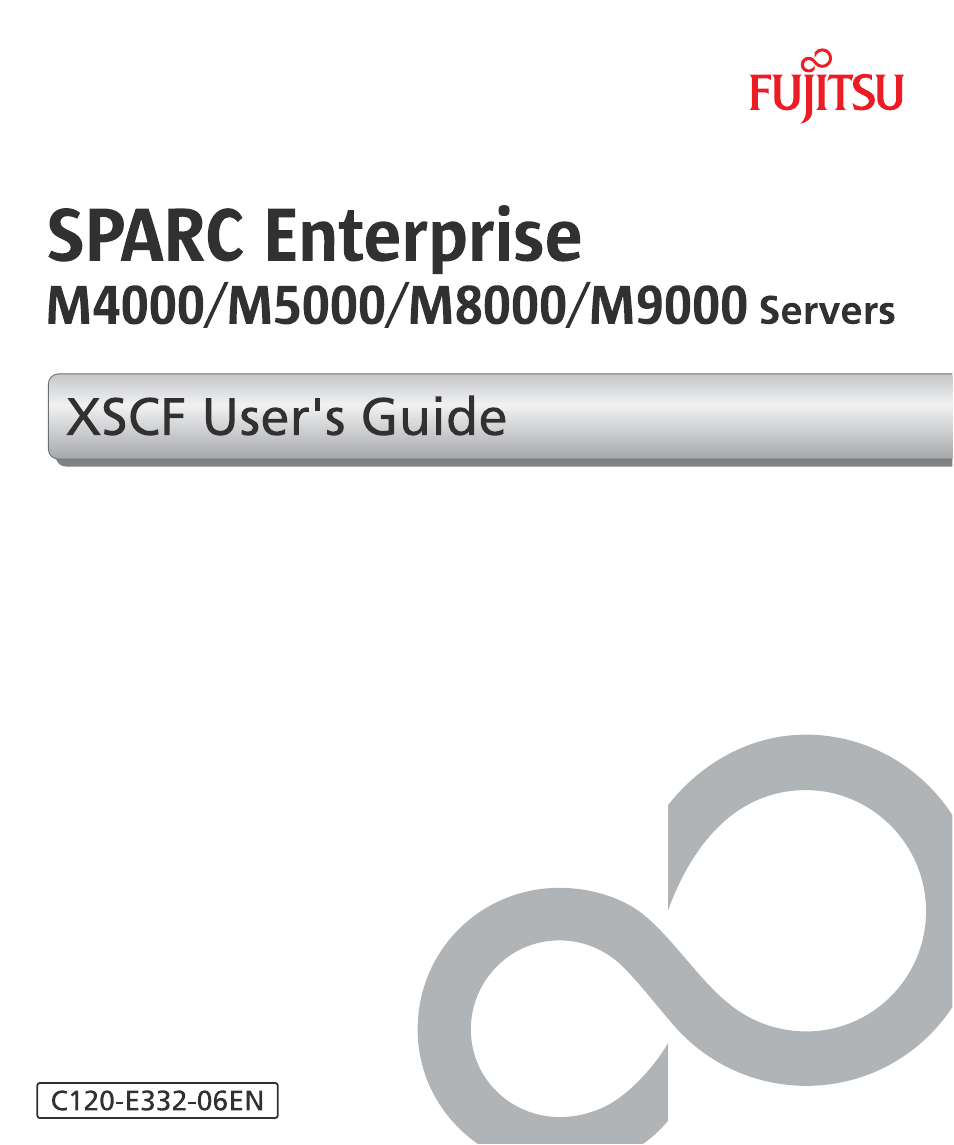FUJITSU SPARC M4000 User Manual
FUJITSU Computers
Table of contents
Document Outline
- SPARC® Enterprise M4000/M5000/M8000/M9000 Servers XSCF User’s Guide
- Contents
- Figures
- Tables
- Preface
- Audience
- Glossary
- Structure and Contents of this Manual
- SPARC Enterprise Mx000 Servers Documentation
- Abbreviated References to Other Documents
- Models
- Text Conventions
- Prompt Notations
- Syntax of the Command Line Interface (CLI)
- Conventions for Important Messages
- Software License
- Limitations and Notes
- Fujitsu Welcomes Your Comments
- XSCF Overview
- Setting Up XSCF
- 2.1 XSCF Setup Summary
- 2.2 Specifying the XSCF Settings
- 2.2.1 Network Configuration
- 2.2.2 User Account Administration
- 2.2.3 LDAP Administration
- 2.2.4 Time Administration
- 2.2.5 SSH/Telnet Administration
- 2.2.6 Https Administration
- 2.2.7 Audit Administration
- 2.2.8 Log Archiving Administration
- 2.2.9 SNMP Administration
- 2.2.10 Mail Administration
- 2.2.11 Domain Configuration
- 2.2.12 System Board Configuration
- 2.2.13 Domain Mode Configuration
- 2.2.14 Locale Administration
- 2.2.15 Altitude Administration
- 2.2.16 DVD Drive/Tape Drive Unit Administration
- 2.2.17 COD Administration
- Connecting to the XSCF and the Server
- 3.1 Connect Terminals to the XSCF
- 3.1.1 Terminal Operating Modes for Connection to XSCF
- 3.1.2 Port and Terminal Types Connected to the XSCF
- 3.1.3 About the XSCF-LAN/the DSCP Link Port Number and the Function and the Firewall
- 3.1.4 Connecting to XSCF via the Serial Port
- 3.1.5 Connecting to XSCF Using SSH via the LAN Port
- 3.1.6 Connecting to XSCF Using Telnet via the LAN Port
- 3.1.7 Switching Between the XSCF Shell and the Domain Console
- 3.2 Types of XSCF Connections
- 3.1 Connect Terminals to the XSCF
- Operation of the Server
- 4.1 Display Server Hardware Environment
- 4.2 Display Domain Information
- 4.3 Adding or Removing Domains
- 4.4 Server and Domain Power Operations
- 4.4.1 System Power On
- 4.4.2 System Power Off
- 4.4.3 Domain Power On
- 4.4.4 Domain Power Off
- 4.4.5 Sending a Domain Panic Request
- 4.4.6 Domain Reset
- 4.4.7 Sending a Break Signal to a Domain
- 4.4.8 Air-Conditioning Wait Time Administration
- 4.4.9 Warm-Up Time Administration
- 4.4.10 Shutdown Wait Time Administration
- 4.4.11 Dual Power Feed Administration
- 4.5 Identifying the Location of the System
- 4.6 Managing Fault Degradation
- 4.7 Changing the Time
- 4.8 Switching the XSCF Unit
- 4.9 Displaying State of an External I/O Expansion Unit and Administration
- Overview of the XSCF Shell
- 5.1 Overview of the XSCF Command Shell
- 5.2 Login to XSCF User Accounts
- 5.3 View Server Status and Control Commands
- 5.4 Server Configuration Information Commands
- 5.5 Domain Control and Maintenance Commands
- 5.6 View and Archive the XSCF Logs
- 5.7 User Management and Security Commands
- 5.8 Use the XSCF Other Commands
- 5.9 View XSCF Shell Error Messages
- XSCF Mail Function
- XSCF SNMP Agent Function
- Upgrade of XSCF Firmware and Maintenance
- 8.1 Update the XSCF Firmware
- 8.1.1 Firmware Update Overview
- 8.1.2 Firmware Update Conditions and Environment
- 8.1.3 Method of Delivering Firmware
- 8.1.4 Method of Checking the Firmware Version
- 8.1.5 Three Steps of the Firmware Update
- 8.1.6 Features of XSCF Firmware Update
- 8.1.7 Firmware Update Types and Timing
- 8.1.8 Firmware Update for Redundant XSCF Units
- 8.1.9 Ensuring Proper Operation After a Firmware Update
- 8.1.10 Firmware Update Procedure
- 8.1.11 If an Error Occurs During XSCF Firmware Update
- 8.1.12 Frequently Asked Questions
- 8.2 Collecting XSCF Logs
- 8.1 Update the XSCF Firmware
- How to Use the XSCF Web
- Warning and Information Messages
- XSCF Log Information
- XSCF MIB
- Troubleshooting
- Software License Conditions
- Index