Grass Valley LVS 100 v.3.15 User Manual
Page 99
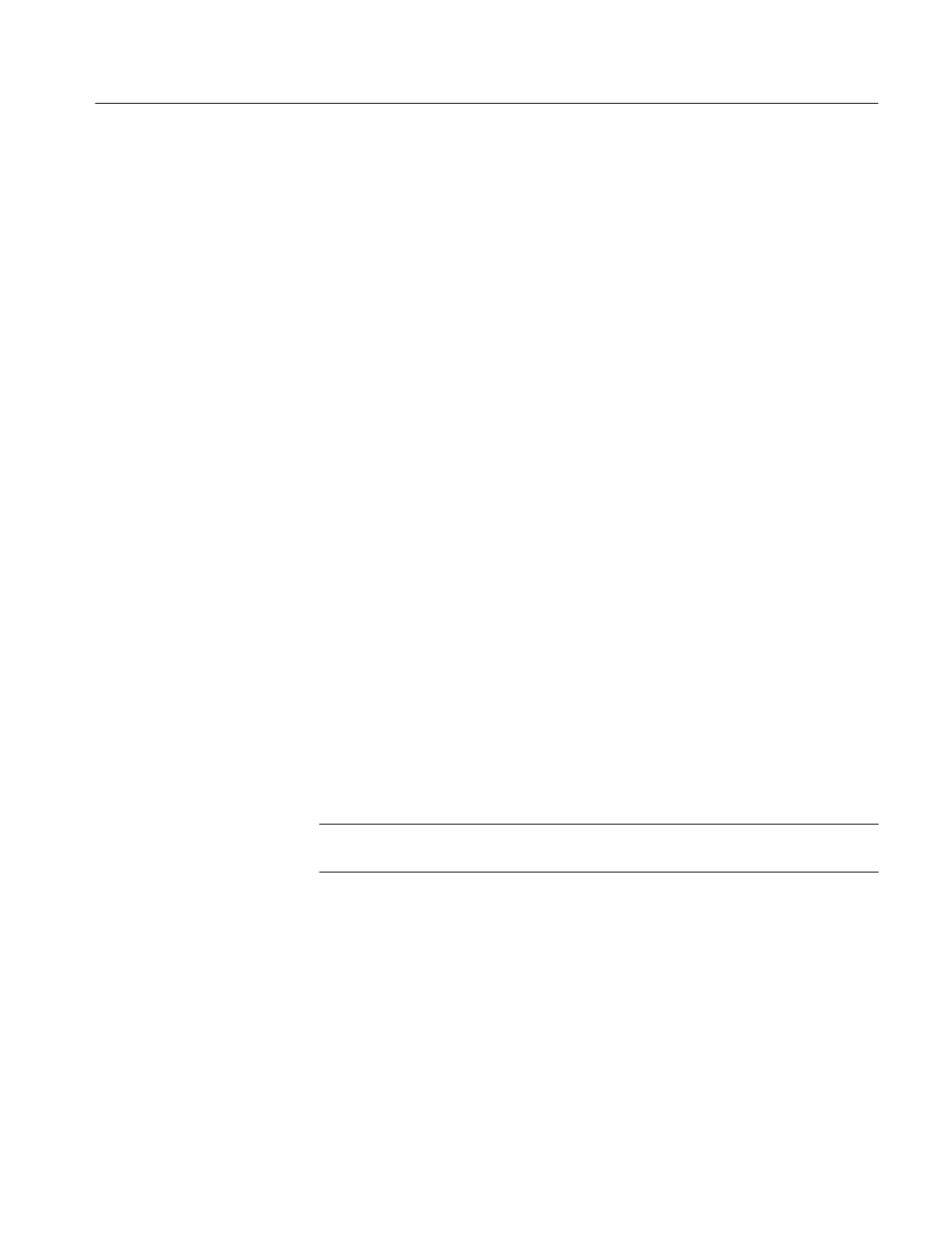
System Configuration and Startup
Profile LVS Event Management System Instruction Manual
3-9
Remote Controllers
Check this box if remote control signals other than those from the Live
Controller are possibly incoming to this RS-422 port. Uncheck if the Live
Controller is connected to the port.
Note that the settings in the Resource Setup tab are used by the LVS software
only. When you want to enable or disable the port(s)
,
you must establish
corresponding settings in the Current Resource Information Window. For more
details, refer to Current Resource Information Window on page 5–6.
Use the crosspoints to assign audio banks to respective resources.
You must make audio assignments for both the record channel (Rec) and the
playback (Play) channel.
The Compression Target is measured in kilobytes (KB) per field. The higher the
number, the lower the compression ratio. 100 KB Per Field represents a
compression ratio of approximately 3.5:1. This creates the highest quality image,
but uses the most amount of storage to do so. An optimum value should be set in
accordance with your production requirements.
H A setting of 100 is equivalent to a compression ratio of 3.5:1.
H A setting of 75 is equivalent to a compression ratio of 5:1.
H A setting of 50 is equivalent to a compression ratio of 7:1.
The effective range is 1 to 100, and the initial value is 100.
If you desire to play back directly from the Library, click the crosspoint for
Library Playback Enable next to the desired resource.
ACG.. If you assign direct Library playback to a resource, a playlist from the
same resource will not be available.
When the Mix/Effect card is installed in the Profile system and the Mix Effects
is assigned as a Resource Group in the Resource Assign tab, click the crosspoint
for connecting the Mix Effects Resource to the Mix Effects Resource Group.
Assigning Audio Banks
Setting Compression
Target
Library Playback Enable
Mix Effects Resource
