Recycle box window – Grass Valley LVS 100 v.3.15 User Manual
Page 240
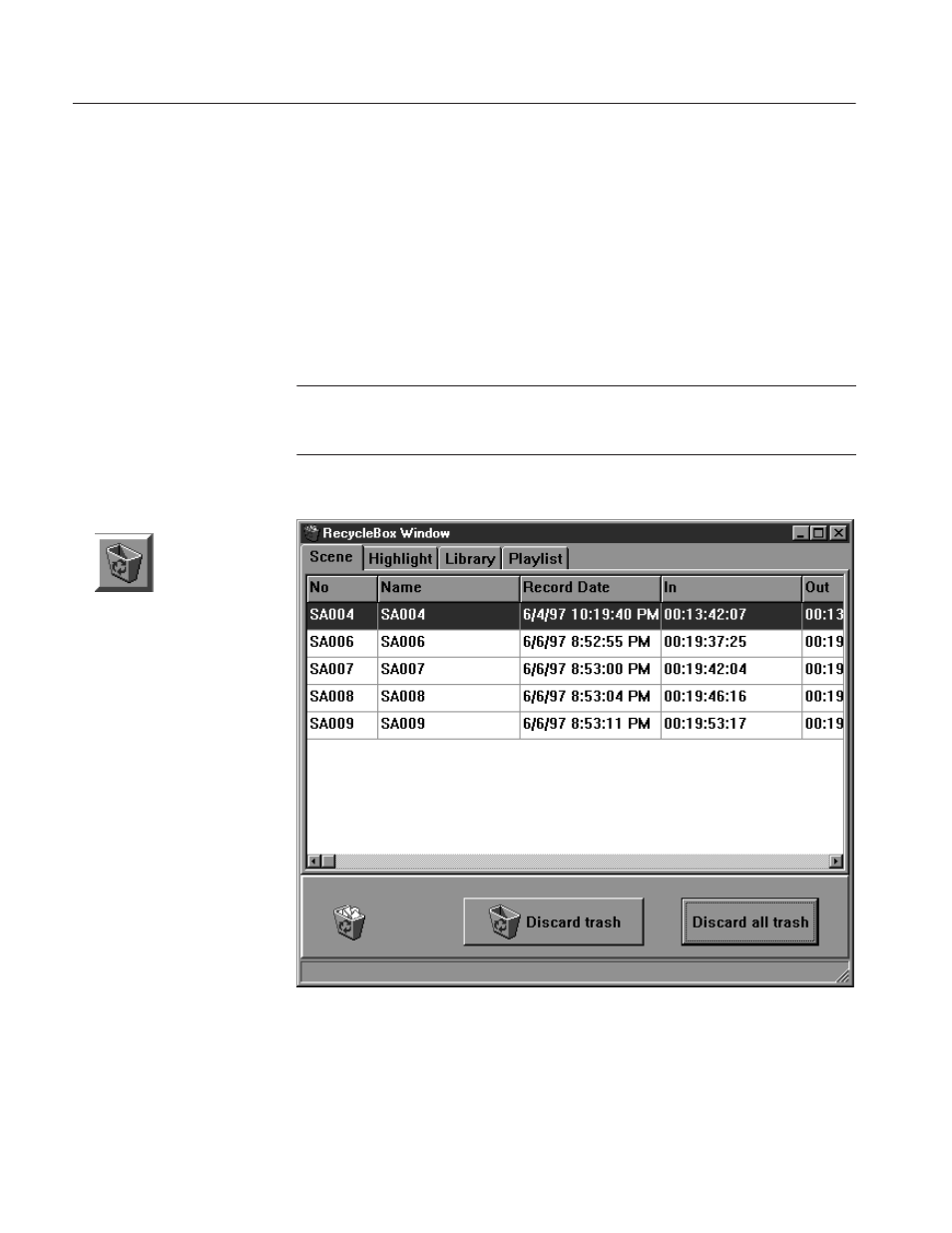
Recycle Box Window
5-28
Profile LVS Event Management System Instruction Manual
Recycle Box Window
Scenes, highlights, library items, and events which are no longer needed can be
deleted from the various LVS windows by dragging and dropping them into the
Recycle Box window. They can be dropped in the Recycle Box even when the
Recycle Box is iconized.You can also put them into the Recycle Box, via the
Multi Delete button, or by pressing Delete key. Refer to the Multi Delete button
on page 5–9 for detail.
ACG.. Dropping something in the Recycle Box means to move it from a window
to the Recycle Box Window. The item has not been deleted and may be retrieved
by opening the Recycle Box and dragging the item out of the Recycle Box.
Recycle Box Button
Figure 5-16: Recycle Box
When you are sure that the contents of the Recycle Box are no longer needed,
press the Discard trash button. This destroys the management information but
Discard trash Button
