Grass Valley LVS 100 v.3.15 User Manual
Page 82
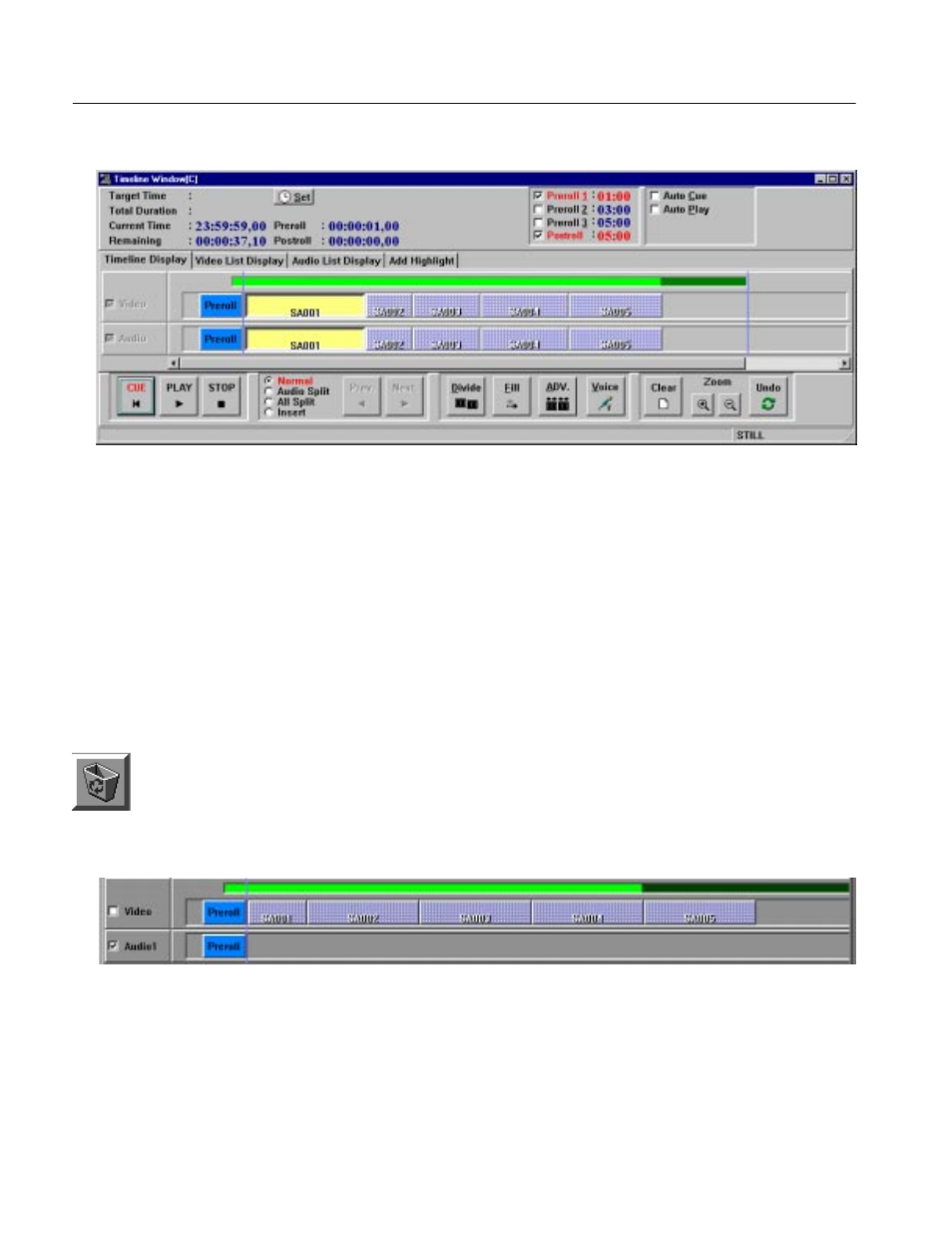
Tutorial
2-26
Profile LVS Event Management System Instruction Manual
Figure 2-23: Example of Simple Timeline List
In Audio Split mode, you can edit events on the video or audio track indepen-
dently, or on both tracks at the same time. In this example, you will edit events
on the audio track only.
5. Select the Audio Split option to enter the Audio Split Edit mode.
The Video and Audio check boxes are now available. By default, the video
box is cleared and the audio box is selected. In this state, you can only edit
events on the audio track, not on the video track.
6. Replace all events on audio track with other scenes by following these steps:
a. Drag an event from the audio track onto the Recycle Box button to
remove that scene from the timeline list.
b. Repeat step a until there are no more events on the audio track. See
Figure 2–24.
Figure 2-24: Audio Events Removed
c.
Drag a scene from the Scene Window onto the Timeline Window. See
Figure 2–25.
Editing the Audio Track
