About field dominance, Setting field dominance – Grass Valley LVS 100 v.3.15 User Manual
Page 213
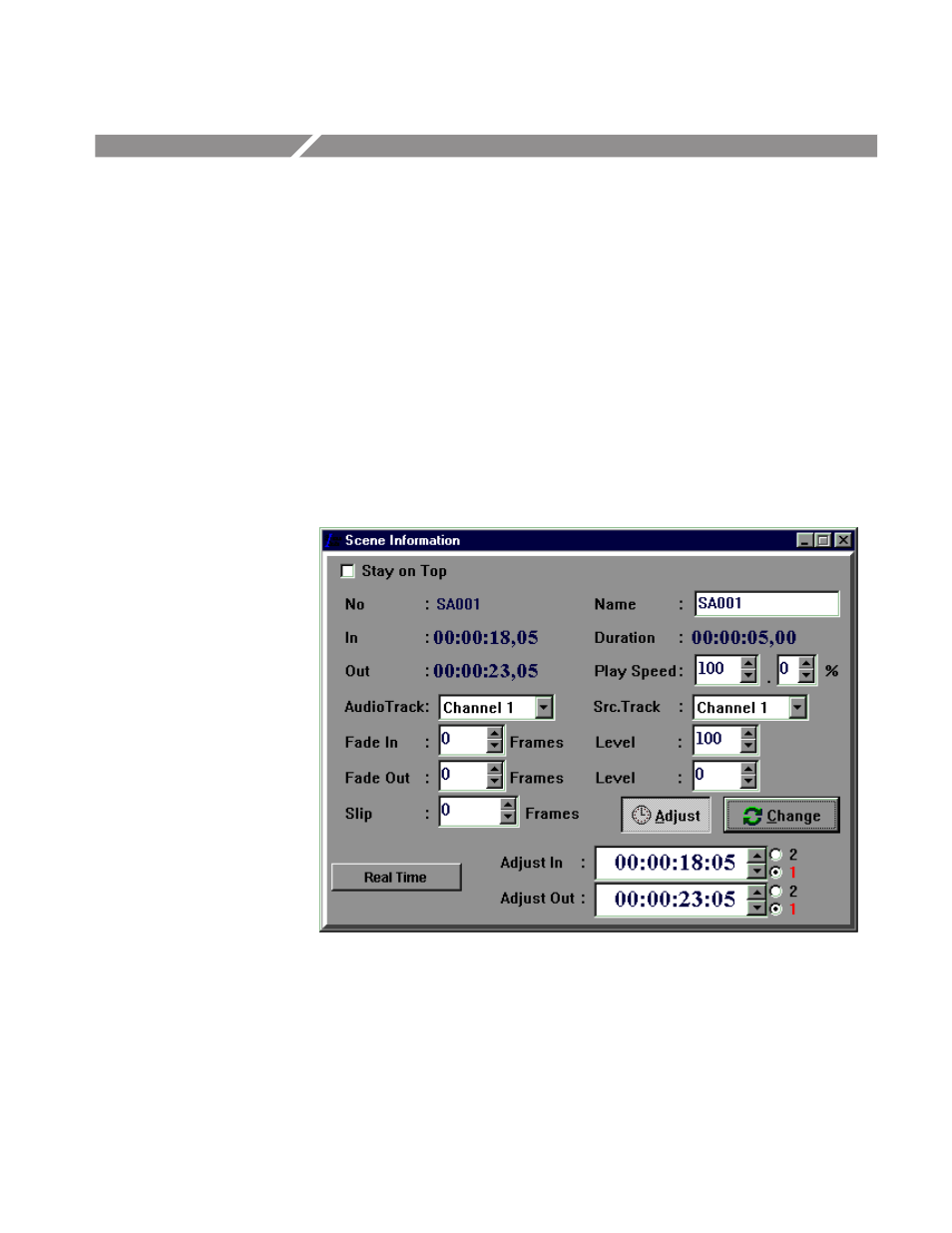
Profile LVS Event Management System Instruction Manual
5-1
About Field Dominance
When you change the duration of recorded material such as scenes, for example,
you can set field dominance for that timecode, field 1 or field 2.
Setting Field Dominance
Field 1 and field 2 can be set in the Scene Information or Preview window. See
Figure 5–1 for an example of the Scene Information window. There are two
options to the right to each of the timecode text boxes. Set the field dominance
by selection one of the options, 1 or 2. To make the change effective, click the
Change button in the Scene Information window, or on the Save button in the
Preview window.
Figure 5-1: Example of Setting Field Dominance
This manual is related to the following products:
