Write pdr movie – Grass Valley LVS 100 v.3.15 User Manual
Page 153
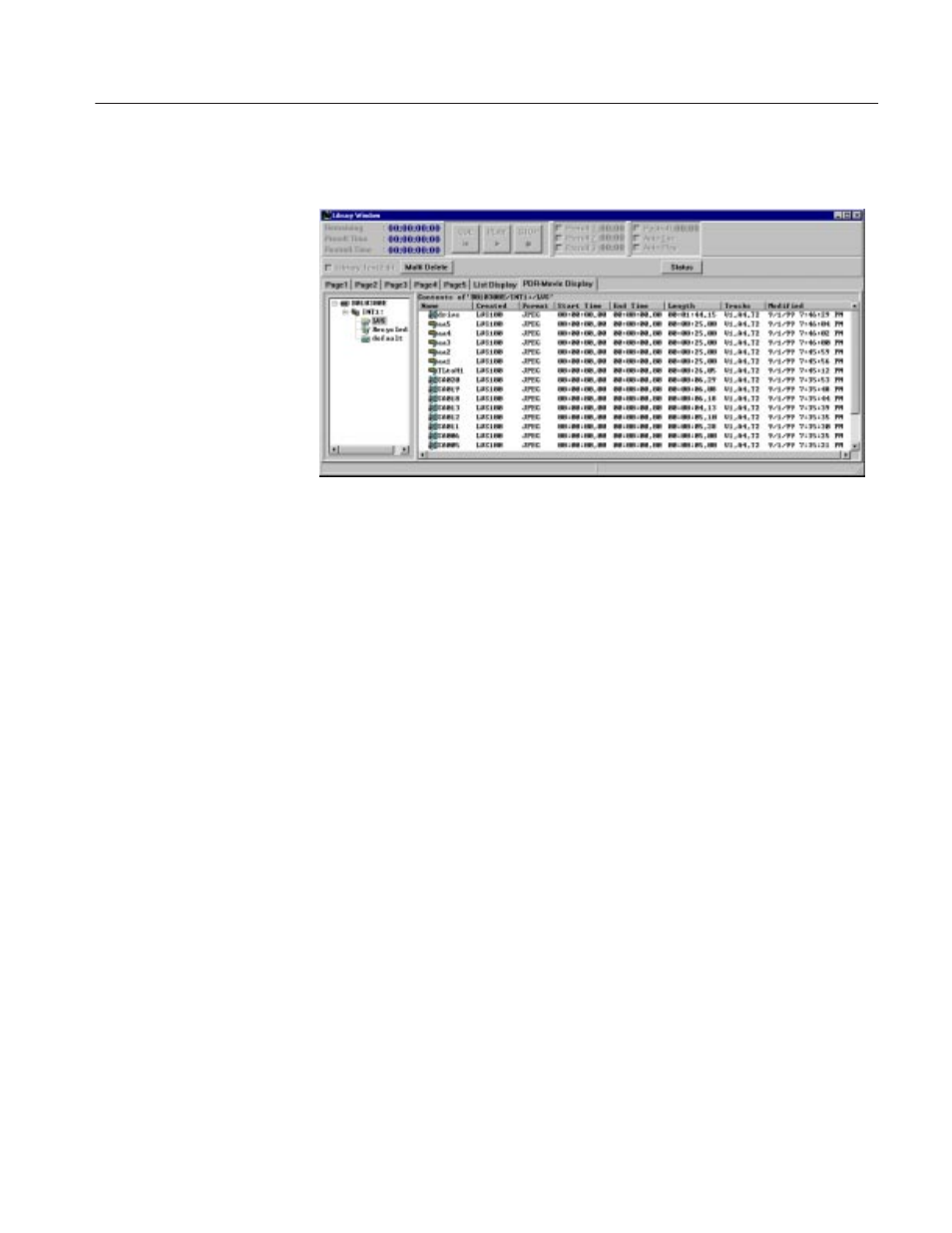
Library Window
Profile LVS Event Management System Instruction Manual
4-35
Write PDR Movie
Figure 4-21: PDR-Movie Display Tab - Library Window
You can create PDR Movies (clips and masters) from your LVS scenes,
highlights, Timeline packages, and Playlist packages. This allows you to use
material created with LVS in any of your other Profile applications, such as
VdrPanel or Media Manager.
You can also include PDR Movies created by other Profile applications in the
LVS Playlist.
The PDR–Movie Display Tab is devided into two main sections: the tree and the
contents panes. PDR Movies appear in the contents pane, listed alphabetically by
default.
You can expand or collapse the tree hierarchy by clicking on the +(plus) or
–(minus) control buttons, as shown in Figure 4–21.
The contents pane consists of eight columns, Name, Created, Format, Start Time,
End Time, Length, Tracks, and Modified. Brief description of these columns
follow:
Name Registered clip name.
Created Who created the clip.
Format Data format, such as the JPEG, MPEG, etc.
Start Time Start timecode based on original source clip.
End Time End timecode based on original source clip.
Length Length of clip.
Tracks Number of tracks in clip.
Modified Time of last modification.
