Grass Valley LVS 100 v.3.15 User Manual
Page 96
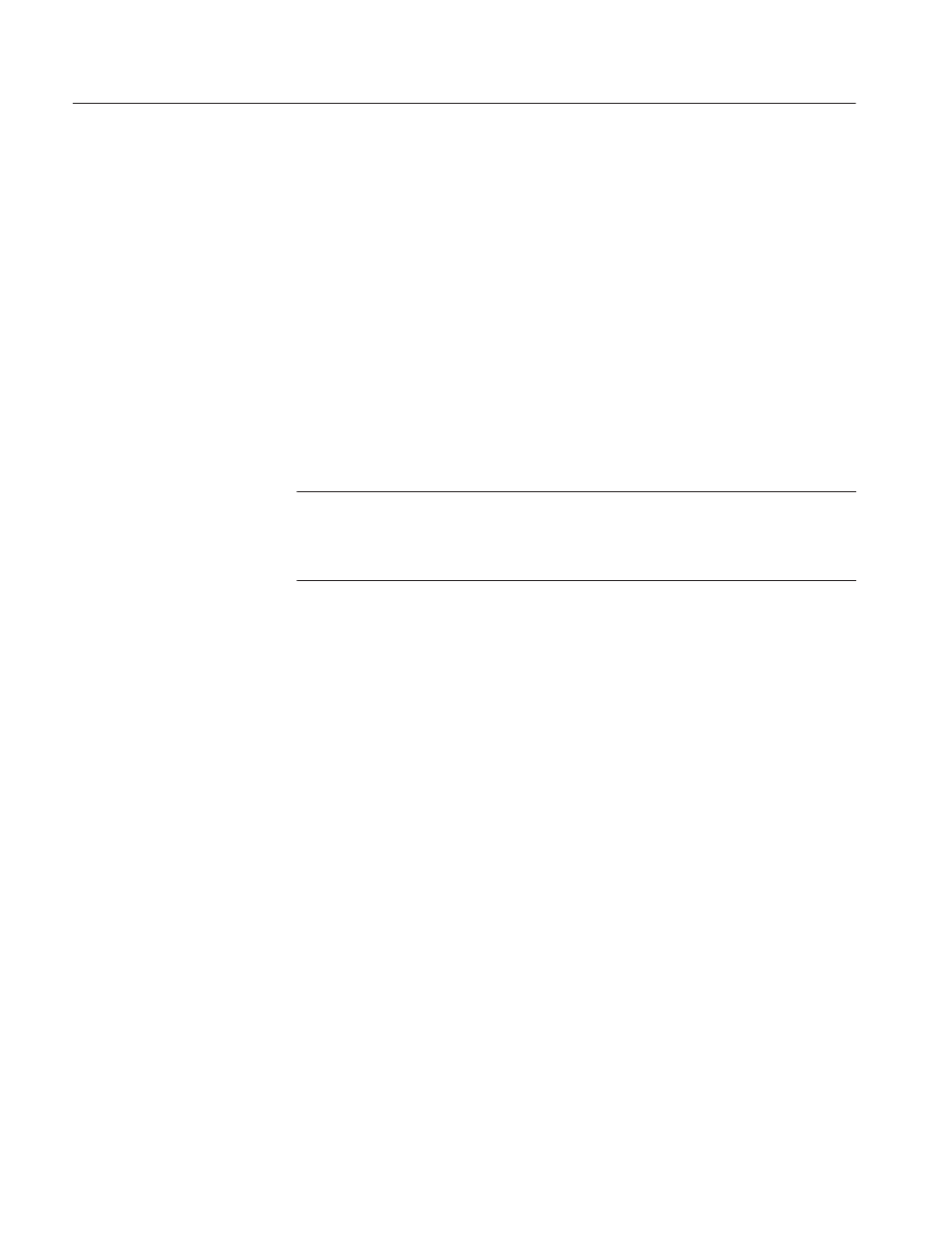
System Configuration and Startup
3-6
Profile LVS Event Management System Instruction Manual
Extra Channel (requiring one codec) (Enhanced Feature Set Only)
This resource allows you to show the same recorded material on two playback
channels, so that two operators can create scenes, change duration, etc. from the
same recorded material. Scenes and highlights are completely shared, so each
can play back recorded material independently. Since recorded material, scenes
and highlight information are shared as they are created, some changes on one
resource are not available to both resources. For example, the playlist informa-
tion in the channel B is not updated when you change the information in the
channel A.
When a scene is added to the Highlight Window, two highlight icons appear in
the window. This is because adding a scene as a highlight in one channel also
adds the same scene to the Highlight Window for the other channel. Therefore,
highlights can be pseudo–searched independently from the both Live Control-
lers.
ACG.. If ADD HIGHLIGHT on the Live Controller is used from either channel,
it is also saved in the Highlight Window for the other channel. In the Highlight
Window, the two highlight scenes (which are the same) for resource group A and
resource group B are displayed for each entry.
With this extra channel, two operators can work together with one recording, or
one operator can preview on one channel while playing to air on another channel.
Example
If you assign 2 Channels recording mode to resource group A and
Extra Channel to resource group B, you can start and stop recording on either
resource group A or resource group B. A created scene, an addition to Highlight
mode, or modifications of the IN point and/or OUT point of a scene on one
resource is reflected on the other resource. When a scene is created with resource
group A, the scene containing exactly the same elements is also created for re-
source group B. If the IN point of the scene is modified on resource group B, the
IN point of the scene for resource group A is also changed. Note that operations
related to recording and creating scenes are the same for both resource groups.
However, each resource is independently used for play operations. This allows
you to play one section of material to air, for example, and preview a different
section of material at the same time. Also, when a highlight is played on re-
source group A, another scene can be played on resource group B. Playlists are
owned independently by each channel.
The Extra Channel resource can be selected only after a 2 Channels resource or a
1 Channel resource has been assigned.
