Grass Valley LVS 100 v.3.15 User Manual
Page 293
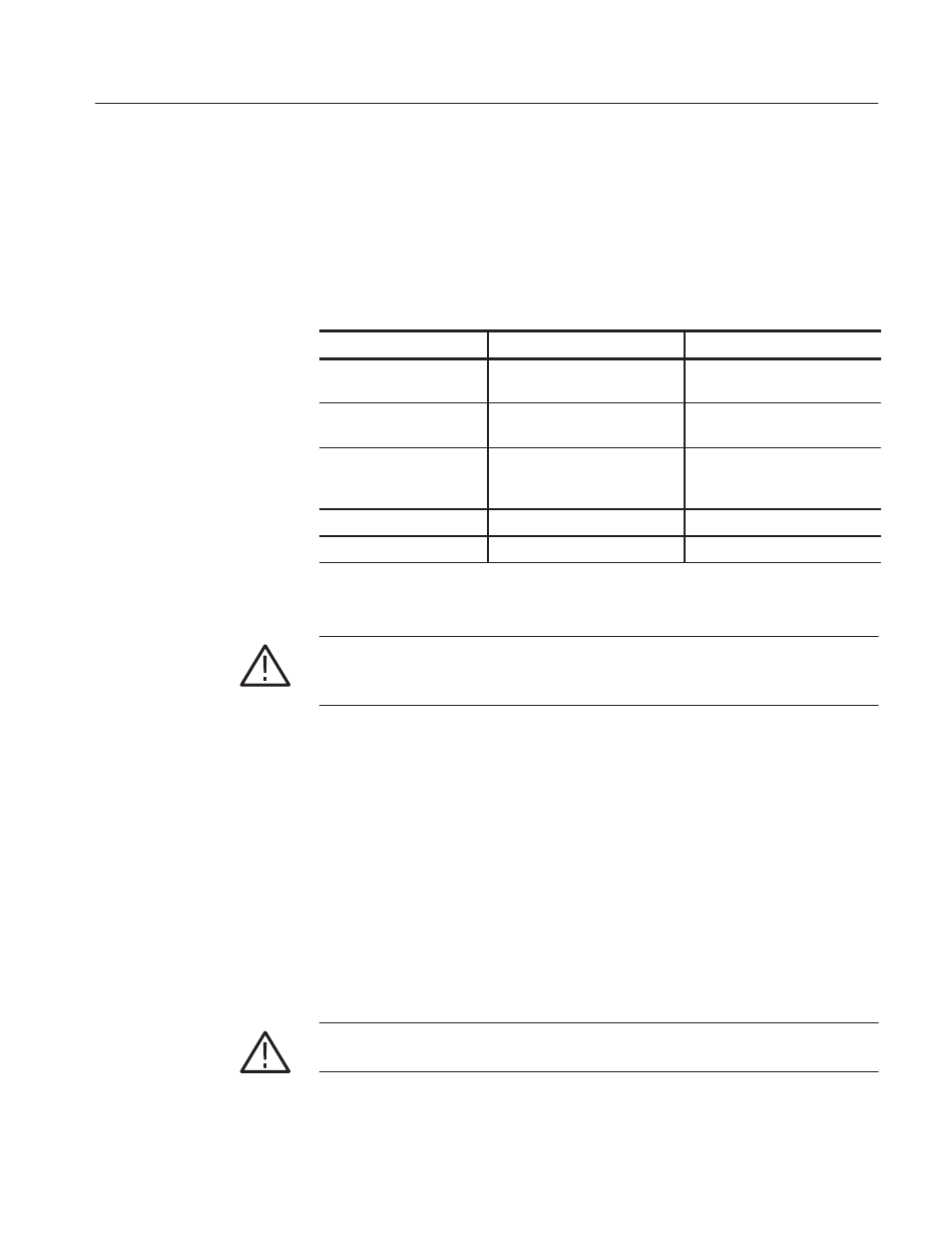
Maintenance
Profile LVS Event Management System Instruction Manual
9-3
Inspection Ċ Exterior. Inspect the outside of the Live Controller for damage,
wear, and missing parts, using Table 9–1 as a guide. If the Live Controller
appears to have been dropped or otherwise abused, check it thoroughly to verify
correct operation and performance. Repair any defects that may cause personal
injury or lead to further damage to the Live Controller.
Table 9-1: External Inspection Check List
Item
Inspect For
Repair Action
LCD module, operation
panel, and bottom chassis
Cracks, scratches, deformed or
damaged hardware.
Replace defective module.
Keys, knob, and lever
Missing, damaged, or loose
knob.
Replace missing or defective
keys, knob and lever.
Connectors
Broken shells, cracked insulaĆ
tion, and deformed contacts;
dirt in connectors
Replace defective modules.
Clear or wash out dirt.
Chassis
Damage.
Replace defective module.
Cables
Frayed cables
Replace frayed cables.
Cleaning Procedure Ċ Exterior.
WARNING. To avoid potential electric shock hazard or damage to the Live
Controller circuits, do not allow any moisture inside the Live Controller during
external cleaning; use only enough liquid to dampen the cloth or applicator.
1. Remove loose dust on the outside of the Live Controller with a lint free
cloth.
2. Remove remaining dirt with a lint free cloth dampened in a general purpose
mild detergent-and-water solution. Do not use abrasive cleaners.
3. Clean the LCD panel with a lint-free cloth dampened with, a mild, general
purpose detergent-and-water solution.
Inspection Ċ Interior. To access the inside of the Live Controller for inspection
and cleaning, refer to the Removal and Installation Procedures in this section.
Inspect the internal portions of the Live Controller for damage and wear using
Table 9–2 as a guide. Replace any defective parts immediately.
CAUTION. To prevent damage from electrical arcing, ensure that circuit boards
and components are dry before applying power to the Live Controller.
