About key configuration – Grass Valley LVS 100 v.3.15 User Manual
Page 275
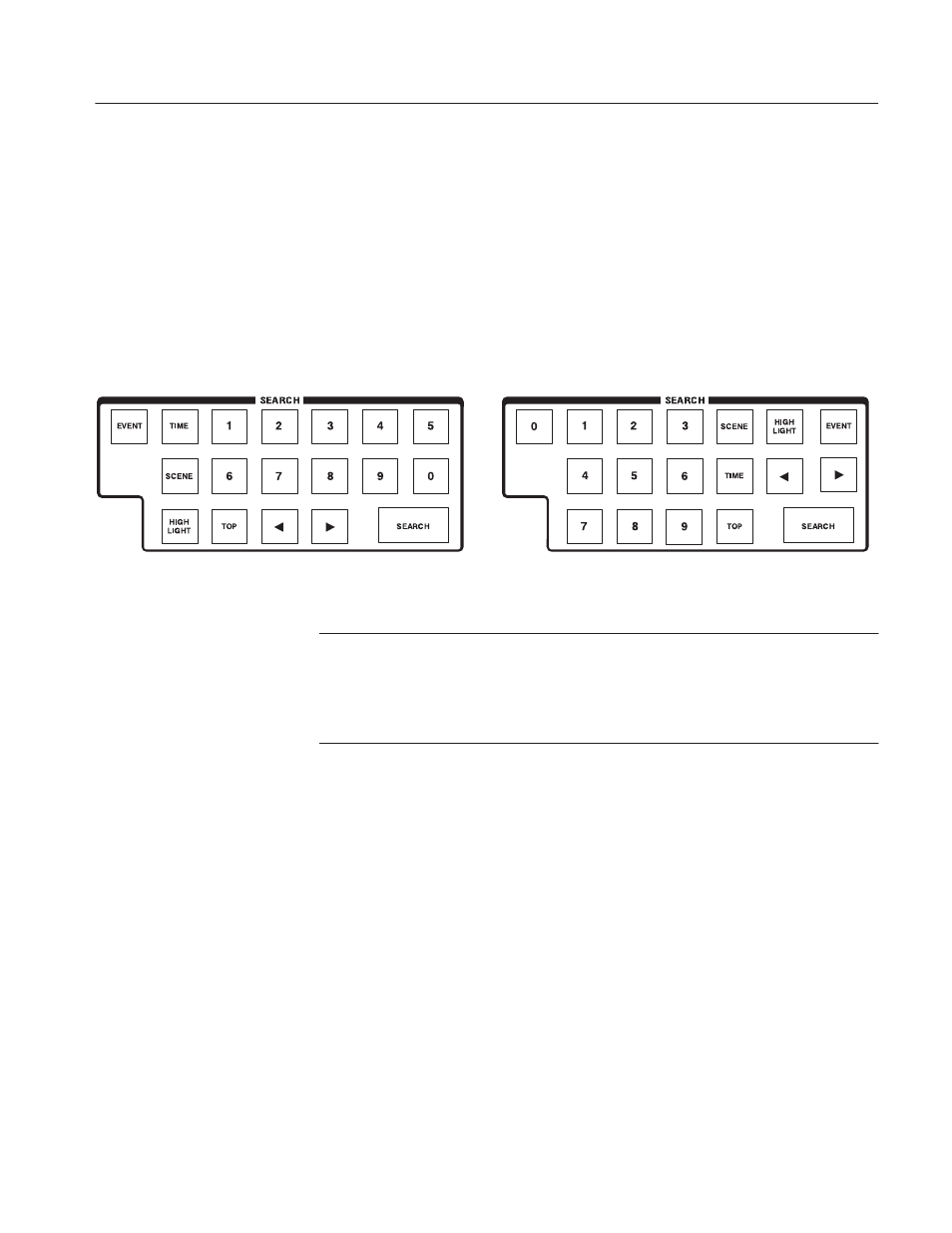
Preparation for Use
Profile LVS Event Management System Instruction Manual
7-5
About Key Configuration
The Live Controller provides two Key configurations, depending on your
application. The Key configuration may be selected as Standard or Alternate.
The difference between the Standard and Alternate key configurations are shown
in Figure 7–2. Only the keys and their configuration in the SEARCH area are
different.
(A) Standard Key Configuration
(B) Alternate Key Configuration
Figure 7-2: Key Configuration Difference
NOTE. All the procedures in this manual are described based on a correctly
selected key configuration. In the diagnostic test, if the keys displayed in
diagnostic menus do not correspond to keys whose lamps are lit, it may be
because of improper selection. If this occurs, select the correct key configura-
tion as referred to in the key configuration selection procedures on page 7–6.
If the operation panel of your Live Controller is the one shown in Figure 7–2
(A), you should select the standard key configuration. If it is the one shown in
Figure 7–2 (B), you should select the Other key configuration.
If you intend to change the key configuration, follow the procedures in Key
Configuration Selection described on page 7–6. The Key top configuration on
the operation panel of the Live Controller can also be changed. Refer to Key Top
described on page 9–20 for removing and installation procedures.
