Lcd module removal – Grass Valley LVS 100 v.3.15 User Manual
Page 308
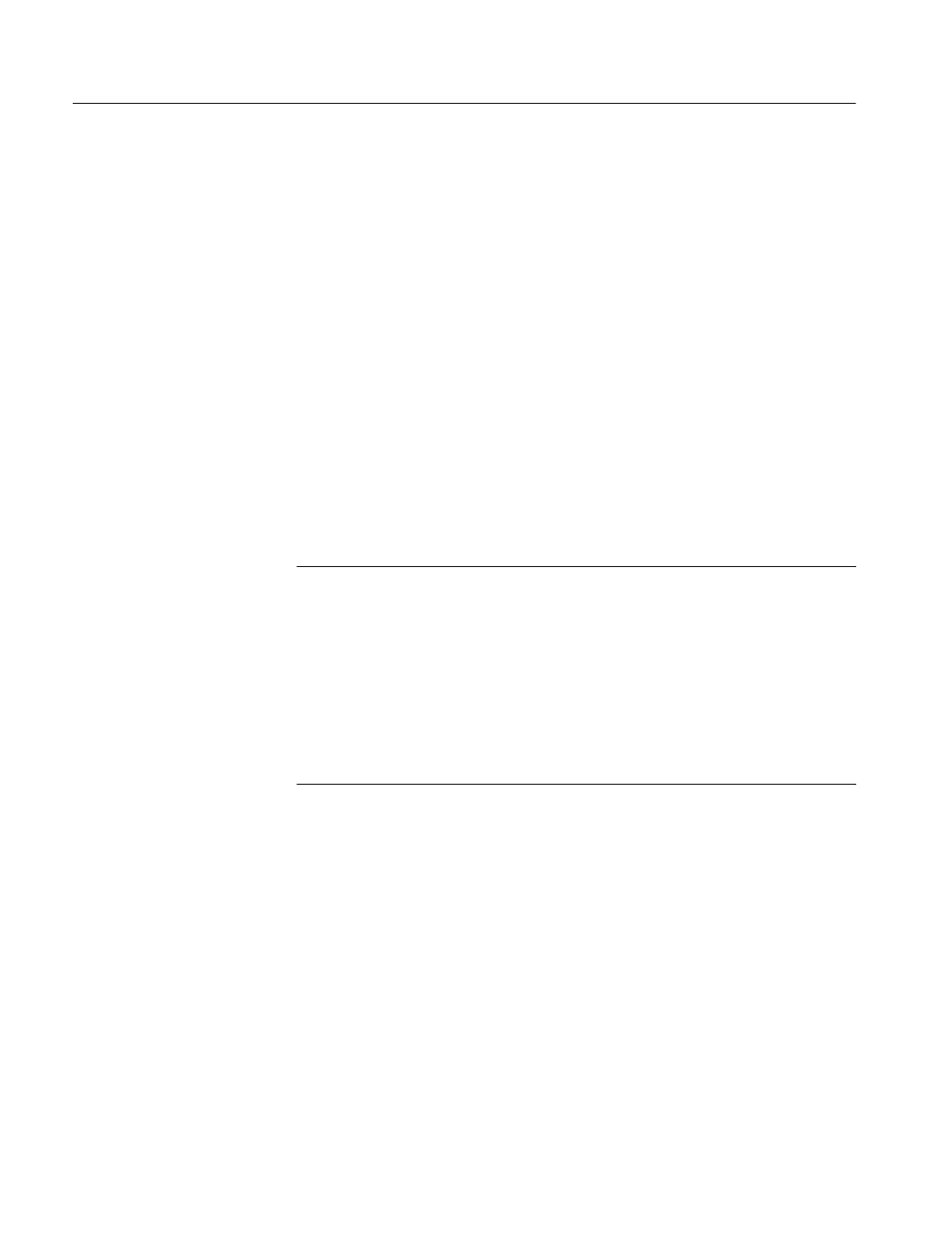
Removal and Installation Procedures
9-18
Profile LVS Event Management System Instruction Manual
LCD Module Removal
To remove the LCD module, remove the keyboard first, and then the LCD
module. See Figure 9–9.
1. Remove the keyboard (A20). Refer to Keyboard Removal on page 9–13.
2. Disconnect the two interconnection flat cables at J110 and J111 on the CPU
board (A10)
3. Remove the ferrite cores attached to the flat cables disconnected from J110
and J111. Use the two notches on the ferrite cores to open them.
4. Using the 6 mm Phillips screwdriver to disconnect the ground cable
connected to the power supply shield (see Figure 9–7).
5. While holding the LCD module, use the 7 mm wrench to remove the two
nuts securing the LCD module to the operation panel.
6. While carefully pulling out two flat cables and ground cable through the
hole, remove the LCD module completely.
NOTE. The flat cables from the LCD module must be connected to J110 and J111
on the CPU board. However, there are no identifications on the cables to
distinguish one from the other. The only the way that you can identify which flat
cable must be connected to which connector is as follows:
When the LCD display panel is facing you, the front flat cable is to be connected
to J111, and the back flat cable is to be connected to J110.
These two flat cables have identical electrical pin assignment. If you reverse
the connection of the two cables, the displays on the upper and lower LCD will
be reversed.
