Grass Valley LVS 100 v.3.15 User Manual
Page 53
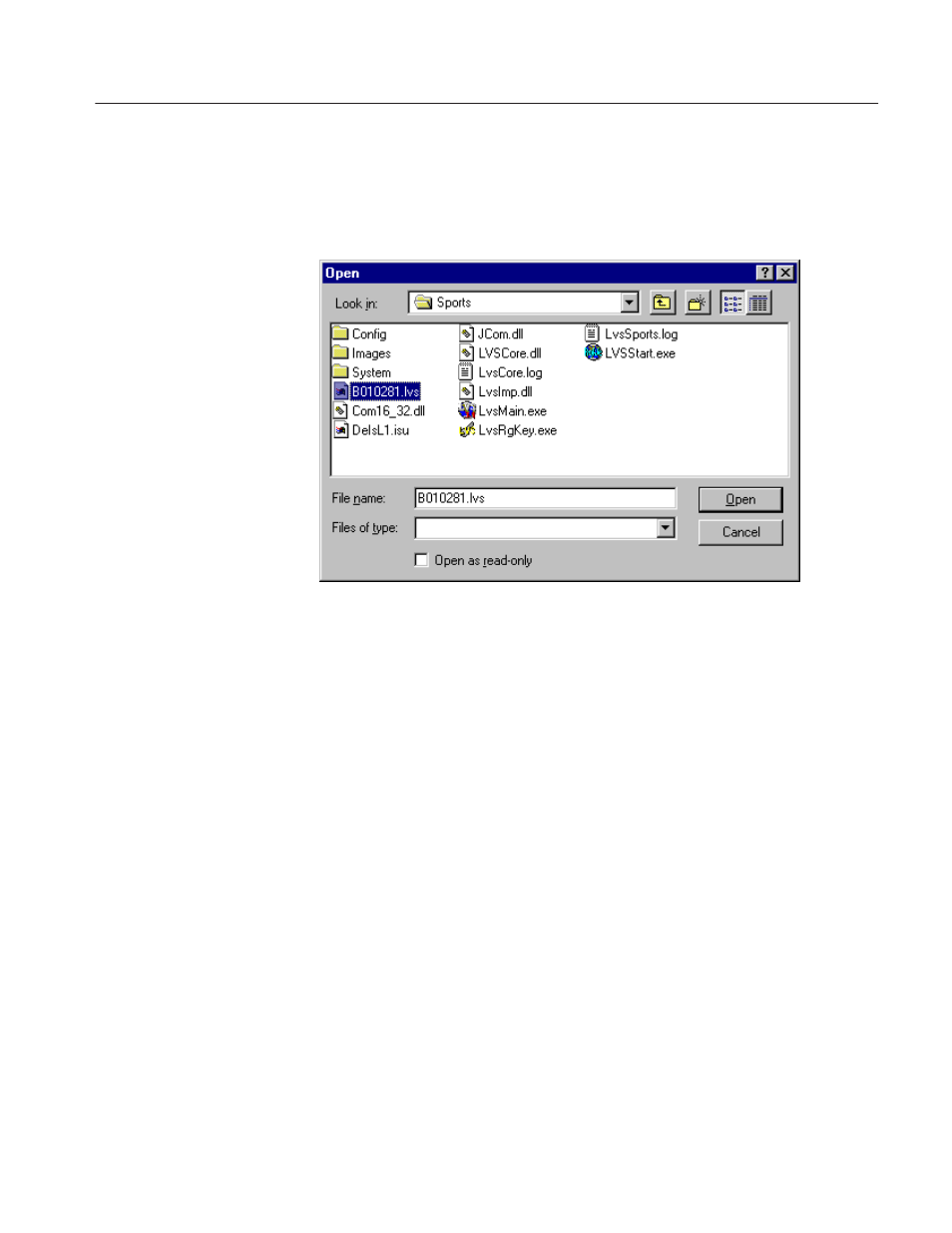
Installation
Profile LVS Event Management System Instruction Manual
1-21
In the LVS Registration dialog box, you can either specify the location of the file
containing your registration key, or type the Key Code directly into the space
provided in the dialog box.
Figure 1-11: Key File Entry Window
If you select the File option and then click OK, you can use the Open dialog box
to locate the registration key file for the Profile system. The file name must
match the serial number of the Profile system, and have an extension of .lvs.
Click Open to accept your selection, or Cancel to ignore it.
If the Key Code option is selected, you can type your registration key into the
provided text box. You may choose to use this option if you obtained your
registration key by e–mail.
Once you have selected your registration key file or entered your registration key
code in the text box, click OK to close terminate the LVS Registration dialog
box. The LVS ESW software compares the registration key with the serial
number of your Profile system. If the registration key does not match the serial
number of your Profile system, the following error message is displayed. Please
ensure that you have the correct registration key code or file, and that you
haven’t tried to use a registration key code or file from another Profile system.
