Grass Valley LVS 100 v.3.15 User Manual
Page 124
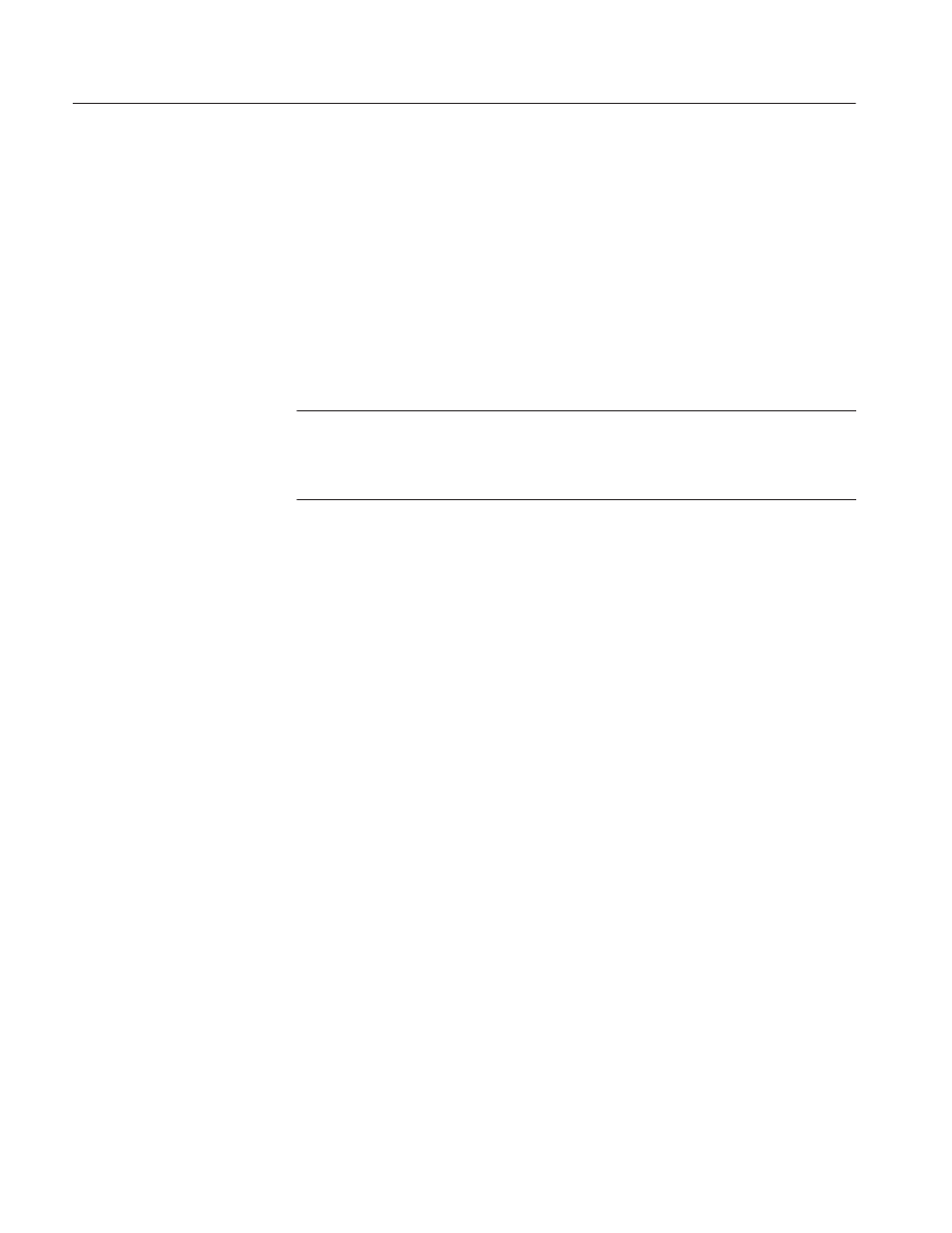
Main Window
4-6
Profile LVS Event Management System Instruction Manual
Disk Remaining/Loop Remaining
Depending on the settings in the Disk menu,
one of the following two numbers is displayed:
H Disk remaining
Estimated amount of clean or free disk space available for recording. When
disk remaining reaches 00:00:40:00, recording will be stopped on all
channels.
H Loop Remaining
This display should only be used when in Loop Record mode. It indicates
the current length of the record loop. Unmarked video older than this loop
time will be cleaned and written over with new video.
ACG.. During a disk cleanup operation, the color of the Disk Remaining/Loop
Record number changes from blue to green for the duration of the disk cleanup.
For more information on Disk Cleanup and Loop Record mode, refer to Disk
Cleanup Area on page 3–15.
This button starts the system. For system start–up, see page 3–25.
Once the system has been started, this button is disabled, indicating that the
system is ready for operation.
Click the Disk Cleanup button to execute a manual disk cleanup. In the auto
cleanup mode, this button is disabled. This button is not displayed until the Start
button is pressed. For the disk cleanup mode, see Disk Menu to be discussed
later, and Disk Cleanup which was previously discussed on page 3–15.
The menu bar in the Main Window contains pull–down menus, from which you
can choose various commands.
Exit
Terminates LVS application. The system prompts you as to whether you
want to exit the LVS software (in case this function was selected by mistake).
The column size and column position in the list display can be saved for each of
the Scene, Highlight, Library and Playlist Windows.
Start Button
Disk Cleanup Button
File Menu
