Grass Valley LVS 100 v.3.15 User Manual
Page 106
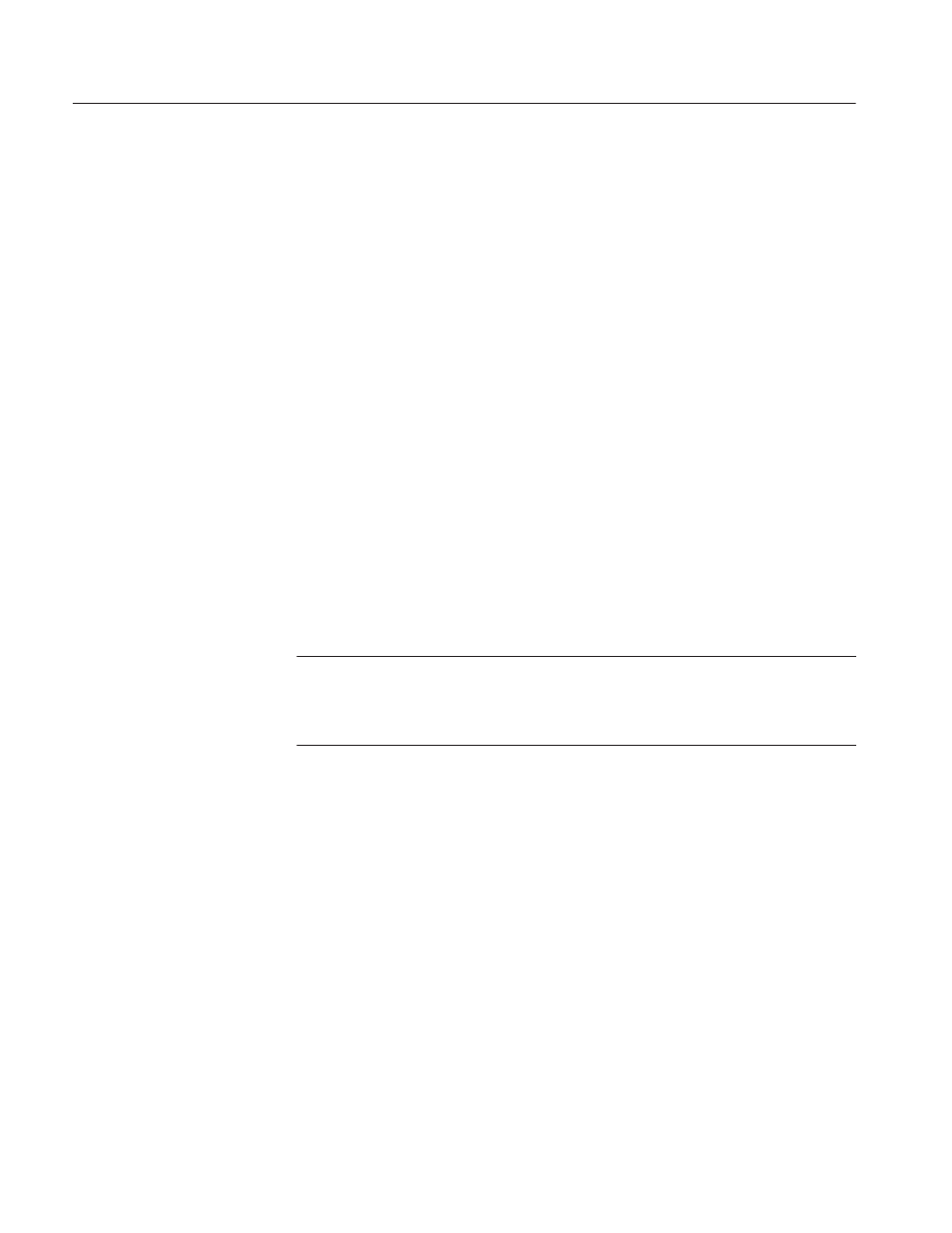
System Configuration and Startup
3-16
Profile LVS Event Management System Instruction Manual
On system start–up, the loop remaining time is calculated based on the following
factors:
D Free disk space at start-up
D Start-up capacity parameter number of record resources
D Cleanup interval.
If the start capacity and cleanup interval are too large, loop remaining can be
very small. Refer to recommended settings.
Loop Record
Check this option to enable loop record mode. Deselect this
option to enable disk cleanup mode (manual or auto).
Start Capacity
The automatic disk cleanup function is executed when the free
disk capacity of the main unit becomes smaller than the value specified in this
parameter.
The effective range is between 10:00:00 and 59:59:29. The default value is
10:00:00.
The system uses this parameter multiplied by the number of configured resources
with record capacity to determine the actual threshold. For example, with start
capacity set to 10:00:00 and the system configured for two channel resources,
auto disk cleanup would occur with 20 minutes of disk remaining.
ACG.. If you set this parameter to any value smaller than 10:00:00, the disk
capacity may be consumed while cleaning up the disk (which may take 10
minutes at maximum) and recording may be stopped. To avoid this, set the
parameter to 10:00:00 or higher.
Start Capacity is also used in loop record and must be set. A setting of 10:00:00
is recommended in loop record mode.
Protect Area
In disk cleanup mode, this parameter is used to set how far the
data can be deleted from the current point when a disk cleanup is activated. This
will avoid deletion of the data currently recording. This is not used in loop
record mode.
The effective range is between 01:00:00 and 59:59:29. The default value is
05:00:00.
Cleanup Interval
This parameter is used in loop record.
Recommended range is between 10:00:00 and 20:00:00.
Startup with Automatic Disk Cleanup
If this box is checked, the automatic disk
cleanup mode is set when starting LVS.
