Grass Valley LVS 100 v.3.15 User Manual
Page 127
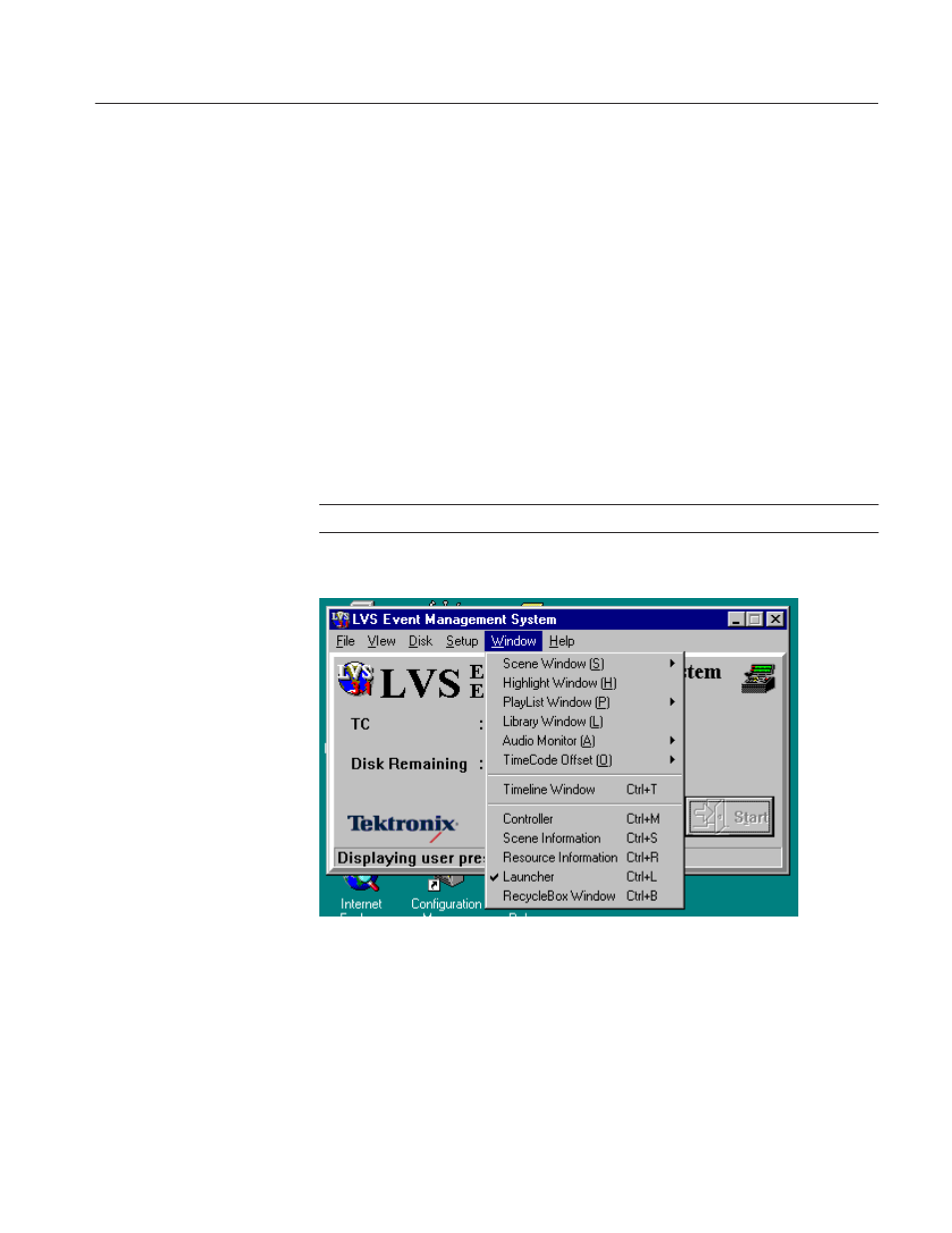
Main Window
Profile LVS Event Management System Instruction Manual
4-9
LVS Controller Setup
This command is not available in your current LVS
session after you make your settings in the Configuration Window. You must
shut down and restart the LVS software to use the LVS Controller Setup
command again.
Figure 4–7 shows an example of the Window menu, which provides a list of
LVS windows which you can open.Windows can also be opened by pressing
corresponding key(s), or by clicking in the Launcher, described on page 4–11.
About
When this menu item is selected, the version number of the current
LVS software is displayed.
Registration
This command is not available in your current LVS session after
you make your settings in the Configuration Window. You must shut down and
restart the LVS software to use the Registration command again.
ACG.. On-line Help is not available at this time.
Figure 4-7: Example of the Window Menu
Window Menu
Help Menu
