Grass Valley LVS 100 v.3.15 User Manual
Page 249
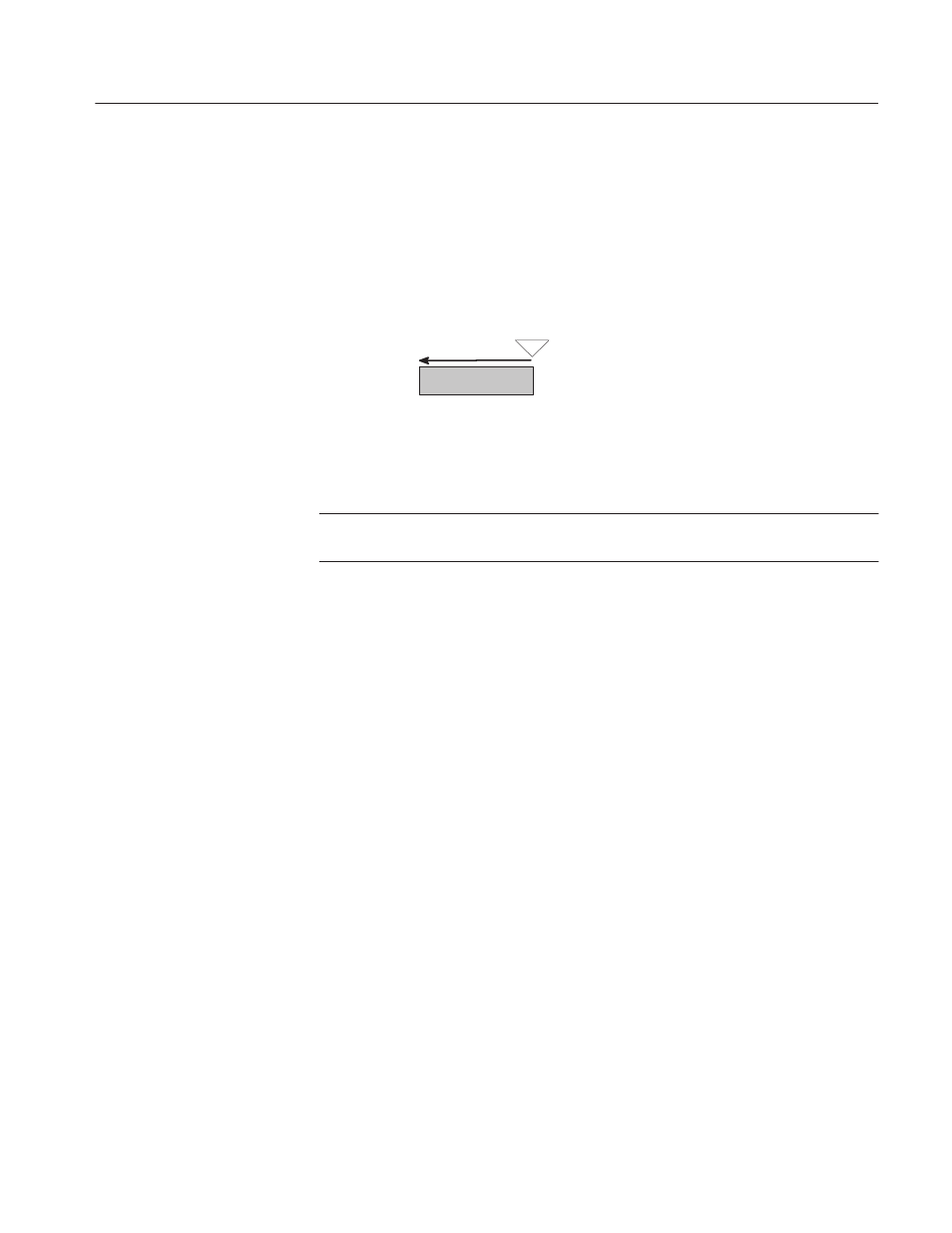
Live Controller
Profile LVS Event Management System Instruction Manual
6-5
If you do not press MARK to locate an In point, but only press ENTER/CUE
UP, the IN point will automatically be generated according to the Auto In Point
setting (see page 3–14). This is useful in sports with continuous action, such as
soccer, basketball and ice hockey, where there is no way to know in advance
when a good play will occur. With this feature, you can simply press ENTER/
CUE UP to have the action cued immediately for replay.
ENTER/CUE UP
Scene
IN
OUT
Auto In Point
If you press ENTER/CUE UP while holding down SHIFT, a new scene is
created but not cued up. This function is helpful when a scene is cued for
playback but you need to continue to mark scenes as the action continues.
ACG.. You can swap the actions for SHIFT + ENTER/CUE UP and ENTER/
CUE UP. Set this in the Configuration Window. See page 3–17.
REC STOP
SHIFT + REC STOP stops recording and defines the end of a
clip. If these buttons are pressed while creating a scene, the scene is also ended.
REC
Starts recording.
