Grass Valley LVS 100 v.3.15 User Manual
Page 62
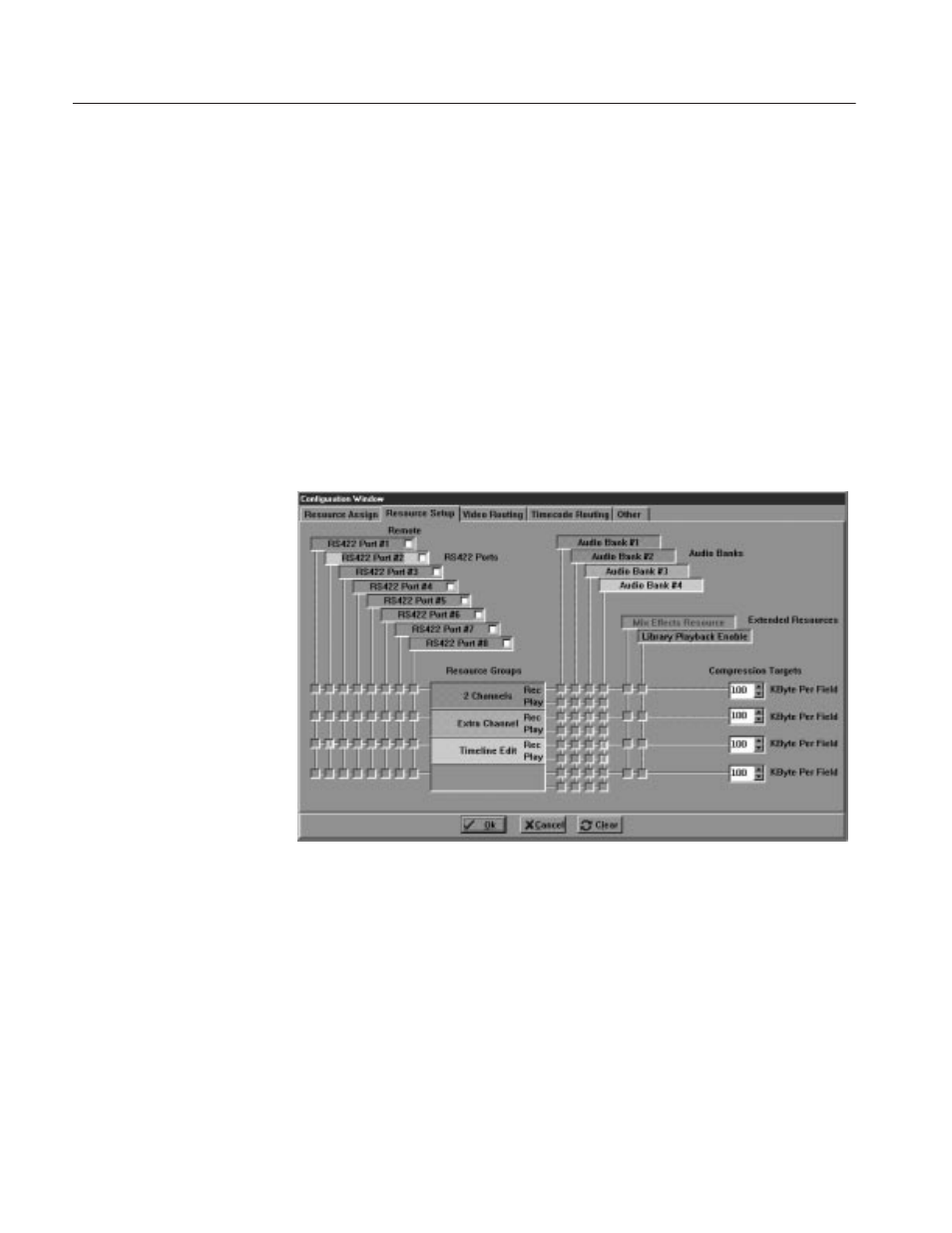
Tutorial
2-6
Profile LVS Event Management System Instruction Manual
Resources can be combined to suit your purposes, limited only by your
Profile system’s capabilities (two or four channels).
c.
Click on the Timeline Edit button in the Edit Functions panel. This
resource is assigned for creating and editing timeline lists.
Resources are assigned codec resource group names (A group, B group, etc.)
in rotation by the order in which assignments are made. There is no relation
between a physical channel and a resource which has been assigned in this
tab.
NOTE: Do not click the OK button yet.
4. Assign the controller and audio.
a. Click Resource Setup to open the Resource Setup tab (see Figure 2–5).
Figure 2-5: Resource Setup Tab
Configuration Window
On this page, physical conditions (for example, assignment of audio and
RS-422 ports) are set up by clicking a crosspoint, and entering a
compression target value.
b. Assign a controller to resource(s). Click on the crosspoint and select the
port to which the controller which controls resources from an external
source is connected.
Controllers and Audios
