Read pdr movie – Grass Valley LVS 100 v.3.15 User Manual
Page 157
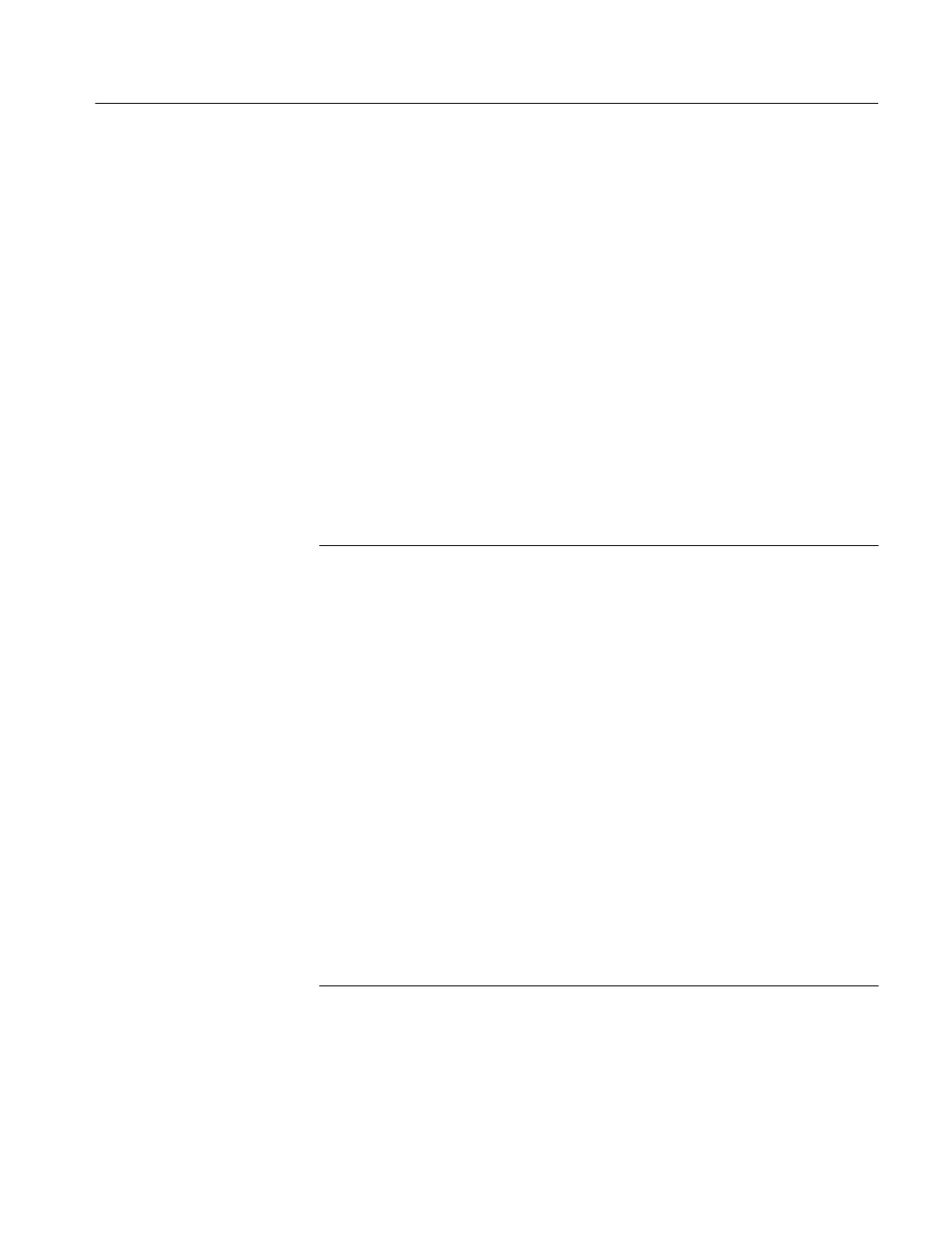
Library Window
Profile LVS Event Management System Instruction Manual
4-39
Read PDR Movie
You can use PDR Movies (clips or masters) created with other Profile
applications in your LVS sessions.
Use the PDR Movie Display tab in the Library Window to view the existing
PDR Movies on the Profile system. The tree panel on the left allows you to
navigate through the folders to locate the desired material. When you select a
folder, its contents are displayed in the right panel.
Once you’ve located the material that you wish to use in LVS, drag and drop the
icon into the Playlist window. You can then use the material in your LVS
session. Note that PDR Movies may not exactly match the resources assigned to
the playslist. For example, they may have more or fewer audio tracks than you
are using in LVS.
PDR movies dropped into the Playlist Window can subsequently be included in
packaged Playlists, which can then be place in a library.
ACG..
H PDR Movies cannot be dropped into windows other than the Playlist
window. The playback speed of PDR Movies is not displayed in the Event
area.
H The Start Time of the PDR Movie is always 00:00:00:00 when the PDR
Movie is transferred to the local machine via Fibre Channel.
H Renaming movies using the Media Manager does not change the names of
clips loaded in the LVS Playlist, but the new name does appear in the
Comment field of the Playlist. This is because Media Manager does not
actually change the PDR Movie name, but only adds another name that is
displayed on screen.
H The LVS Event Management System supports material with one video track,
four audio tracks and two timecode tracks. Extra tracks area not played.
Missing tracks play as black or silence.
H Once you transfer a Playlist Package via Fibre Channel, you can only change
the sequence of events in the transferred Playlist Package. You cannot
perform any other operation on the transferred Playlist Package, such as
trimming the duration of events.
