Grass Valley LVS 100 v.3.15 User Manual
Page 274
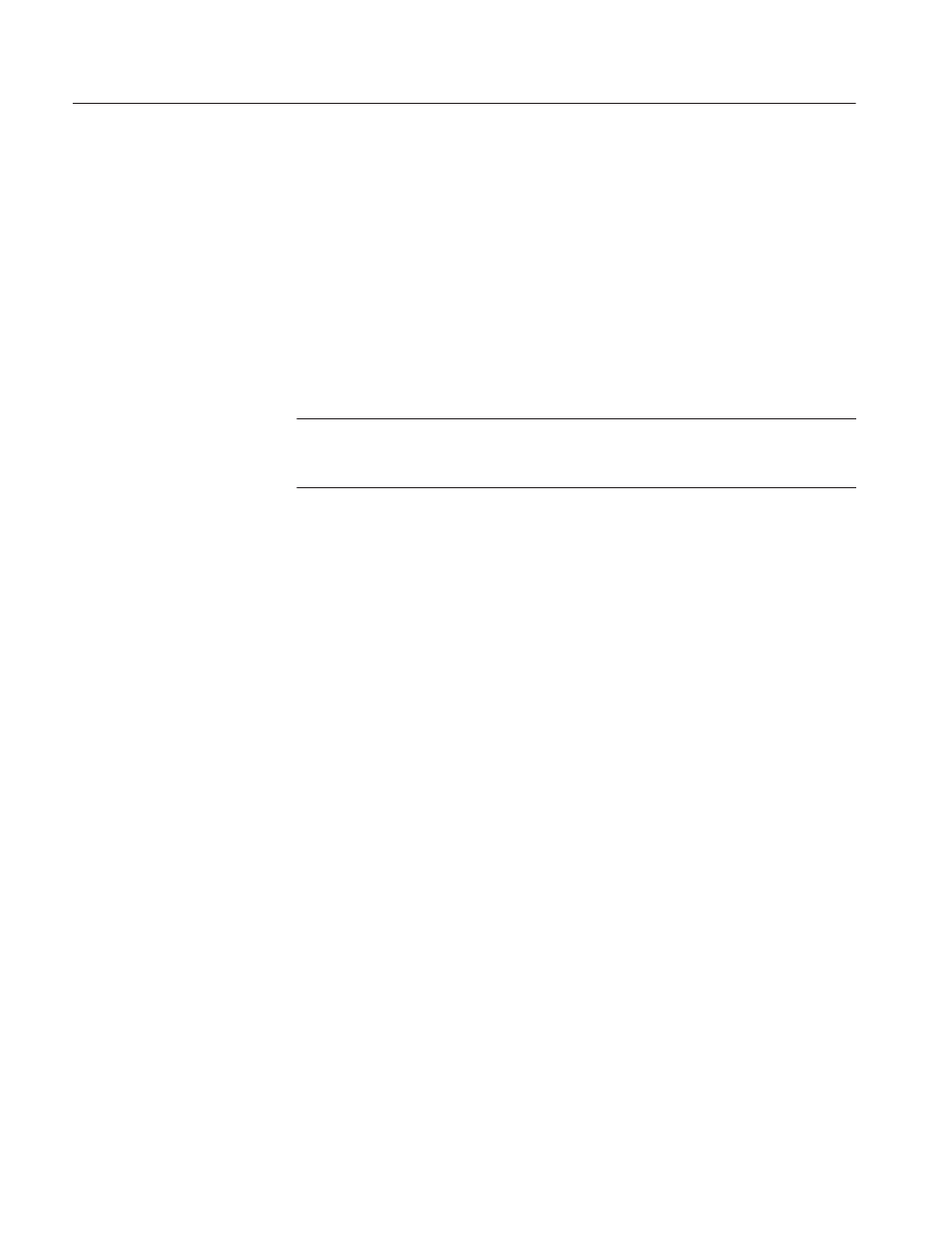
Preparation for Use
7-4
Profile LVS Event Management System Instruction Manual
1. LED and key lamps in the EVENT EDIT area and key lamps in the VDR
SELECT and PREROLL TIME areas.
2. Key lamps in the SEARCH area.
3. LED and key lamps in the SCENE & HIGHLIGHT EDIT area, key lamps in
the REC areas and the SHIFT key.
4. Key lamps in the PLAY area.
If the backlights of the LCDs, key lamps and/or LEDs do not light in the above
order, turn the power off and refer to Diagnostics and Troubleshooting, starting
on page 9–25, for information on diagnostics and fault isolation.
NOTE. If the ambient temperature goes outside the specified operating tempera-
ture range, do not turn Live Controller power on. Wait until the chassis
temperature has stabilized at a safe operating temperature.
The Live Controller can be powered off at any time.
No memory backup power is used in the Live Controller.
PowerĆoff Cycle
Memory Backup Power
