Jog/shuttle knob removal – Grass Valley LVS 100 v.3.15 User Manual
Page 301
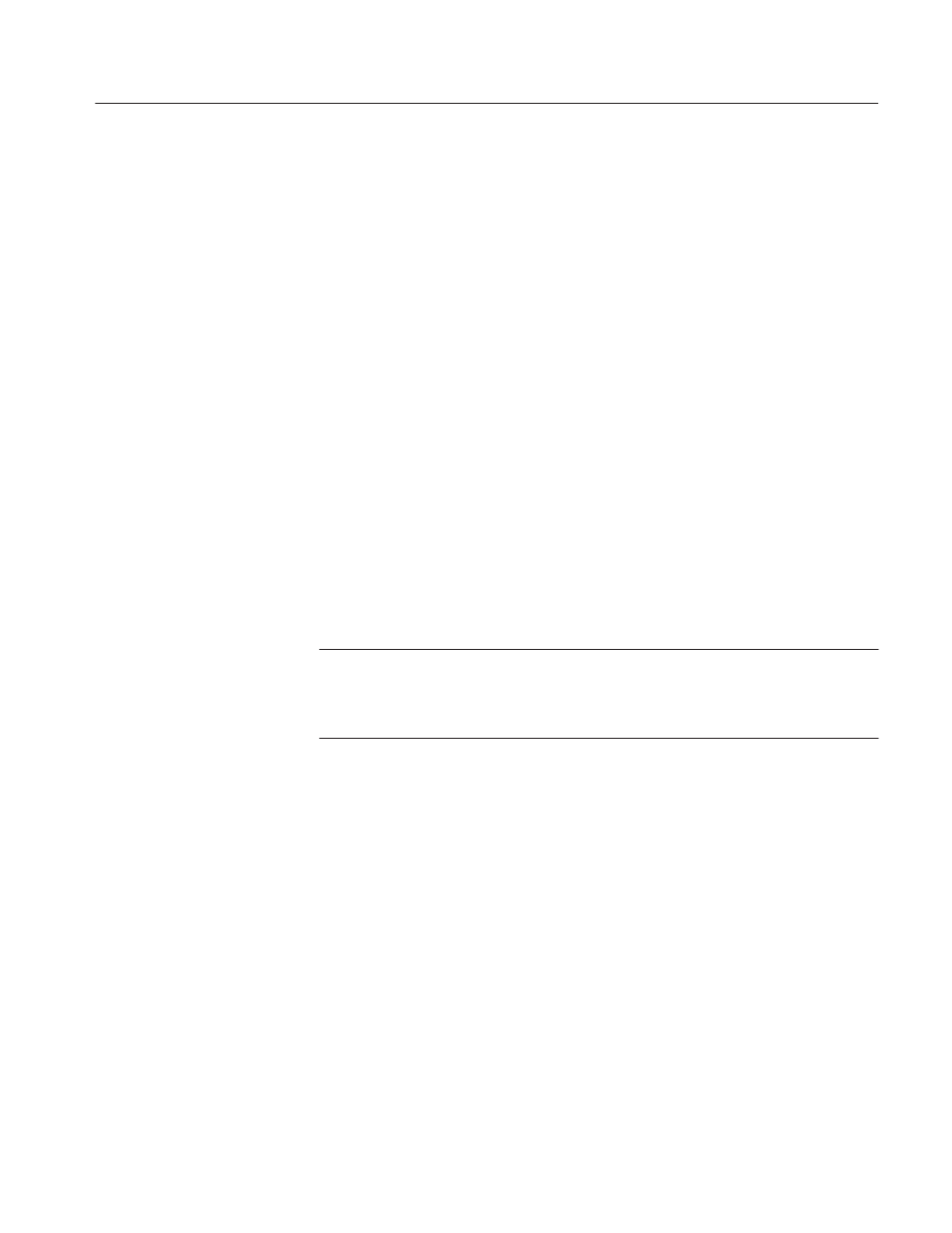
Removal and Installation Procedures
Profile LVS Event Management System Instruction Manual
9-11
JOG/SHUTTLE Knob Removal
With the operation panel open, you can remove the JOG/SHUTTLE knob unit,
including the encoder, without removing any other modules per the following
steps (see Figure 9–4):
1. Disconnect the cable at J800 on the circuit board of the encoder unit.
2. Remove the urethane knob with your fingers.
3. Use the 6 mm Phillips screwdriver to remove the screw securing the retainer
and upper knob.
4. Remove the retainer and upper knob.
5. Use the 1.5 mm hex wrench to loosen the setscrew securing the lower knob.
6. Remove the lower knob.
7. Use the 6 mm Phillips screwdriver to remove the three screws which secure
the encoder unit to the operation panel.
8. Remove the encoder unit completely.
Two types of JOG/SHUTTLE knobs, which include the encoder unit, exist.
Replacement knobs are always the new type. See Figure 9–4.
NOTE. If you are using an early encoder (before serial number J310130) and
order a new encoder, you must also order a new knob set. If you are using an
early encoder and want to replace the knob, you must order the early knob set.
For more information, refer to Replaceable Part Lists starting on page 10–1.
