Rockwell Automation 1336E IMPACT Adjustable Frequency AC Drive User Manual V 1-4.XX User Manual
Page 91
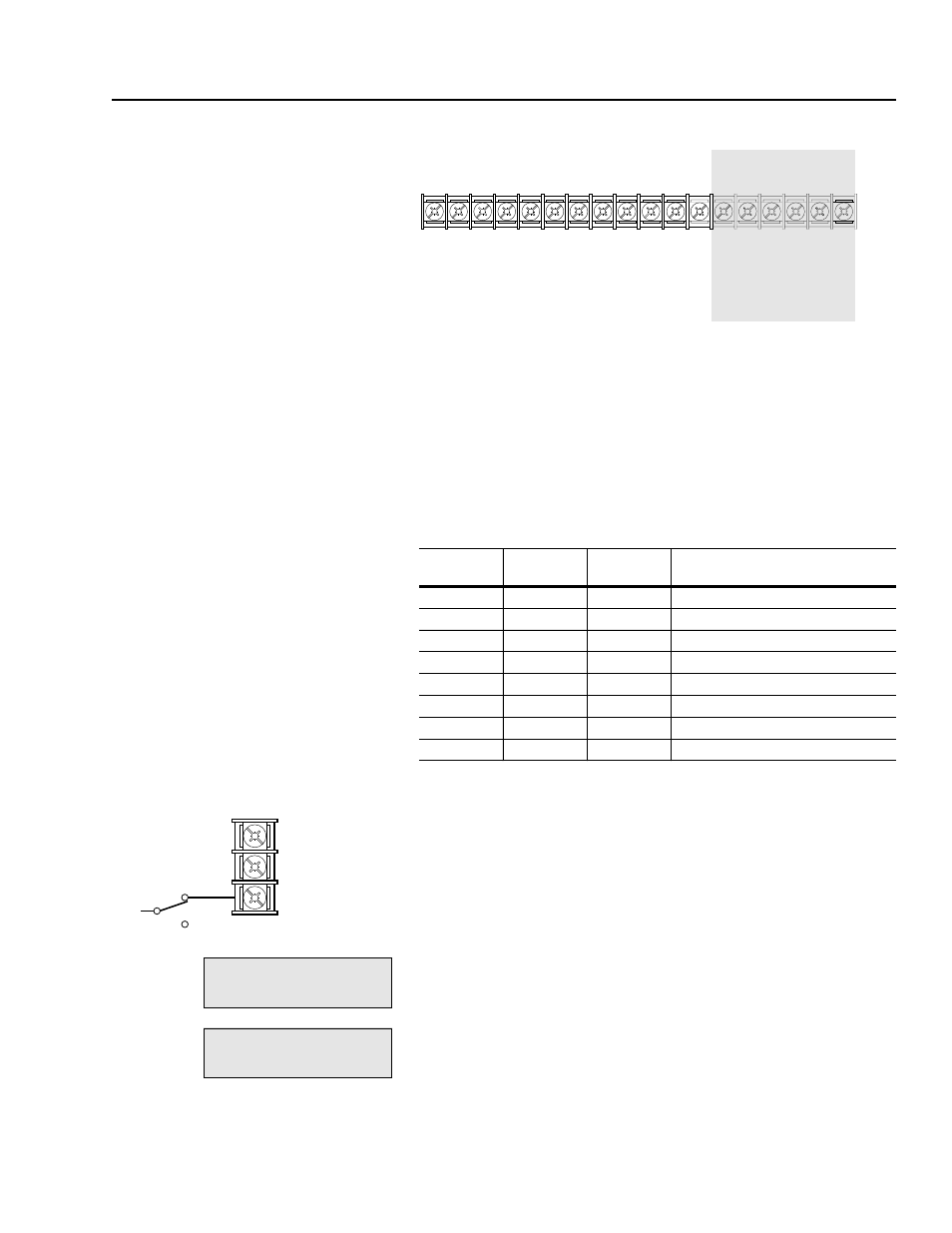
Using the L Option
5-9
Figure 5.3
TB3 Terminal Designations
Speed Select/Speed Reference
Several sources can provide the speed reference to the drive. A
SCANport device or the L Option determine the source.
The default source for a command reference (all speed select inputs
open) is Speed Ref 1. If any of the speed select inputs are closed, the
drive uses other parameters as the speed reference source.
The following table defines the input state of the Speed Select inputs
for a desired speed reference source:
Closed = Applied = 1
Open = Removed = 0
Example 1
For the first example, input mode 2 has been selected. The application
calls for a local Human Interface Module (HIM) speed command or
remote 4 – 20mA from a PLC. To program the drive for this example:
1. Set the value of SP An In1 Select (parameter 133) to 1.
2. Set the value of SP An In1 Scale (parameter 135) to 0.125.
3. Link SP An In1 Value (parameter 134) to Speed Ref 1
(parameter 29).
4. Set mA In Offset (parameter 103) to 0.
5. Set mA In Scale (parameter 104) to 2.
6. Link mA In Value (parameter 102) to Speed Ref 2 (parameter 31).
Speed
select 3
Speed
select 2
Speed
select 1
Frequency source:
Open
Open
Open
Speed Ref 1
Open
Open
Closed
Speed Ref 2
Open
Closed
Open
Speed Ref 3
Open
Closed
Closed
Speed Ref 4
Closed
Open
Open
Speed Ref 5
Closed
Open
Closed
Speed Ref 6
Closed
Closed
Open
Speed Ref 7
Closed
Closed
Closed
Last State
19
20
21
22
23
24
25
26
27
28
29
30
31
32
33
34
35
36
Input 1
Input 2 (Stop)
Common
Input 3
Input 4
Input 5
Common
Input 6
Input 7
Input 8
Common
Enable
Encoder B
Encoder NOT A
Encoder NOT B
Encoder A
+12V
(200mA max.)
Encoder Common
Included on L7E, L8E, & L9E Only
Speed Select 1
Speed Select 2 (Open)
Speed Select 3 (Open)
26
Local
Remote
27
28
file:
Interface/Comm
group:
SCANport Analog
file:
Interface/Comm
group:
Analog Inputs
