Rockwell Automation 1336E IMPACT Adjustable Frequency AC Drive User Manual V 1-4.XX User Manual
Page 195
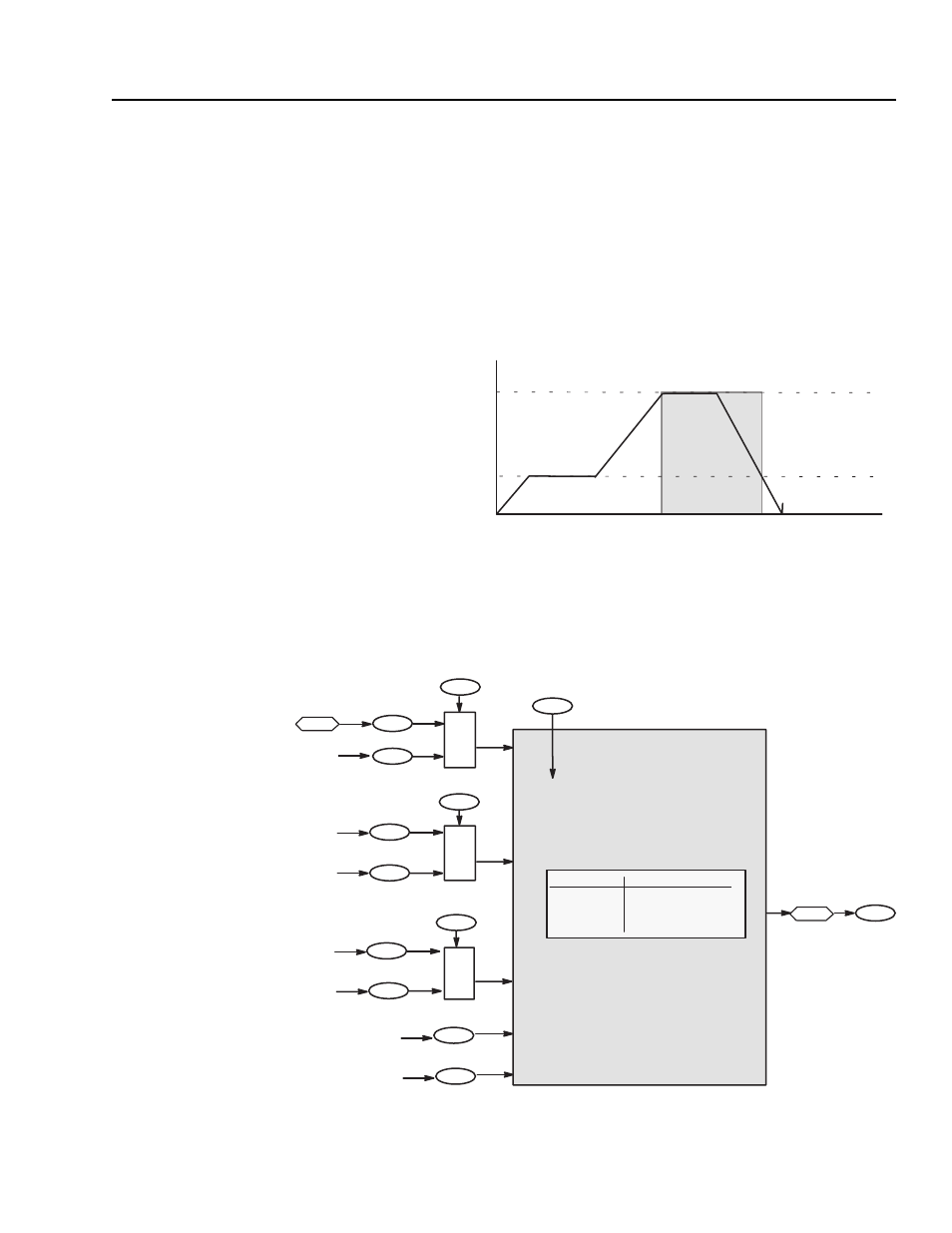
Using the Function Block
10-25
As an example, you could use the hysteresis function to fine tune the
speed regulator across a broad speed range and ensure that the drive
does not oscillate between the two configurations at any particular
speed. To ensure that the speed regulator is finely tuned at both the
low and the high speed in the range, the drive is tuned for each speed,
and the two values of Spd Desired BW (parameter 161) are noted. The
drive uses the low value when it is at low speed. It uses the high value
when it is at high speed. When it is between the high speed and low
speed, it uses the last specified value. This example is shown in
Figure 10.29.
Figure 10.29
Example of Hysteresis
To set up the function block for this application, you would need to
enter the values shown in Figure 10.30.
Figure 10.30
Hysteresis Function Block
Time
Start
Speed
High
Low
Stop
High value is used
200
Func 1 Eval Sel
0
198
Function In1
199
Func 1 Mask/Val
Hysteresis Function Block
203
Func 2 Eval Sel
0
201
Function In2
202
Func 2 Mask/Val
212
Function Sel
206
Func 3 Eval Sel
0
204
Function In3
205
Func 3 Mask/Val
207
Function In4
208
Function In5
Function
Output 1
If:
Then:
In1 > In4
In2 —> Out 1
In1 < In5
In3 —> Out 1
In5 < In1 < In4
No change
14
Enter: 0 This value is not used.
Enter: 0 This value is not used.
Enter: 0 This value is not used.
Enter: Value of bandwidth for low speed
Enter: Value of bandwidth for high speed
81
Motor Speed
Enter: Value for low speed
Enter: Value for high speed
161
Spd
Desired
BW
213
