Chapter 2, Mounting and wiring your 1336 impact drive, Chapter objectives – Rockwell Automation 1336E IMPACT Adjustable Frequency AC Drive User Manual V 1-4.XX User Manual
Page 19: Chapter objectives -1, Chapter
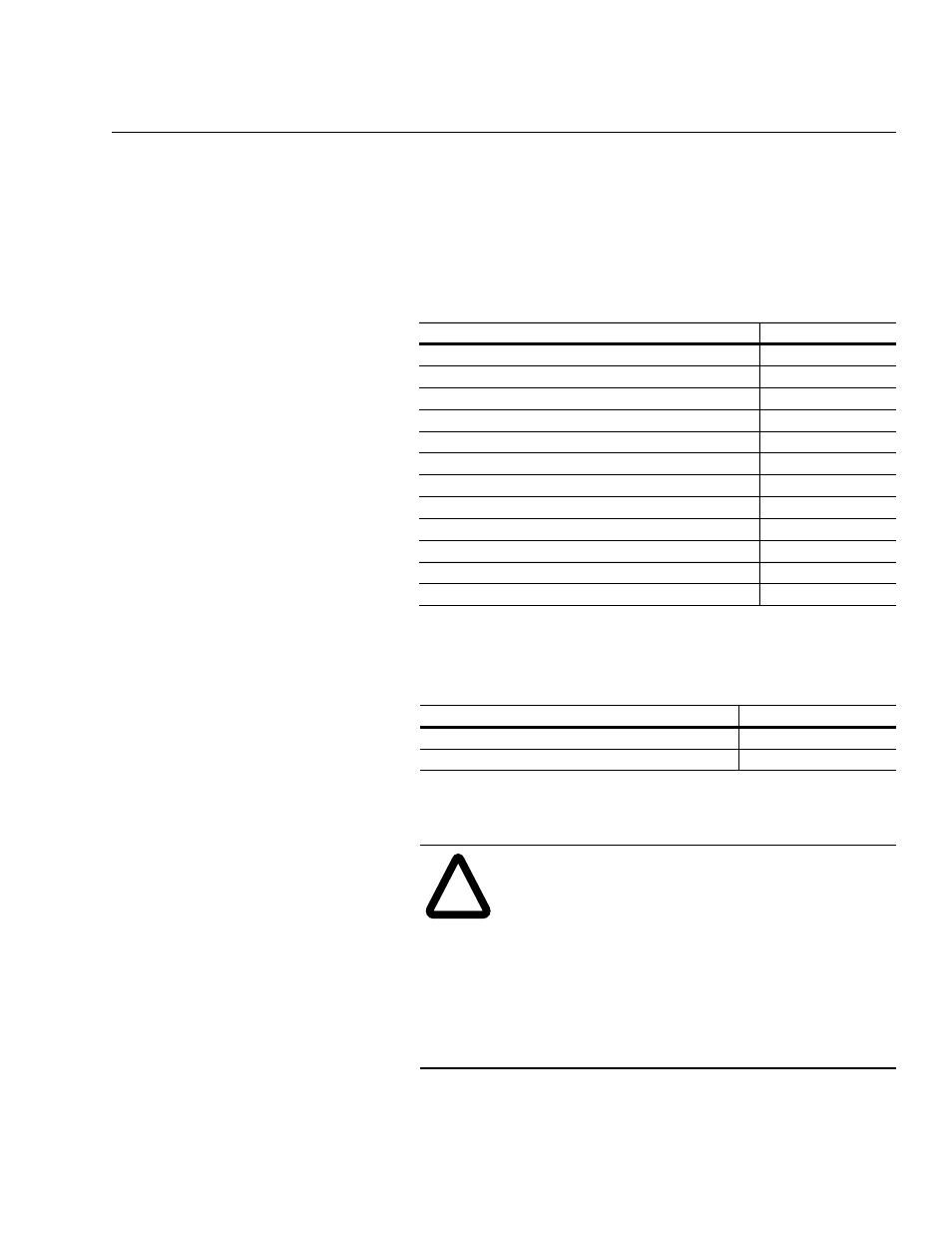
Chapter
2
Mounting and Wiring Your 1336
IMPACT Drive
Chapter Objectives
Chapter 2 provides information so that you can install your 1336
IMPACT drive.
Important: Some of the mounting and wiring information is specific
to the individual frame sizes. This information is identified in this
chapter, but is located in the following chapters:
If you do not know what your frame size is, please refer to Chapter 1,
Overview.
This topic:
Starts on page:
Before mounting your drive
Input Fuses and Circuit Breakers
2-5
Mounting your drive
Grounding your drive
Wiring the power
Hard wiring your I/O
Connecting your gateway
2-24
Installing an interface board
Connecting the power to the drive
Disconnecting the drive output
Starting and stopping the motor
Electrical interference — EMI/RFI
Information for this frame size:
Is provided in:
A1, A2, A3, or A4
Chapter 3
B, C, D, E, F, G, or H
Chapter 4
!
ATTENTION: The following information is merely a
guide for proper installation. The National Electric Code
(NEC) and any other governing national, regional, or
local code will overrule this information. Allen-Bradley
cannot assume responsibility for the compliance or
noncompliance to any code, national, local, or
otherwise, for the proper installation of this drive or
associated equipment. A hazard of personal injury
and/or equipment damage exists if codes are ignored
during installation.
