Profile command & control, Profile command & control -21 – Rockwell Automation 1336E IMPACT Adjustable Frequency AC Drive User Manual V 1-4.XX User Manual
Page 161
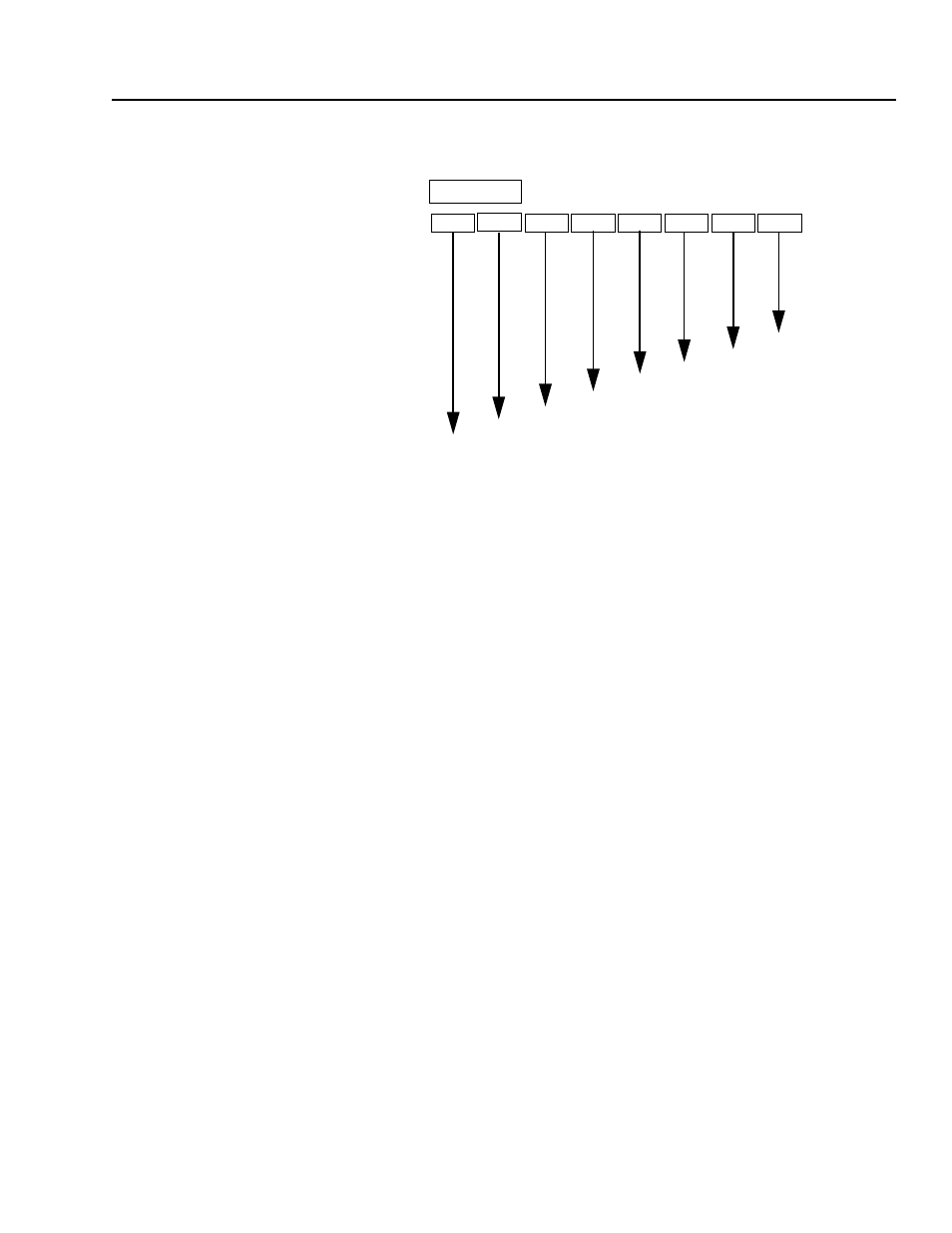
Applications
9-21
Profile Command & Control
Once a profile is properly configured, a command sequence is
initiated by setting the first two bits of the Profile Enable parameter
#235.
Bit #0 (the first bit) sets the Home position and initializes the Profile
sequence.
The home position is required only for the Home End Action and
proper display of the Units Traveled parameter output #246. The
Home End Action will be discussed in further detail in the Encoder
section.
Transitioning - Bit #1 (the second bit), actually initiates the profile
sequence.
Both bits 0 & 1 must be set to initiate a sequence.
Setting the Run Sequence bit 1 will not start the profile if the
Enable bit 0 is clear. Setting the Enable bit will initialize speed
profiling and set the Home position, but the sequence of steps will
not begin until the Run Sequence bit 0 (first bit) is set.
IMPORTANT: Parameter 235 (Profile Enable) is independent of the
Drive Start/Stop control.
Bit 1 (Run Sequence) of parameter #235 must be toggled in addition
to issuing a Drive Start command for Speed Profiling to operate.
Setting the Hold Bit (bit #2) will prevent a sequence from
incrementing to the next step.
[Profile Enable]
Parameter Number 235
Parameter Type Read/Write
Bit 7
Reserved
Bit 6
Reserved
Bit 5
Reserved
Bit 4
Reserved
Bit 3
Enc VelBlend
Bit 2
Hold
Bit 1
Run Sequence
Bit 0
Enable
